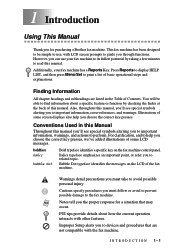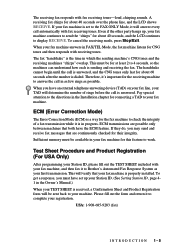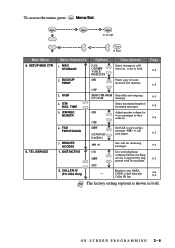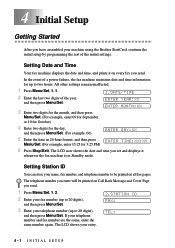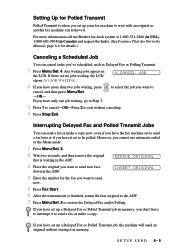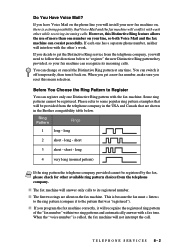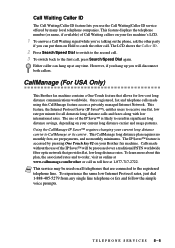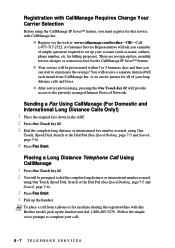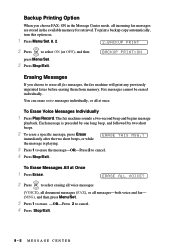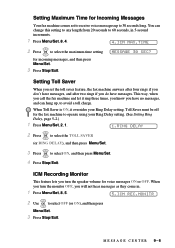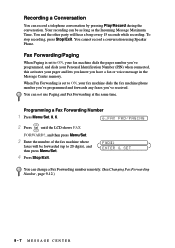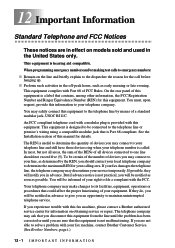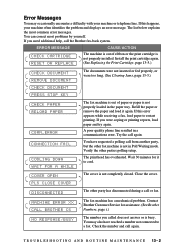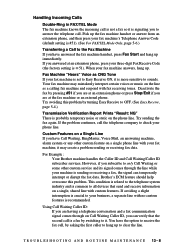Brother International IntelliFax-885MC Support Question
Find answers below for this question about Brother International IntelliFax-885MC.Need a Brother International IntelliFax-885MC manual? We have 2 online manuals for this item!
Question posted by Alnic on August 28th, 2014
Brother Fax Model 885mc How To Stop Incoming Fax
The person who posted this question about this Brother International product did not include a detailed explanation. Please use the "Request More Information" button to the right if more details would help you to answer this question.
Current Answers
Related Brother International IntelliFax-885MC Manual Pages
Similar Questions
How To Operate A Brother Fax Machine Intellifax 2820 Manual
(Posted by nitegoo 9 years ago)
How To Turn Off Ecm On Brother Fax Machine Intellifax 2820
(Posted by rambg 10 years ago)
Brother Intelli Fax 885 Mc
The MC on/off button on the upper left side of the fax machine does not light up when pressed. How ...
The MC on/off button on the upper left side of the fax machine does not light up when pressed. How ...
(Posted by wenzelhstefens 10 years ago)
Not Recieving Faxes
I can do out going faxes but cann ot get any incoming
I can do out going faxes but cann ot get any incoming
(Posted by griffincreek 12 years ago)