Brother International IntelliFax-885MC Support Question
Find answers below for this question about Brother International IntelliFax-885MC.Need a Brother International IntelliFax-885MC manual? We have 2 online manuals for this item!
Current Answers
There are currently no answers that have been posted for this question.
Be the first to post an answer! Remember that you can earn up to 1,100 points for every answer you submit. The better the quality of your answer, the better chance it has to be accepted.
Be the first to post an answer! Remember that you can earn up to 1,100 points for every answer you submit. The better the quality of your answer, the better chance it has to be accepted.
Related Brother International IntelliFax-885MC Manual Pages
Quick Setup Guide - English - Page 1
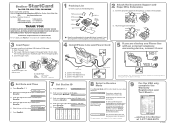
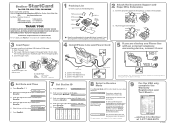
... is displayed. TEL:
D.
FAX ONLY The machine automatically answers every call as shown in the paper holder.
CONGRATULATIONS ON PURCHASING A BROTHER MACHINE. B. C. Maximum Paper Line
1 Packing List Check that you cannot solve a problem;
C. Enter the last two digits of paper in the illustration.
Press Stop/Exit.
7 Set Station ID
A.
NAME:
E. Key once twice three...
Quick Setup Guide - English - Page 2


... One Touch key where you pressed Hook, to select FAX, TEL,
FAX/TEL or CHAIN, and then press Menu/Set. 6 Press Stop/Exit.
Message Center (For FAX-885MC Only)
Recording OGM
1 Press Menu/Set, 8, 3....the handset to select VOICE, FAX, or MSG, and
then press Menu/Set. 3 Press 1. 4 Press Stop/Exit. Easy Receive
1 Press Menu/Set, 2, 3.
2 Press or to read your fax machine, be sure to select ON...
Users Manual - English - Page 9


... 1-1
Using This Manual 1-1
Finding Information 1-1
Conventions Used in this Manual 1-1
FAX-885MC Control Panel Overview 1-2
About Fax Machines 1-4
Custom Features 1-4
Do You Have Voice Mail on the Phone Line 1-4
Why Should There Be Trouble 1-4
How Can You Avoid Possible Problems 1-4
Fax Tones and Handshake 1-4
ECM (Error Correction Mode 1-5
Test Sheet Procedure and Product...
Users Manual - English - Page 13


...Setting Maximum Time for Incoming Messages 9-6 Setting Toll Saver 9-6 ICM Recording Monitor 9-6 Recording a Conversation 9-7 Fax Forwarding/Paging 9-7 Programming a Fax Forwarding Number 9-7 ... Retrieving Memory Status List 9-11 Retrieving Fax Messages 9-12 Changing Fax Forwarding Number 9-12
10 Making Copies 10-1
Copy Operations 10-1 Using the Fax Machine as a Copier 10-1
Making a ...
Users Manual - English - Page 14


... 13-1 Error Messages 13-2 Clearing Jams 13-3 Replacing the Print Cartridge 13-5 If You Are Having Difficulty with Your Fax Machine..... 13-6 Printing or Receiving Faxes 13-6 Phone Line or Connections 13-7 Sending Faxes 13-7 Handling Incoming Calls 13-8
Routine Maintenance 13-9 Cleaning the Scanner 13-9 Cleaning the Print Head 13-9
Packing and Shipping the...
Users Manual - English - Page 17


... the volume.
18 Stop/Exit Stops a fax, cancels an operation or exits from Menu mode.
19 Liquid Crystal Display (LCD) Displays messages to voice messages and print fax messages stored in the fax machine. Also, lets you look up numbers stored in the dialing memory.
13 Receive Mode Use to select how fax machine will handle incoming calls.
14...
Users Manual - English - Page 18


... to remember that Voice Mail and the fax machine will keep the other from receiving faxes. Another way to avoid possible problems is important to replace your fax line, so you know if you are receiving a fax message.
1-4 INTRODUCTION You'll soon learn to the other while receiving incoming calls. For details about 60 seconds after...
Users Manual - English - Page 19
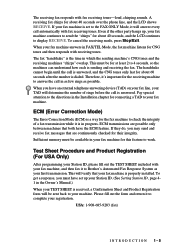
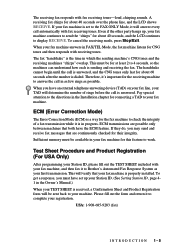
... complete your first transmission. To cancel the receiving mode, press Stop/Exit. Therefore, it's important for about 60 seconds after the number is answered, and the CNG tones only last for the receiving machine to answer the call automatically with your fax machine, and then fax it is a way for connecting a TAD to display RECEIVE...
Users Manual - English - Page 25


...incoming calls to each other lines are three ways to convert to the next available phone line in a two-line phone and see if it is received, the fax call cannot roll away. You can change the wall outlets from the telephone company.
Do not put the fax machine... can have a fax machine. Two-Line Phone System
A two-line phone system is on Line 1, plug the machine into an RJ11 ...
Users Manual - English - Page 27


... custom feature on a Single Line, page 13-8.)
LOCATION AND CONNECTIONS 2-8 All incoming calls should initially be regarded as telephone calls.
3 The unit may create a problem with the operation of difficulty should be reported first to the company that handles your fax machine. (See Custom Features on one phone line, it is not guaranteed...
Users Manual - English - Page 29
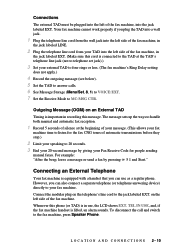
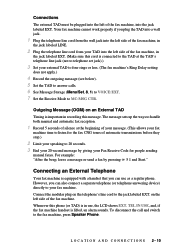
.... on the left side of automatic transmissions before they stop.)
2 Limit your speaking to 20 seconds. 3 End your 20-second message by pressing 5 1 and Start."
Connections The external TAD must be plugged into the left of the fax machine, into the left side of the fax machine, in
the jack labeled EXT. (Make sure this...
Users Manual - English - Page 35
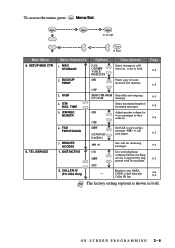
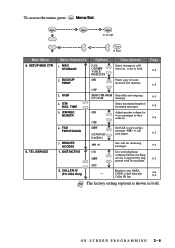
...fax message -OR- TEL SERVICE
Menu Selections 11.. ICM REC. FAX FWD/PAGING
70.. Prints copy of incoming messages.
TIME 50.. REMOTE ACCESS
1. CALLER ID (For USA Only)
Options
FAX:...F/T OGM
message.
ON
Adjust speaker volume for retreiving messages. to accept
Stop
to register the ring pattern with fax machine. BACKUP PRINT
30..
Register your pager.
159
Set code for
voice ...
Users Manual - English - Page 45


... the size of an incoming fax to a fixed percentage, regardless of the size of the paper (up to legal) in your machine chooses the level of reduction for you.
1 Press Menu/Set, 2, 5.
5.REDUCTION
2 Press or to ON, but your machine does the rest. If you choose AUTO, your fax machine.
At the fax machine lift the handset, and...
Users Manual - English - Page 46
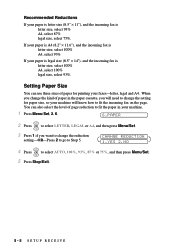
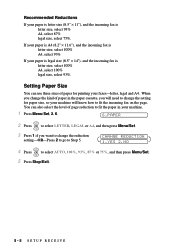
... your machine will know how to select AUTO, 100%, 93%, 87% or 75%, and then press Menu/Set. 5 Press Stop/Exit.
5-5 SETUP RECEIVE
Setting Paper Size
You can also select the level of paper for paper size, so your faxes-letter, legal and A4. CHANGE REDUCTION 1.YES 2.NO
4 Press or to fit the incoming fax...
Users Manual - English - Page 47
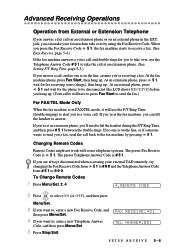
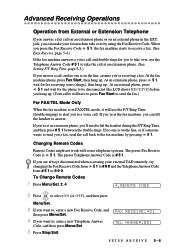
... OFF), and then press
Menu/Set.
3 If you want to the fax machine by using the Fax Receive Code. FAX RECEIVE:*51 TEL ANSWER:#51
SETUP RECEIVE 5-6 Changing Remote Codes
Remote Codes... then press Menu/Set.
5 Press Stop/Exit.
When you press the Fax Receive Code 5 1, the fax machine starts to receive a fax. (See Easy Receive, page 5-4.)
If the fax machine answers a voice call and double-rings...
Users Manual - English - Page 70
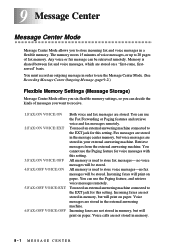
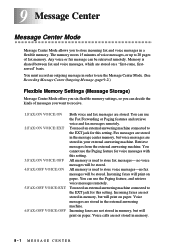
...will print on paper. Any voice or fax message can decide the kinds of fax memory. Fax messages are not stored in the external answering machine. You need an external answering machine connected to store fax messages- Incoming faxes are stored in your external answering machine. no fax messages will print on paper. Incoming faxes will be retrieved remotely. Retrieve messages from...
Users Manual - English - Page 74
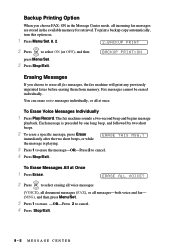
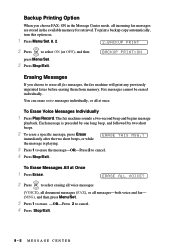
... incoming fax messages are stored in the available memory for retrieval.
ERASE THIS MSG.?
3 Press 1 to erase the message-OR-Press 2 to erase all messages-both voice and fax- (MSG), and then press Menu/Set.
3 Press 1 to erase. -OR-Press 2 to select ON (or OFF), and then
press Menu/Set.
3 Press Stop/Exit.
The fax machine...
Users Manual - English - Page 75
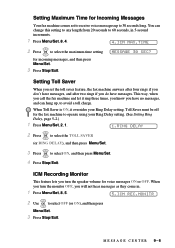
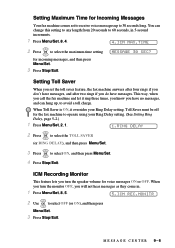
MESSAGE CENTER 9-6 You can hang up to 30 seconds long.
When you turn the speaker volume for incoming messages, and then press Menu/Set.
3 Press Stop/Exit. This way, when you call the fax machine and let it overrides your Ring Delay setting. (See Setting Ring
Delay, page 5-2.)
1 Press Menu/Set, 2, 1.
1.RING DELAY
2 Press or...
Users Manual - English - Page 76
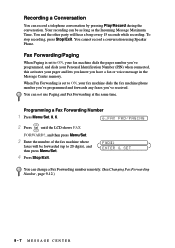
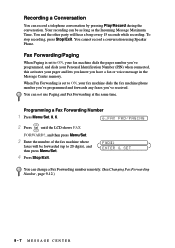
... press Menu/Set.
3 Enter the number of the fax machine where
faxes will hear a beep every 15 seconds while recording. You can change a Fax Forwarding number remotely. (See Changing Fax Forwarding Number, page 9-12.)
9-7 MESSAGE CENTER You and the other party will be as long as the Incoming Message Maximum Time.
FWD#: ENTER & SET
You can...
Users Manual - English - Page 97
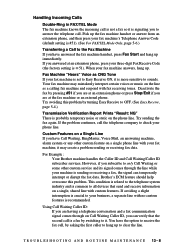
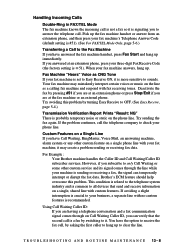
... comes through on a single phone line with fax receiving tones. Handling Incoming Calls
Double-Ring in FAX/TEL Mode The fax machine knows the incoming call is not a fax so it . Try avoiding this problem. T R O U B L E S H O O T I N G A N D R O U T I N E M A I N T E N A N C E 13 - 8 Pick up immediately. When your machine is #51). (See For FAX/TEL Mode Only, page 5-6.)
Transferring a Call...
Similar Questions
Brother Fax Model 885mc How To Stop Incoming Fax
(Posted by Alnic 9 years ago)
How To Turn Off Ecm On Brother Fax Machine Intellifax 2820
(Posted by rambg 10 years ago)
Brother Intellifax 4100e How To Stop Incoming Fax?
(Posted by michjaschul 10 years ago)
How To Cancel Incoming Fax Brother Intellifax 885mc
(Posted by sleegroves 10 years ago)
Incoming Fax Receiving Tray. Is There One Available??
IS THEIR AN INCOMING FAX RECEIVING TRAY AVAILABLE FOR PURCHASE FOR THE 885MC FAX/PHONE UNIT??
IS THEIR AN INCOMING FAX RECEIVING TRAY AVAILABLE FOR PURCHASE FOR THE 885MC FAX/PHONE UNIT??
(Posted by fnhanock 12 years ago)

