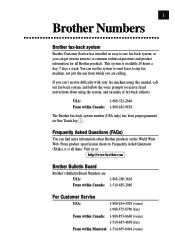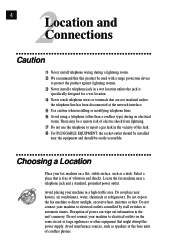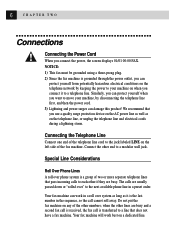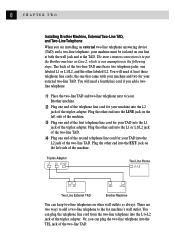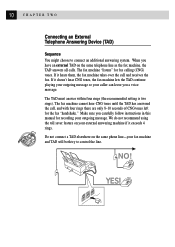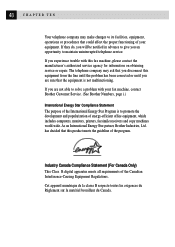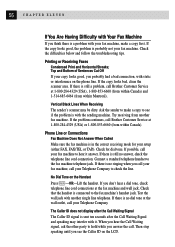Brother International IntelliFax-770 Support Question
Find answers below for this question about Brother International IntelliFax-770.Need a Brother International IntelliFax-770 manual? We have 1 online manual for this item!
Question posted by terrier809 on August 27th, 2014
I Am Having The Same Problem Only The 4 Amp Fuse Blows Upon Plugging In The Fax
machine. Does yours do this?
Current Answers
Related Brother International IntelliFax-770 Manual Pages
Similar Questions
How Do I Block A Specific Number On My Fax Machine. I Am Getting Repeated Faxe
How do i block a specific number on my fax machine. I am getting repeated faxes from a specific numb...
How do i block a specific number on my fax machine. I am getting repeated faxes from a specific numb...
(Posted by kddenicoff 2 years ago)
At The Time Of Sending Fax To Some Customer It Is Showing Communication Error
Etisalat Have Change From Normal Cable To Optical Fibre Cable. After Placing Optical Fibre Cable My ...
Etisalat Have Change From Normal Cable To Optical Fibre Cable. After Placing Optical Fibre Cable My ...
(Posted by kishorad 7 years ago)
Removing Memory From Brother 2820 Old Fax Machine Before Recycling.
Do we need to remove any kind of memory from a Brother 2820 Fax machine that we are replacing with a...
Do we need to remove any kind of memory from a Brother 2820 Fax machine that we are replacing with a...
(Posted by philrhodes 11 years ago)
Fax Is Not Answering.
Our fax has a dial tone and is set to fax only, but when the number is dialed it does not answer. Th...
Our fax has a dial tone and is set to fax only, but when the number is dialed it does not answer. Th...
(Posted by jschultz2261 11 years ago)
Can You Tell Me The Age Of The Fax Machine From Serial Number? It's 456495mok271
(Posted by timbartlett 13 years ago)