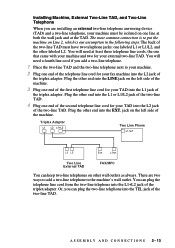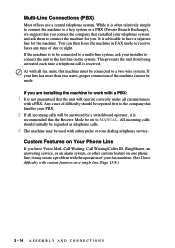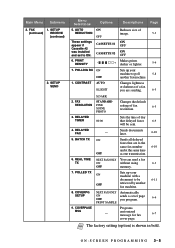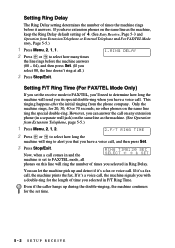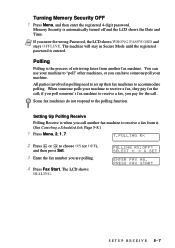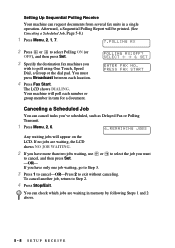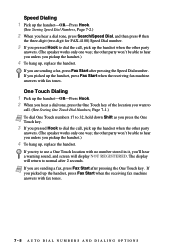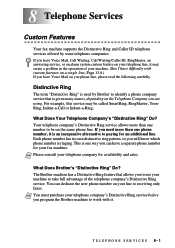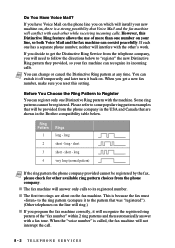Brother International IntelliFax-4750e Support Question
Find answers below for this question about Brother International IntelliFax-4750e.Need a Brother International IntelliFax-4750e manual? We have 2 online manuals for this item!
Question posted by freestylepolitics on April 5th, 2012
Offline
The machine keeps telling me OFFLINE, open top cover????
Current Answers
Related Brother International IntelliFax-4750e Manual Pages
Similar Questions
How Do I Block A Specific Number On My Fax Machine. I Am Getting Repeated Faxe
How do i block a specific number on my fax machine. I am getting repeated faxes from a specific numb...
How do i block a specific number on my fax machine. I am getting repeated faxes from a specific numb...
(Posted by kddenicoff 2 years ago)
My Fax Brother Intellifax 4750e Is Offline How Can I Set It Online
(Posted by wgnoemab 9 years ago)
How To Turn Off Ecm On Brother Fax Machine 4750e
(Posted by phiblake 10 years ago)
Removing Memory From Brother 2820 Old Fax Machine Before Recycling.
Do we need to remove any kind of memory from a Brother 2820 Fax machine that we are replacing with a...
Do we need to remove any kind of memory from a Brother 2820 Fax machine that we are replacing with a...
(Posted by philrhodes 11 years ago)
I Cannot Receive Faxes On My Brother Intelli Fax Machine 4750e
(Posted by cmccarthy 11 years ago)