Brother International IntelliFax-4750e Support Question
Find answers below for this question about Brother International IntelliFax-4750e.Need a Brother International IntelliFax-4750e manual? We have 2 online manuals for this item!
Question posted by david13022 on April 16th, 2012
Low Toner Message
We changed the toner and continue to get the low toner message
Current Answers
There are currently no answers that have been posted for this question.
Be the first to post an answer! Remember that you can earn up to 1,100 points for every answer you submit. The better the quality of your answer, the better chance it has to be accepted.
Be the first to post an answer! Remember that you can earn up to 1,100 points for every answer you submit. The better the quality of your answer, the better chance it has to be accepted.
Related Brother International IntelliFax-4750e Manual Pages
Users Manual - English - Page 13


...For USA Only) ....1-2
To Complete Your FAX-4100, FAX-4750e or
FAX-5750e Registration On-Line (For USA Only) ....... 1-2
Control Panel Overview 1-3
About Fax Machines 1-5
Custom Features 1-5
Do You Have ... the Drum Unit Assembly (with Toner Cartridge) .....2-3
Attaching the Trays 2-4
Connecting Paper Cassette #2
(Option for FAX-4100 and FAX-4750e 2-4
Manual Feed Slot 2-5
Paper...
Users Manual - English - Page 21


...the LCD of basic step instructions and explanations. Bubble Dot typeface identifies the messages on the machine control panel. Note
Notes tell you must take to avoid possible personal injury... response for purchasing a Brother fax machine. Conventions Used in this Manual
Throughout this manual you'll see special symbols alerting you through programming your machine has a Reports Key. FYI...
Users Manual - English - Page 44
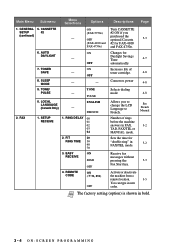
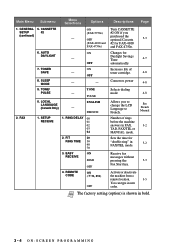
...in FAX, TAD, FAX/TEL or MANUAL mode. Activate or deactivate
the machine from...TONER SAVE
ON - PULSE
0. EASY RECEIVE
ON SEMI
4.
OFF
(FAX-4100 and
FAX-4750e)
6.
See French Manual
5-2
5-2
Receive fax
messages without
pressing the
5-3
Fax Start key. Changes for Daylight Savings Time automatically.
FAX
1. RING DELAY 00 01 02 03 04
2.
CASSETTE
SETUP
#2
(continued)
ON (FAX...
Users Manual - English - Page 45
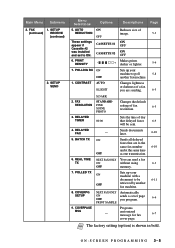
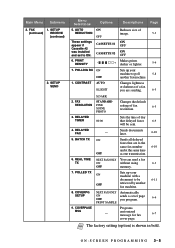
... using
6-3
OFF
memory.
7.
PRINT
DENSITY
-
+
7. BATCH TX ON OFF
Sends all delayed
faxes that delayed faxes 6-9 will be
6-11
retrieved by another faxmachine. SETUP
(continued) RECEIVE
(continued)
2. CASSETTE #1 CASSETTE #2
6. Changes lightness or darkness of fax resolution.
6-5
PHOTO
3.
POLLING RX ON
1. Note The factory setting (option) is shown in...
Users Manual - English - Page 49
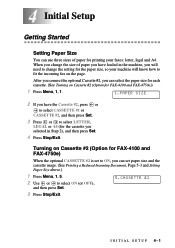
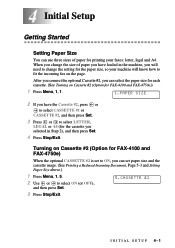
...Stop/Exit. INITIAL SETUP 4-1 Turning on Cassette #2 (Option for FAX-4100 and FAX-4750e))
1 Press Menu, 1, 1.
1.PAPER SIZE
2 If you have loaded in the machine, you selected in Step 2), and then press Set.
4 Press ...size, so your faxes: letter, legal and A4.
When you change the setting for the cassette you will need to change the size of paper for printing your machine will know how ...
Users Manual - English - Page 56


... to change the dialing mode.
1 Press Menu, 1, 9.
9.TONE/PULSE
2 Press or to select TONE or
PULSE and then press Set.
3 Press Stop/Exit.
4-8 INITIAL SETUP The default setting is idle before it drops
into sleep mode.
The timer automatically resets itself after the machine receives a fax or PC data, or makes a copy. Toner Save...
Users Manual - English - Page 87
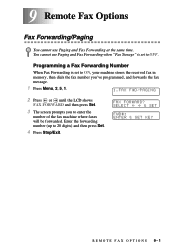
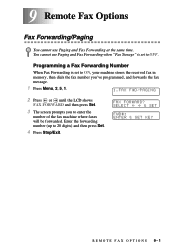
... to ON, your machine stores the received fax in memory, then dials the fax number you've programmed, and forwards the fax message.
1 Press Menu, 2, 5, 1.
1.FAX FWD/PAGING
2 Press or until the LCD shows
FAX FORWARD and then press Set.
3 The screen prompts you to enter the
number of the fax machine where faxes will be forwarded. FAX FORWARD? You cannot...
Users Manual - English - Page 90
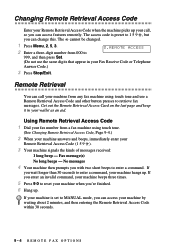
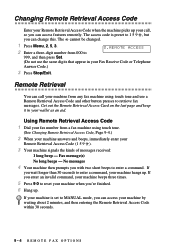
..., you can access your machine when you can change this. If
you with two short beeps to retrieve fax messages.
The cannot be changed.
1 Press Menu, 2, 5, 3.
3.REMOTE ACCESS
2 Enter a three-digit number from any fax machine using touch tone.
(See Changing Remote Retrieval Access Code, Page 9-4.)
2 When your machine answers and beeps, immediately enter your machine from 000 to
999...
Users Manual - English - Page 91
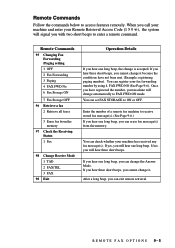
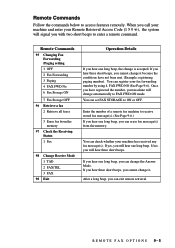
..., you will signal you with two short beeps to receive stored fax message(s). (See Page 9-6.) If you hear one long beep, the change it .
You can register your machine has received any fax message(s). Enter the number of a remote fax machine to enter a remote command. You can set FAX STORAGE to access features remotely. If you hear one long...
Users Manual - English - Page 92
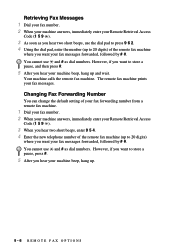
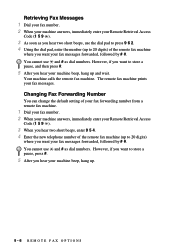
... can change the default setting of your fax forwarding number from a remote fax machine.
1 Dial your fax number. 2 When your machine answers, immediately enter your Remote Retrieval Access
Code (1 5 9 ).
3 When you hear two short beeps, enter 9 5 4. 4 Enter the new telephone number of the remote fax machine (up to store a pause, and then press #.
5 After you want your fax messages forwarded...
Users Manual - English - Page 107


...Messages
Error Message
Cause
Action
CHANGE DRUM SOON
The drum unit is near the end of paper or paper is not properly loaded in the paper cassette.
paper size you have a
life. Try the call the Brother fax-back system.
You can correct most common error messages... remove the paper and load it again. CONNECTION FAIL The fax machine you purchased the machine. T R O U B L E S H O ...
Users Manual - English - Page 108


... the print resolution or reduce the complexity of the drum unit or toner cartridge is not connected to a fax machine. NOT REGISTERED
The One Touch or Speed Dial number that is too... machine is not programmed.
The machine will hear the cooling fan running while the display on the machine shows COOLING DOWN. COVER OPEN
The front cover was too long. Error Messages
Error Message
...
Users Manual - English - Page 114
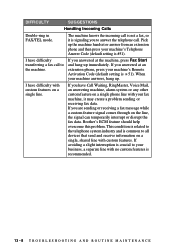
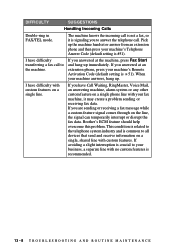
... answered at an extension phone, press your fax machine, it is common to answer the telephone call.
Brother's ECM feature should help overcome this problem. If you are sending or receiving a fax message while a custom feature signal comes through on a single line. If you answered at the machine, press Fax Start and hang up immediately. If...
Users Manual - English - Page 132


...the following labels on coin service lines provided by this equipment from the fax machine during any financial or other responsibilities that may ask that you disconnect this ...on obtaining service or repair.
FDA Regulations U.S. If you experience trouble with your FAX-4100, FAX-4750e or FAX-5750e, please contact a Brother Authorized Service Center for information on and after August...
Users Manual - English - Page 137


... Volume setting for dark or light originals, by line noise or static. Broadcasting The ability to send the same fax message to communicate with another. CNG tones The special tones (beeps) sent by fax machines during fax sending or receiving, usually caused by lightening dark documents or darkening light originals. Caller ID A service purchased from...
Users Manual - English - Page 138


... List By pressing the Reports key and 1, you can use this code ( 51) when you interrupt a fax call by sending and receiving fax machines while communicating
information. You can program a certain time each day that are using Fax
Forwarding, Paging, or Remote Retrieval commands. Delayed Timer You can generate an electronic cover page at...
Users Manual - English - Page 139


...Programming and defaults to the Brother machine. Remote Activation Allows you press Fax Start to retrieve fax messages or change fax storage settings.
You must use a separate key for the Brother machine's ring. Overseas mode Makes temporary changes to the fax tones to retrieve waiting fax messages. Resolution The number of photographs. manual fax When you press Hook-OR-lift...
Users Manual - English - Page 140


... for FAX-4100 and FAX-4750e) Optional Character Recognition (OCR) software that are used in your Brother
machine to the EXT.
Best for easy dialing. TAD (telephone answering device) You can pick up at an extension or external phone by pressing this code (#51). You can connect an external TAD to the receiving fax machine. Toner Save...
Users Manual - English - Page 153


No messages
CHANGE ANSWER MODE Press 9 8 then for TAD, press 1.
Fax message(s) No beeps - Simply cut out the card and fold it handy will serve as a convenient reminder of the retrieval procedures.
Fold
Fold
REMOTE RETRIEVAL ACCESS CARD
Using Remote Access Code
1 Dial your fax number from your machine, carrying the Remote Retrieval Access Card printed below...
Quick Setup Guide - English - Page 1


... the following items:
Power Cord Telephone Handset
Drum Unit Assembly (With free Standard Toner Cartridge - FAX-4100 FAX-4750e
Quick Setup Guide
THANK YOU! URL: http://solutions.brother.com
Call Brother Customer Service at Step A.
10 Set Station ID
To print your fax machine or see Chapter 4 in the paper cassette. Gently rock it locks into...
Similar Questions
My Fax Brother Intellifax 4750e Is Offline How Can I Set It Online
(Posted by wgnoemab 9 years ago)
How To Turn Off Ecm On Brother Fax Machine Intellifax 2820
(Posted by rambg 10 years ago)
How To Turn Off Ecm On Brother Fax Machine 4750e
(Posted by phiblake 10 years ago)
I Cannot Receive Faxes On My Brother Intelli Fax Machine 4750e
(Posted by cmccarthy 11 years ago)
Our Fax Machine Intellifax 2910 Has Been Getting Several Paper Jams
(Posted by w01015phm 12 years ago)

