Brother International IntelliFax-4100e Support Question
Find answers below for this question about Brother International IntelliFax-4100e.Need a Brother International IntelliFax-4100e manual? We have 2 online manuals for this item!
Question posted by kellieryan on March 3rd, 2014
Unable To Send Fax
Why Is My Fax Machine Not Sending My Fax After It Scans It Into Memory?
Current Answers
There are currently no answers that have been posted for this question.
Be the first to post an answer! Remember that you can earn up to 1,100 points for every answer you submit. The better the quality of your answer, the better chance it has to be accepted.
Be the first to post an answer! Remember that you can earn up to 1,100 points for every answer you submit. The better the quality of your answer, the better chance it has to be accepted.
Related Brother International IntelliFax-4100e Manual Pages
Users Manual - English - Page 6
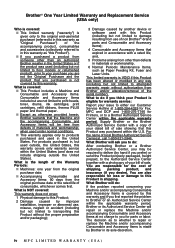
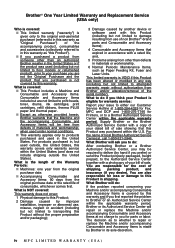
...to floor models or refurbished product), prior to your purchase you prefer) or send the Product properly packaged, freight prepaid, to the Authorized Service Center together with ... A N T Y ( U S A )
What Brother will repair or replace the Machine and/or accompanying Consumable and Accessory Items at 1-800-284-4329 for Fax, MFC and DCP and 1-800-276-7746 for parts or labor. The decision as "...
Users Manual - English - Page 15


... a Fax in Memory 5-6
Memory Security (Not available for FAX-4100e 5-6
Setting Up the Password 5-6
Turning Memory Security ON 5-6
Turning Memory Security OFF 5-7
Polling 5-7
Setting Up Polling Receive 5-7
Setting Up Sequential Polling Receive 5-8
Canceling a Scheduled Job 5-8
6
Setup Send 6-1
Before You Begin 6-1
Using the ADF (Automatic Document Feeder 6-1
Sending Faxes...
Users Manual - English - Page 22


... fax to previously stored phone numbers.
5 Shift
To access memory locations 17 through text and options.
Also lets you 'll know to print until the indicator stays on and off when toner is low, so you dial stored phone numbers by pressing # and a three-digit (two-digit for sending one step in the machine...
Users Manual - English - Page 23


...lighter or darker than the original.
F Reports
Accesses the Reports menu so you send the same fax to many different locations (maximum of original document.
C Broadcast
Use this key when... the copy resolution for your temporary settings (for FAX-4100e at once). A Fax Start
Starts an operation, such as a keyboard for entering information into the machine.
(For Canada only) The # key lets ...
Users Manual - English - Page 25
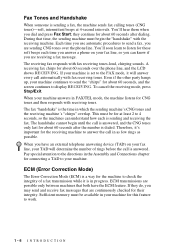
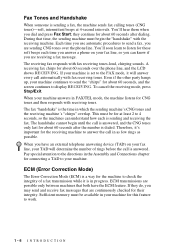
... (ECM) is answered. Sufficient memory must be available in progress. You'll hear them when you have the ECM feature. they do, you are possible only between machines that time, the sending machine must begin until the call is a way for the machine to the directions in FAX/TEL mode, the machine listens for at 4-second intervals...
Users Manual - English - Page 45
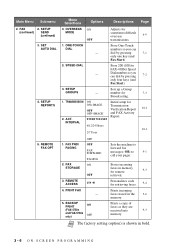
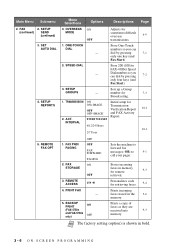
OVERSEAS ON MODE
OFF
Adjusts for
FAX-4100e) Speed
-
ACT. BACKUP PRINT
ON
(FAX-4750e
and FAX-5750e only)
OFF
Sets the machine to
forward fax
messages-OR-to
9-1
call your pager.
Stores incoming
faxes in bold.
3-6 ON-SCREEN PROGRAMMING SETUP
(continued) SEND
(continued)
3. SPEED-DIAL
Store 200 (100 for sometimes difficult overseas transmissions.
1. TRANSMISSION...
Users Manual - English - Page 54


... (from SETUP SEND).
and then press Set.
3 If all faxes in memory will reset itself forward one hour in the Spring and back one hour in the Fall.
1 Press Menu, 1, 6.
6.AUTO DAYLIGHT
2 Press or to select ON (or OFF),
and then press Set.
3 Press Stop/Exit. SELECT & SET
PERMANENT? Your machine has a Memory Backup feature...
Users Manual - English - Page 58
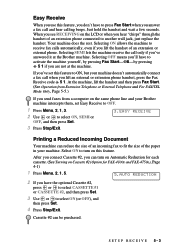
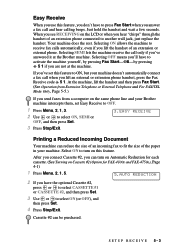
... press Set.
4 Press Stop/Exit. Selecting SEMI lets the machine receive the call only if you send faxes from Extension Telephone or External Telephone and For FAX/TEL Mode Only, Page 5-5.)
If you 've answered it at the machine. At the machine, lift the handset and then press Fax Start. (See Operation from a computer on this feature...
Users Manual - English - Page 61


... LCD shows VERIFY.
3 Re-enter the password, and then press Set. The machine goes OFFLINE and the LCD shows SECURE MODE.
5-6 SETUP RECEIVE However, any prescheduled Delayed Faxes will not send faxes or print received faxes without the password. If you turn Memory Security ON so they won't be sent when you prevent unauthorized access to...
Users Manual - English - Page 64


... to OFF.
I The ADF (automatic document feeder) can scan an image only 8.15 inches wide, regardless of your Brother machine intercepts them in the ADF.
Use standard (17 lb-24...Your machine can hold up to 50 pages. I Documents must be sure to select the resolution for placing originals in ink are completely dry.
6 Setup Send 6
Before You Begin
Before you begin sending faxes, ...
Users Manual - English - Page 65
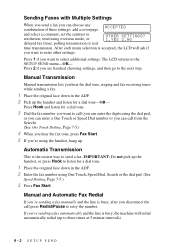
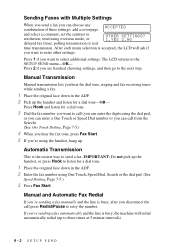
... automatically redial (up . IMPORTANT: Do not pick up the handset and listen for a dial tone-OR- Manual and Automatic Fax Redial
If you're sending a fax manually and the line is busy, the machine will ask if
you want to select additional settings. set the contrast or resolution; Manual Transmission
Manual transmission lets you...
Users Manual - English - Page 66
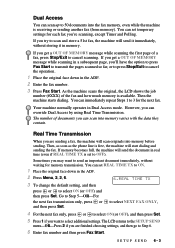
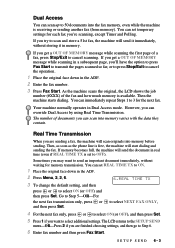
.... Dual Access
You can set temporary settings for each fax you are sending a fax, the machine will send it immediately, without waiting for the next fax. You can scan up to 50 documents into the fax memory, even while the machine is set to the SETUP SEND
menu-OR-Press 2 if you 're scanning, except Timer and Polling. Then, as soon as...
Users Manual - English - Page 67


... Stop/Exit. Canceling Jobs in Memory
You can cancel a job while you are scanning it into memory by pressing Stop/Exit again.
If you have more than two jobs waiting,
use or to select the job you 've scheduled, such as Delayed Fax, Polling Receive, Polling Transmit or faxes in memory waiting to be sent. (If...
Users Manual - English - Page 80


... read the document into memory and then start sending faxes to let you know the results.
Broadcasting
Broadcasting is automatically sending the same fax message to help you choose...machine will be printed automatically to all the numbers you entered. I If the memory is to 50 manually dialed numbers. I Enter the long dialing sequence numbers as one page has been scanned) or press Fax...
Users Manual - English - Page 86


... to ON, your machine stores the received fax in memory, then dials the fax number you've programmed, and forwards the fax message.
1 Press Menu, 2, 5, 1.
1.FAX FWD/PAGING
2 Press or until the LCD shows
FAX FORWARD and then press Set.
3 The screen prompts you to enter the
number of the fax machine where faxes will be forwarded. FAX FORWARD? Enter the...
Users Manual - English - Page 88
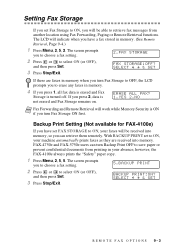
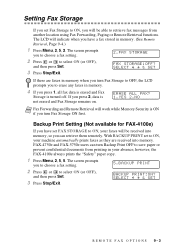
... ON (or OFF),
and then press Set.
3 Press Stop/Exit.
ERASE ALL FAX? 1.YES 2.NO
Note Fax Forwarding and Remote Retrieval will be able to ON, your machine automatically prints faxes as they are faxes in memory.
4 If you press 1, all fax data is erased and Fax
Storage is ON if you press 2, data is not erased and...
Users Manual - English - Page 95


...
OUT OF MEMORY
If the OUT OF MEMORY message appears while you are scanning the first page of settings for the best results. You will need to clear some faxes from memory before you ..., and the machine returns to its default settings when you want to cancel.
Copying Using Multiple Settings
You can turn off Fax Storage (see page 9-3). -OR-Print fax messages in memory (see page ...
Users Manual - English - Page 138


... Allows you to access your pager when a fax message is idle. scanning The process of sending an electronic image of an original paper document into your Brother machine into the machine's memory when the machine is full, send documents in memory and cancel jobs
individually. One Touch Keys on the Brother machine that uses varying shades of paper. Resolution The...
Users Manual - English - Page 141


..., FAX-5750e)
Memory Transmission Up to 400 pages** Up to 500 pages***
Automatic Redial
3 times at 5 minute intervals
Out of Paper Reception Up to 500 pages** (FAX-4100e) Up to 600 pages*** (FAX-4750e, FAX-5750e)
Speaker Type
Monitor
Auto Answer
0, 1, 2, 3 or 4 rings
* Using standard 17 lb to 24 lb paper.
** "Pages" refers to the "Brother...
Users Manual - English - Page 151


...cover shipping the machine 13-15 Sleep mode 4-8 Speed Dial
changing 7-2 dialing 7-5 listing 10-2 storing 7-2 Station ID (fax header) 4-3
...faxes 13-6 scanning 13-11 sending faxes 13-7 software 13-10
two-line phone system 2-12, 2-13
U
User Settings 10-2
V
volume, setting amplify for hearing impaired 4-6, 4-7 beeper 4-5 ring 4-5 speaker 4-5
W
warranties Canada vi Disclaimer-User Installation of Memory...
Similar Questions
Brother Intellifax 4100e And How To Retrieve Faxes In Memory
(Posted by popakr 10 years ago)
How Do I Receive Faxes In Memory On Brother Intellifax 4100e
(Posted by maungfree 10 years ago)
Brother Intellifax 4100e Recieves Faxes Wont Send Faxes Clear Memory
(Posted by frammvent 10 years ago)
How To Print Fax In Memory Brother Intellifax 4100e
(Posted by apllaza 10 years ago)
Fax In Memory Resend
Fax machine gave me NG: Poor line condition. The display reads fax in memory. How do I resend the f...
Fax machine gave me NG: Poor line condition. The display reads fax in memory. How do I resend the f...
(Posted by ptidwell 12 years ago)

