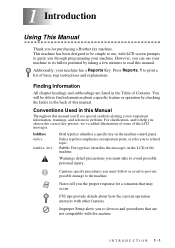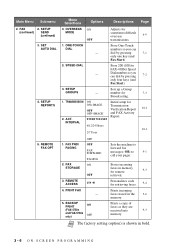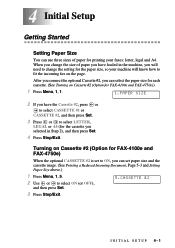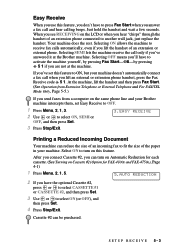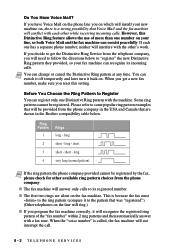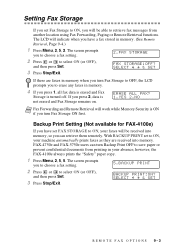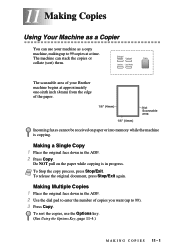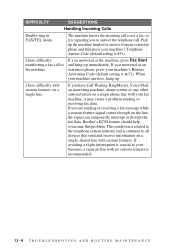Brother International IntelliFax-4100e Support Question
Find answers below for this question about Brother International IntelliFax-4100e.Need a Brother International IntelliFax-4100e manual? We have 2 online manuals for this item!
Question posted by Jamjac on December 28th, 2013
How To Stop An Incoming Fax On A Brother 4100e
The person who posted this question about this Brother International product did not include a detailed explanation. Please use the "Request More Information" button to the right if more details would help you to answer this question.
Current Answers
Related Brother International IntelliFax-4100e Manual Pages
Similar Questions
Brother Fax Model 885mc How To Stop Incoming Fax
(Posted by Alnic 9 years ago)
How Do You Cancel Incoming Fax For Intellifax 4100e
(Posted by am123bibl 9 years ago)
How To Cancel Incoming Fax Brother 4100e
(Posted by jsnxi 10 years ago)
Brother Intellifax 4100e How To Stop Incoming Fax?
(Posted by michjaschul 10 years ago)