Brother International IntelliFax-4100e Support Question
Find answers below for this question about Brother International IntelliFax-4100e.Need a Brother International IntelliFax-4100e manual? We have 2 online manuals for this item!
Question posted by anthony96256 on March 24th, 2012
How To Download Driver For My 4100e
how do I download driver
Current Answers
There are currently no answers that have been posted for this question.
Be the first to post an answer! Remember that you can earn up to 1,100 points for every answer you submit. The better the quality of your answer, the better chance it has to be accepted.
Be the first to post an answer! Remember that you can earn up to 1,100 points for every answer you submit. The better the quality of your answer, the better chance it has to be accepted.
Related Brother International IntelliFax-4100e Manual Pages
Users Manual - English - Page 3


...). Calls must call the country where you bought the machine. You can check here for Brother driver updates. Register your product
By registering your product with ...fax) 1-800-284-3238 (TTY service for all your machine performance up to your product and special offers.
and, I To keep your Fax Machine/ Multi-Function Center needs.
http://solutions.brother.com
I You can download...
Users Manual - English - Page 13


...Finding Information 1-1
Conventions Used in this Manual 1-1
Test Sheet Procedure and Product Registration (For USA Only) ....1-2
To Complete Your FAX-4100e, FAX-4750e or
FAX-5750e Registration On-Line (For USA Only) ....... 1-2
Control Panel Overview 1-3
About Fax Machines 1-5
Custom Features 1-5
Do You Have Voice Mail on the Phone Line 1-5
Why Should There Be Trouble 1-5
How Can...
Users Manual - English - Page 20
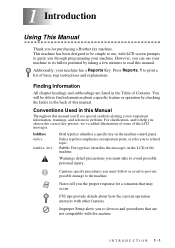
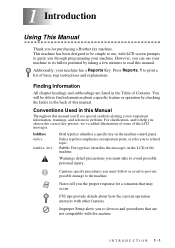
...
All chapter headings and subheadings are not compatible with other features.
Warnings detail precautions you the proper response for purchasing a Brother fax machine. This machine has been designed to be able to the machine. You will be simple to read this manual.
FYI tips provide details about a specific feature or operation by taking a few...
Users Manual - English - Page 24


...
It is important to remember that Voice Mail and the fax machine will install your fax machine is called "Distinctive Ring", and they are very satisfied with it. If you...the phone line on which one mentioned previously is a strong possibility that neither Voice Mail nor the fax machine can pass the call has been answered. Why Should There Be Trouble? A very good way ...
Users Manual - English - Page 37


If it . You can have a fax machine.
The calls are three ways to convert to it can, you can change the wall outlets from the telephone company. Your machine will work in a roll over system as long as it can be on any of the other numbers; Your machine must separate the line for your...
Users Manual - English - Page 38
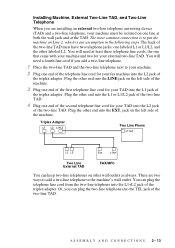
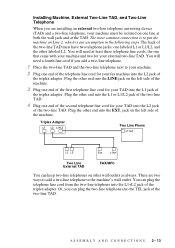
...TAD.
4 Plug one end of the telephone line cord for your fax machine into the L2 jack of
the triplex adapter. The most common connection ... the L1+L2 jack of the triplex adapter. Triplex Adapter
Two Line Phone
Two Line External TAD
FAX/MFC
You can keep two-line telephones on Line 2, which is to your machine.
2 Plug one end of the second telephone line cord for your TAD into the EXT. A...
Users Manual - English - Page 39
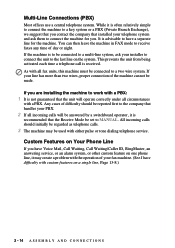
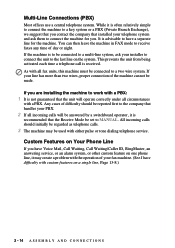
... installer to connect the unit to a multi-line system, ask your line has more than two wires, proper connection of the machine cannot be set to receive faxes any time of your fax machine. (See I O N S Any cases of difficulty should initially be reported first to the company that handles your telephone system and ask...
Users Manual - English - Page 44
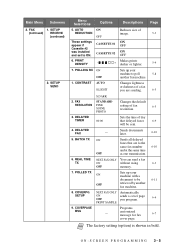
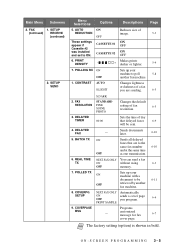
... FINE S.FINE
setting of image.
BATCH TX ON OFF
Sends all delayed
faxes that delayed faxes 6-9 will be
6-11
retrieved by another fax machine.
Main Menu Submenu
2. AUTO
ON
REDUCTION
OFF
These settings appear if Cassette #2 was installed and set to poll another
fax machine.
8.
PRINT SAMPLE
9.
SETUP SEND
Menu Selections
Options
5. customized message for...
Users Manual - English - Page 55
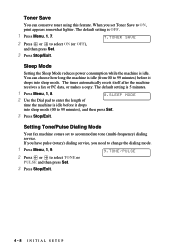
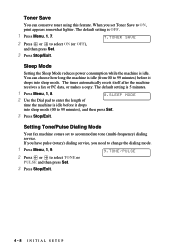
...) dialing service, you set to ON, print appears somewhat lighter. Setting Tone/Pulse Dialing Mode
Your fax machine comes set Toner Save to accommodate tone (multi-frequency) dialing service.
When you need to change the...Menu, 1, 8.
8.SLEEP MODE
2 Use the Dial pad to enter the length of
time the machine is idle (from 00 to 99 minutes) before it drops into sleep mode (00 to select...
Users Manual - English - Page 62
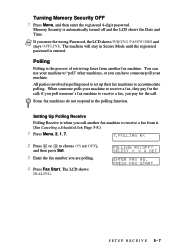
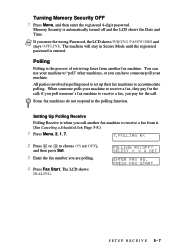
... Menu, 2, 1, 7.
7.POLLING RX
2 Press or to choose ON (or OFF),
and then press Set.
3 Enter the fax number you can use your machine to "poll" other machines, or you are polling.
4 Press Fax Start. When someone 's fax machine to receive a fax, they pay for the call; POLLING RX:OFF? Memory Security is entered. if you poll someone...
Users Manual - English - Page 63


... printed. (See Canceling a Scheduled Job, Page 5-8.)
1 Press Menu, 2, 1, 7.
7.POLLING RX
2 Press or to select Polling ON (or
OFF), and then press Set.
3 Specify the destination fax machines you have more than two jobs waiting, use or
to Step 2.
4 Press Stop/Exit.
Afterward, a Sequential Polling Report will appear on the LCD. POLLING RX...
Users Manual - English - Page 74
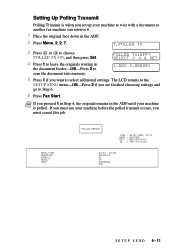
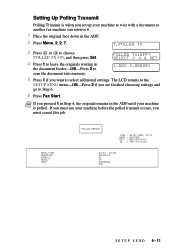
...-XXX-XXXX TEL : 908-XXX-XXXX
04/01 15:20 00:00:23 01 OK STANDARD ECM
S E T U P S E N D 6 - 11
Note If you set up your machine to wait with a document so another fax machine can retrieve it.
1 Place the original face down in the ADF.
2 Press Menu, 2, 2, 7.
7.POLLED TX
3 Press or to Step 6.
6 Press...
Users Manual - English - Page 79


...the handset, press Fax Start when the receiving fax machine answers with no ...FAX-4100e) Speed Dial number.
3 If you pressed Hook to dial the call , pick up the handset when the other party
answers. (The speaker works only one way;
Note If you are sending a fax, press Fax Start after 2 seconds. If you picked up the handset, press Fax Start when the receiving fax machine answers with fax...
Users Manual - English - Page 82
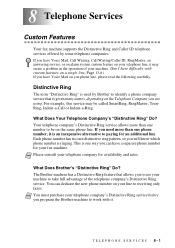
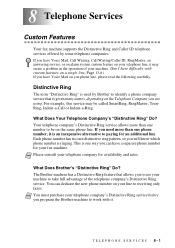
...Indent-a-Ring.
What Does Brother's "Distinctive Ring" Do? Note You must purchase your fax machine.
Your telephone company's Distinctive Ring service allows more than one phone number, it ...Ring" is used by some telephone companies.
8 Telephone Services 8
Custom Features
Your fax machine supports the Distinctive Ring and Caller ID telephone services offered by Brother to identify ...
Users Manual - English - Page 83
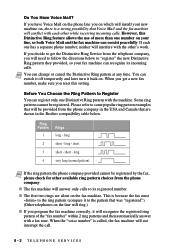
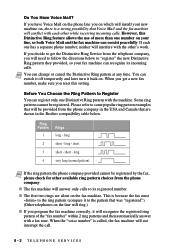
... ring pattern the phone company provided cannot be registered. I The first two rings are shown in the USA and Canada that Voice Mail and the fax machine will conflict with each one has a separate phone number, neither will answer only calls to "register" the new Distinctive Ring pattern they provided, so your...
Users Manual - English - Page 107


... hear the cooling fan running while the display on the machine shows COOLING DOWN. You must wait and allow the machine to resume printing when it is too hot. the other party's fax Try to a fax machine. Or, you may have installed the Windows® driver, try again. Set up the One Touch or Speed Dial...
Users Manual - English - Page 136


...) of the party calling you. Beeper Volume Volume setting for FAX-4100e) Sets your Brother machine to the same fax number will
be placed in numerical order. Broadcasting The ability to send the same fax message to more than one fax unit to tell the receiving machine that compensates for dark or light originals, by line noise...
Users Manual - English - Page 138


... can print Activity Reports on a telephone line. Resolution The number of Paper Reception Receives faxes into its
memory. manual fax When you press Hook-OR-lift the handset so you can store numbers for FAX-4100e and FAX-4750e) Turns your Brother machine into your
computer. You must use a separate key for the best representation of...
Users Manual - English - Page 139


... the phone lines from your word processing application. It includes the sender's name and fax number.
Toner Save A process of affixing less toner to the page to the receiving fax machine. ScanSoft® TextBridge® OCR (Not available for FAX-4100e and FAX-4750e) Optional Character Recognition (OCR) software that appears on Hook. Super Fine resolution...
Quick Setup Guide - English - Page 1


...machine properly, you have the Optional Paper Cassette #2, install it now.
8 Select a Receive Mode
Choose the mode that best suits your computer, you can also download a scanner driver, PC-FAX software and Remote Setup software. If you can download the printer driver...FAX-4100e FAX-4750e
Quick Setup Guide
THANK YOU!
C. Slide the paper cassette into the machine until the FAX and FAX...
Similar Questions
How Do I Clear Memory On My Intellifax 4100e Fax Machine
(Posted by nipJO 9 years ago)
How To Turn Off Ecm On Brother Fax Machine Intellifax 2820
(Posted by rambg 10 years ago)
How Do You Get Sleep Mode Off Of Fax Machine Brother Intellifax 4100e
(Posted by ziksubham 10 years ago)
How To Pull Meter From Brother Intellifax 4100e Fax Machin
(Posted by sanoGett 10 years ago)
Our Fax Machine Intellifax 2910 Has Been Getting Several Paper Jams
(Posted by w01015phm 12 years ago)

