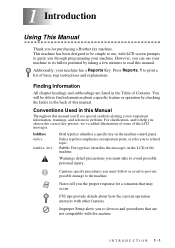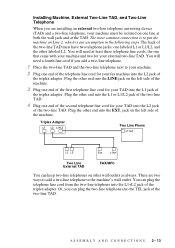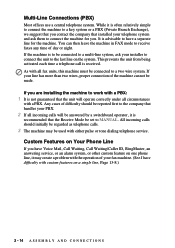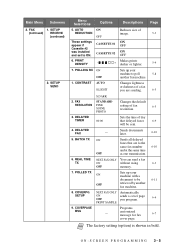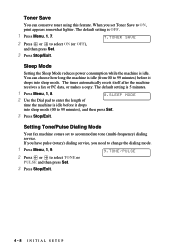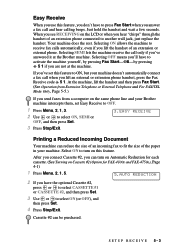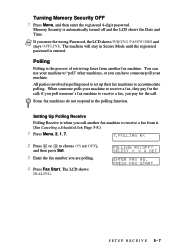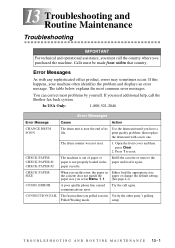Brother International IntelliFax-4100e Support Question
Find answers below for this question about Brother International IntelliFax-4100e.Need a Brother International IntelliFax-4100e manual? We have 2 online manuals for this item!
Question posted by mckris on April 26th, 2014
Can You Buy Replacement Parts For A Intellifax?
Current Answers
Answer #1: Posted by online24h on May 17th, 2014 4:55 PM
Yes you can. Click the link below
http://www.precisionroller.com/all-supplies-and-parts-for-brother-intellifax-2820/products.html
Hope this will be helpful "PLEASE ACCEPT"
Related Brother International IntelliFax-4100e Manual Pages
Similar Questions
How do i block a specific number on my fax machine. I am getting repeated faxes from a specific numb...