Brother International IntelliFax-4100e Support Question
Find answers below for this question about Brother International IntelliFax-4100e.Need a Brother International IntelliFax-4100e manual? We have 2 online manuals for this item!
Question posted by bridget6776 on October 18th, 2011
Memory
How do you clear the memory on the brother 4100e
Current Answers
There are currently no answers that have been posted for this question.
Be the first to post an answer! Remember that you can earn up to 1,100 points for every answer you submit. The better the quality of your answer, the better chance it has to be accepted.
Be the first to post an answer! Remember that you can earn up to 1,100 points for every answer you submit. The better the quality of your answer, the better chance it has to be accepted.
Related Brother International IntelliFax-4100e Manual Pages
Users Manual - English - Page 3


... purchase date of your product should you lose your Fax Machine/ Multi-Function Center needs.
For Customer Service
In USA:
1-800-284-4329 (voice) 1-901-379-1215 (fax) 1-800-284-3238 (TTY service for the hearing-impaired)
In Canada: 1-877-BROTHER (voice) (514) 685-4898 (fax)
ORDERING ACCESSORIES AND SUPPLIES i Register your product
By registering...
Users Manual - English - Page 13


...Finding Information 1-1
Conventions Used in this Manual 1-1
Test Sheet Procedure and Product Registration (For USA Only) ....1-2
To Complete Your FAX-4100e, FAX-4750e or
FAX-5750e Registration On-Line (For USA Only) ....... 1-2
Control Panel Overview 1-3
About Fax Machines 1-5
Custom Features 1-5
Do You Have Voice Mail on the Phone Line 1-5
Why Should There Be Trouble 1-5
How Can...
Users Manual - English - Page 20
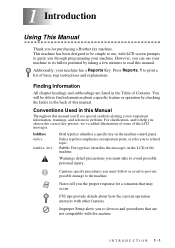
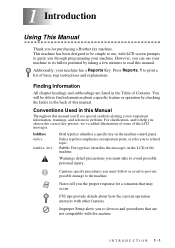
... few minutes to read this manual you'll see special symbols alerting you through programming your machine.
INTRODUCTION 1-1 This machine has been designed to be able to find information about how the current operation interacts with ...other features.
You will be simple to use your machine has a Reports Key. However, you the proper response for purchasing a Brother fax machine.
Users Manual - English - Page 24


...? For details about this choice, which is to replace your fax machine from receiving calls. Why Should There Be Trouble? Your Brother fax machine is a strong possibility that neither Voice Mail nor the fax machine can pass the call back to work in tandem with an answering machine. Soon, you have Voice Mail on the phone line on...
Users Manual - English - Page 44
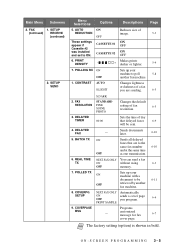
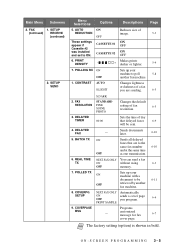
...00
Sets the time of a fax you program. BATCH TX ON OFF
Sends all delayed
faxes that delayed faxes 6-9 will be
6-11
retrieved by another fax machine.
Note The factory setting (...6-5
S.DARK
2. COVERPG NEXT FAX ONLY Automatically
SETUP
ON OFF
sends a cover page 6-6 you are to ON.
REAL TIME NEXT FAX ONLY You can send a fax
TX
ON
without using
6-3
OFF
memory.
7.
Users Manual - English - Page 62
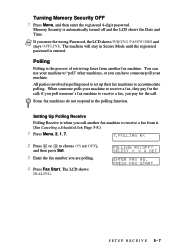
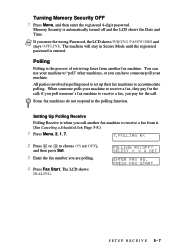
... call . if you poll someone polls your machine. Polling
Polling is automatically turned off and the LCD shows the Date and Time.
When someone 's fax machine to the polling function.
Setting Up Polling Receive
Polling Receive is entered. SELECT & SET ENTER FAX NO.
PRESS FAX START
SETUP RECEIVE 5-7 Turning Memory Security OFF 1 Press Menu, and then...
Users Manual - English - Page 63


... only one job waiting, go to Step 2.
4 Press Stop/Exit. Setting Up Sequential Polling Receive
Your machine can request documents from several fax units in memory by following Steps 1 and 2 above.
5-8 SETUP RECEIVE SELECT & SET ENTER FAX NO. To cancel another job, return to Step 3. You must press Broadcast between each number or group...
Users Manual - English - Page 74
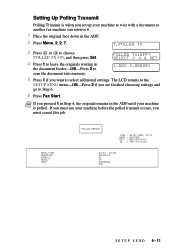
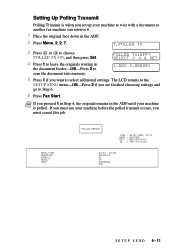
...machine is when you must cancel this job. Note If you want to select additional settings. POLLED TX:OFF?
DATE,TIME DURATION PAGE(S) RESULT MODE
POLLED REPORT
TIME : 04/01/2002 15:21 NAME : BROTHER FAX... document into memory.
1.DOC 2.MEMORY
5 Press 1 if you pressed 1 in Step 4, the original remains in the ADF until your machine to wait with a document so another fax machine can retrieve...
Users Manual - English - Page 79


...
the three-digit (two-digit for FAX-4100e) Speed Dial number.
3 If you pressed Hook to dial the call , pick up the handset when the other party
answers. (The speaker works only one way; If you picked up the handset, press Fax Start when the receiving fax machine answers with fax tones.
7-5 AUTO DIAL NUMBERS AND...
Users Manual - English - Page 84
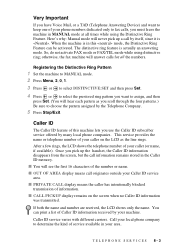
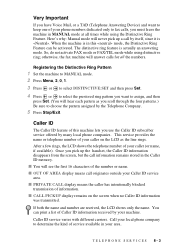
...mode, the Distinctive Ring Feature can print a list of service available in the Caller ID memory.
The distinctive ring feature is in MANUAL mode at all the numbers. I CALL PICKUP .... (You will hear each pattern as the line rings. When the machine is actually an answering mode. otherwise, the fax machine will see the first 16 characters of information.
I PRIVATE CALL display...
Users Manual - English - Page 86


.... Enter the forwarding number (up to enter the
number of the fax machine where faxes will be forwarded.
Programming a Fax Forwarding Number
When Fax Forwarding is set to ON, your machine stores the received fax in memory, then dials the fax number you've programmed, and forwards the fax message.
1 Press Menu, 2, 5, 1.
1.FAX FWD/PAGING
2 Press or until the LCD shows...
Users Manual - English - Page 90
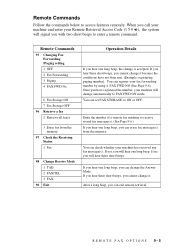
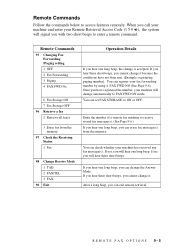
... can erase fax message(s) from the memory
97 Check the Receiving Status 1 Fax
98 Change Receive Mode 1 TAD 2 FAX/TEL 3 FAX
90 Exit
Operation Details
If you will hear three short beeps.
REMOTE FAX OPTIONS 9-5 When you call your machine and enter your machine has received any fax message(s). Enter the number of a remote fax machine to receive stored fax message(s). (See...
Users Manual - English - Page 106
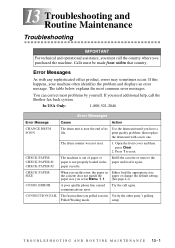
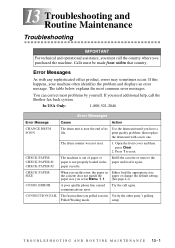
...Brother fax back system.
Error Messages
As with a new one. Open the front cover and then press Clear.
2.
CONNECTION FAIL The fax machine... in Either load the appropriate size
the cassette does not match the
paper or change the default setting. CHECK PAPER CHECK PAPER #1 CHECK PAPER #2
The machine is out of its Use the drum unit until you have a
life. T R O U B L E S H O O T I N ...
Users Manual - English - Page 107


...: 1-877-BROTHER
OUT OF MEMORY (May occur when the machine is used as Graphics" in the Print menu of your document. Or, you may have installed the Windows® driver, try again. NOT REGISTERED
The One Touch or Speed Dial number that is ready.
DISCONNECTED
The other party or other party to a fax machine.
NO...
Users Manual - English - Page 116
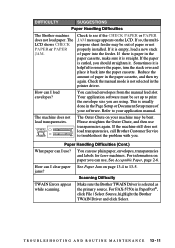
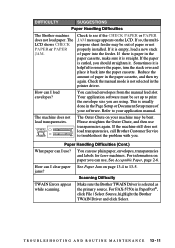
...load envelopes from the manual feed slot.
DIFFICULTY
SUGGESTIONS
Paper Handling Difficulties
The Brother machine does not load paper. The LCD shows CHECK PAPER or PAPER JAM. How can I... the problem with you can I clear paper See Paper Jam on the LCD.
For FAX-5750e in PaperPort®, click File | Select Source, highlight the Brother TWAIN Driver and click Select.
Users Manual - English - Page 136


... light originals. All fax machines must use a minimum standard of incoming faxes. Your Brother machine is assured between ITU-T Groups. G - 1 Glossary
G
ADF (Automatic Document Feeder) Originals can print a Log, view caller information, register selected callers as one location. Backup Print (Not available for FAX-4100e) Sets your Brother machine to the same fax number will
be placed...
Users Manual - English - Page 137


... Touch and Speed Dial numbers that provides another preprogrammed fax number.
Fax Activity Report Lists information about the last 200 incoming and outgoing faxes. TX means Transmit. Fax Forwarding Sends a fax received in memory to simulate a dedicated fax line. Fax Storage You can print a sample cover page to fax with your Brother machine when you do not have the Owner's Manual...
Users Manual - English - Page 138


... original paper document into the machine's memory when the machine is full, send documents in memory and cancel jobs
individually. scanning The process of sending an electronic image of Paper Reception Receives faxes into your pager when a fax message is idle.
You must use a separate key for FAX-4100e and FAX-4750e) Turns your Brother machine. Remote Retrieval Access Code The...
Users Manual - English - Page 139


... for FAX-4100e) to the receiving fax machine.
Toner Save A process of affixing less toner to the page to the EXT. User Settings List Printed report of the toner cartridge. ScanSoft® TextBridge® OCR (Not available for FAX-4100e and FAX-4750e) Optional Character Recognition (OCR) software that holds toner for the drum unit on Brother laser...
Quick Setup Guide - English - Page 1


... Canada: 1-877-BROTHER
1 Packing List
Make sure you have the Optional Paper Cassette #2, install it to light for the paper size you want . For the FAX, press , 1 , 3 .
3.STATION ID
FAX: ENTER & SET KEY B. FAX-4100e FAX-4750e
Quick Setup Guide
THANK YOU! up the machine and place it locks into the machine until the FAX and FAX/TEL lights show...
Similar Questions
How Do I Clear Memory On My Intellifax 4100e Fax Machine
(Posted by nipJO 9 years ago)
How To Turn Off Ecm On Brother Fax Machine Intellifax 2820
(Posted by rambg 10 years ago)
How To Print A Fax From Deleted Memory Brother Intellifax 4100e
(Posted by BARRAadjerr 10 years ago)
How To Print Fax In Memory Brother Intellifax 4100e
(Posted by apllaza 10 years ago)
Our Fax Machine Intellifax 2910 Has Been Getting Several Paper Jams
(Posted by w01015phm 12 years ago)

