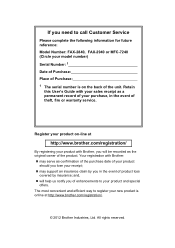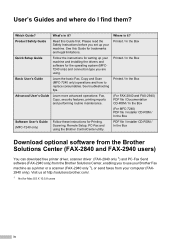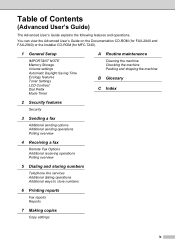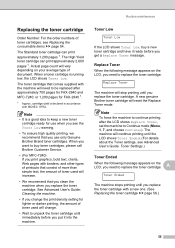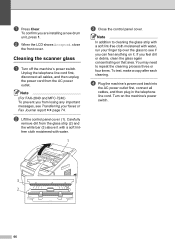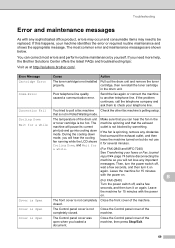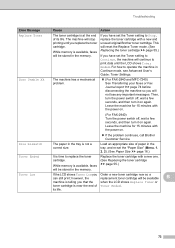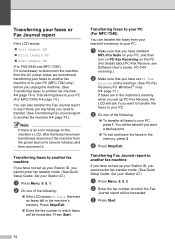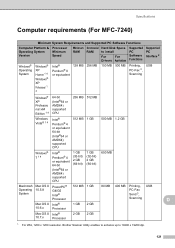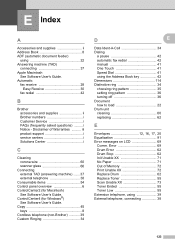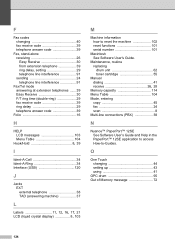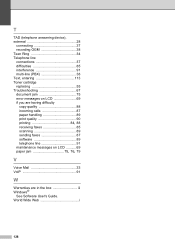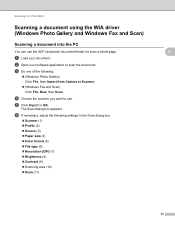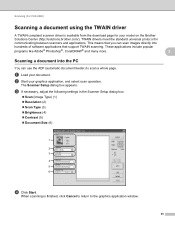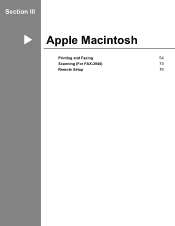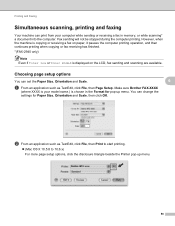Brother International IntelliFax-2840 Support Question
Find answers below for this question about Brother International IntelliFax-2840.Need a Brother International IntelliFax-2840 manual? We have 7 online manuals for this item!
Question posted by dndincasmexicanrestaurant on February 9th, 2015
Help Please
i have a laserfax intelli 2840 an it wont send faxes it says scan unable A6>>> how can i fix it!!!
Current Answers
Answer #1: Posted by TommyKervz on February 9th, 2015 2:49 PM
Try the instructions here http://www.brother-usa.com/FAQs/Solution.aspx?FAQID=200000035493&ProductID=MFC7240&Keyword=
if the problem still continues
Replace the FB unit. Replace the main PCB ASSY failure of the 2 courses the error code: Fax scanning error A6Related Brother International IntelliFax-2840 Manual Pages
Similar Questions
Brother Intellifax 2840 Wont Receive Faxes
(Posted by haSBaile 9 years ago)
Which Press Key I Can Use On Brother Intelli Fax 2840 For Scanning
(Posted by Nicksysc 10 years ago)
How To Turn Off Ecm On Brother Fax Machine Intellifax 2820
(Posted by rambg 10 years ago)
Our Fax Machine Intellifax 2910 Has Been Getting Several Paper Jams
(Posted by w01015phm 12 years ago)