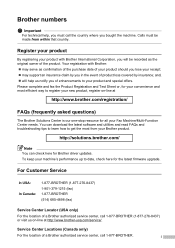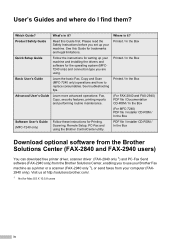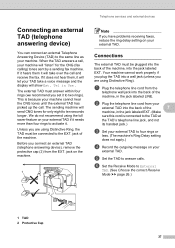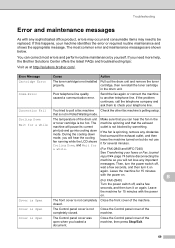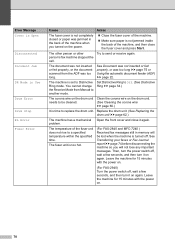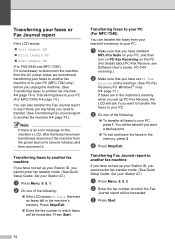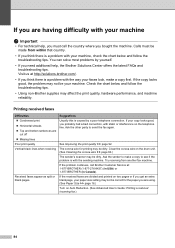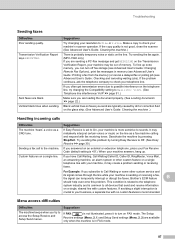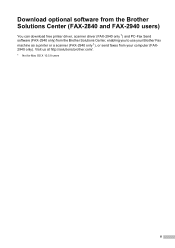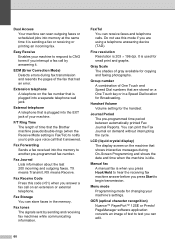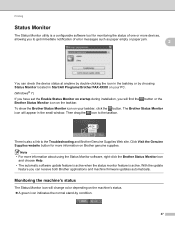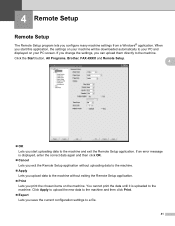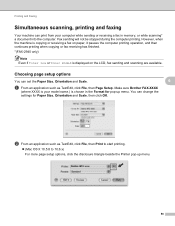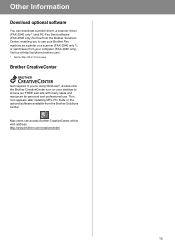Brother International IntelliFax-2840 Support Question
Find answers below for this question about Brother International IntelliFax-2840.Need a Brother International IntelliFax-2840 manual? We have 7 online manuals for this item!
Question posted by Pat122 on January 25th, 2014
Brothers Fax 2840 Wont Fax
The person who posted this question about this Brother International product did not include a detailed explanation. Please use the "Request More Information" button to the right if more details would help you to answer this question.
Current Answers
Answer #1: Posted by TommyKervz on January 25th, 2014 12:23 PM
Greetings. The device's pdf resources should be able to help you troubleshoot the cause.
Related Brother International IntelliFax-2840 Manual Pages
Similar Questions
Brother Fax 2840 How To Turn Off Dialing Tone When Faxing
(Posted by Sickam 9 years ago)
How To Operate A Brother Fax Machine Intellifax 2820 Manual
(Posted by nitegoo 9 years ago)
What Is Tx Lock Mean On 2840 Brother Fax Machine
(Posted by shrnay 9 years ago)
How To Turn Off Ecm On Brother Fax Machine Intellifax 2820
(Posted by rambg 10 years ago)
Can I Receive Fax In Computer With Brother Fax 2840
(Posted by shacksand 10 years ago)