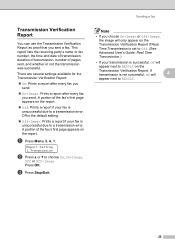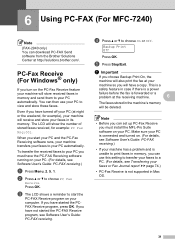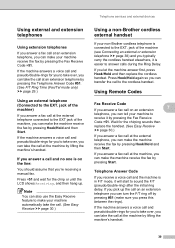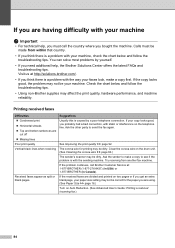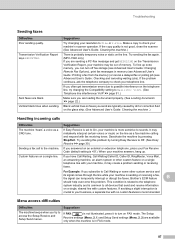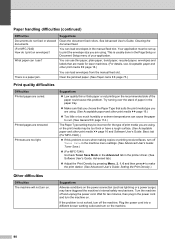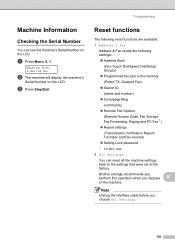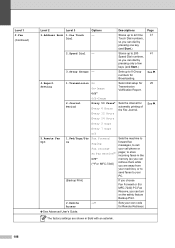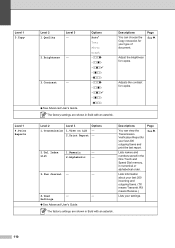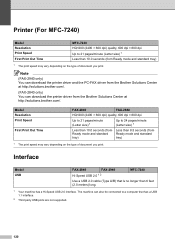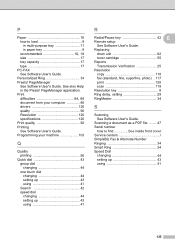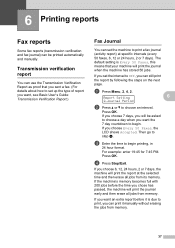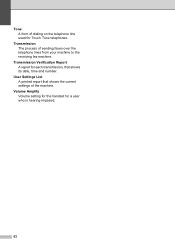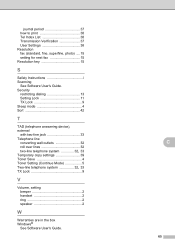Brother International IntelliFax-2840 Support Question
Find answers below for this question about Brother International IntelliFax-2840.Need a Brother International IntelliFax-2840 manual? We have 7 online manuals for this item!
Question posted by laurabain on September 18th, 2014
Turning Off Transmission Verification Report
Please help me turn off receiving a printed report each time a fax is sent. THank you
Current Answers
Related Brother International IntelliFax-2840 Manual Pages
Similar Questions
Ng: Poor Line Condition
When Try To Send A Fax I Am Getting "ng: Poor Line Condition"
When Try To Send A Fax I Am Getting "ng: Poor Line Condition"
(Posted by peggyfoltz 2 years ago)
Brother Fax 2840 How To Turn Off Dialing Tone When Faxing
(Posted by Sickam 9 years ago)
Brother Intellifax 2840 Automatic Fax Verification How To Set Up
(Posted by jerlutgkris 10 years ago)
How Do You Customize The Transmission Verification Report?
For the Brother IntelliFax 2920: how do you customize the transmission verification report? How do I...
For the Brother IntelliFax 2920: how do you customize the transmission verification report? How do I...
(Posted by castingnotes 11 years ago)
Transmission Verification Report
How do I set the fax machine so the cover letter shows up on the transmission verification letter?
How do I set the fax machine so the cover letter shows up on the transmission verification letter?
(Posted by Anonymous-18514 13 years ago)