Brother International IntelliFax-4750e Support Question
Find answers below for this question about Brother International IntelliFax-4750e.Need a Brother International IntelliFax-4750e manual? We have 2 online manuals for this item!
Question posted by Anonymous-18514 on October 6th, 2010
Transmission Verification Report
How do I set the fax machine so the cover letter shows up on the transmission verification letter?
Current Answers
There are currently no answers that have been posted for this question.
Be the first to post an answer! Remember that you can earn up to 1,100 points for every answer you submit. The better the quality of your answer, the better chance it has to be accepted.
Be the first to post an answer! Remember that you can earn up to 1,100 points for every answer you submit. The better the quality of your answer, the better chance it has to be accepted.
Related Brother International IntelliFax-4750e Manual Pages
Users Manual - English - Page 17


...Retrieval Access Code 9-4
Remote Commands 9-5
Retrieving Fax Messages 9-6
Changing Fax Forwarding Number 9-6
10 Printing Reports 10-1
Machine Settings and Activity 10-1 Customizing the Transmission Verification Report .......... 10-1 Setting the Fax Activity Report Interval 10-1 Using the Reports Key 10-2
11 Making Copies 11-1
Using Your Machine as a Copier 11-1 Making a Single Copy...
Users Manual - English - Page 22
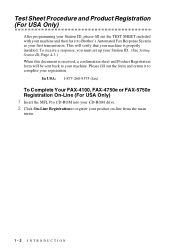
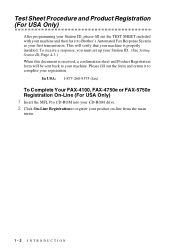
... back to complete your machine is received, a confirmation sheet and Product Registration form will verify that your registration. To receive a response, you must set up your Station ID. (See Setting Station ID, Page 4-3.) When this document is properly installed. In USA: 1-877-268-9575 (fax)
To Complete Your FAX-4100, FAX-4750e or FAX-5750e Registration On-Line...
Users Manual - English - Page 24


... at once). D Resolution and Indicator Lights
These LEDs show the Receive Mode you make a copy that is lighter or darker than the original. Options You can select reports to print: Help List, Auto Dial, Fax Activity, Transmission Verification, and User Settings.
1-4 INTRODUCTION Copy Makes a copy.
F Reports
Accesses the Reports menu so you can quickly and easily change your...
Users Manual - English - Page 41
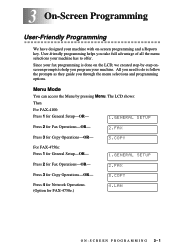
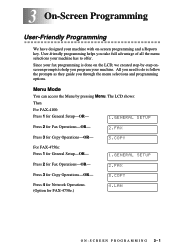
... to do is done on -screen programming and a Reports key.
Press 4 for Network Operations. (Option for General Setup-OR-
The LCD shows:
Then
For FAX-4100:
Press 1 for General Setup-OR-
1.GENERAL SETUP
Press 2 for Fax Operations-OR-
2.FAX
Press 3 for Copy Operations-OR-
3.COPY
For FAX-4750e: Press 1 for FAX-4750e.)
1.GENERAL SETUP 2.FAX 3.COPY 4.LAN
ON-SCREEN PROGRAMMING 3-1
Users Manual - English - Page 46
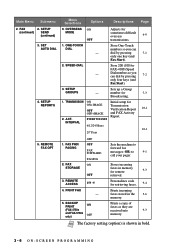
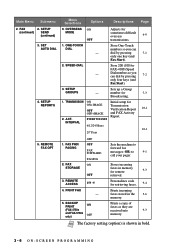
...(continued) SEND
(continued)
3.
REMOTE ACCESS
4. Personalizes code for Transmission Verification Report and FAX Activity Report.
2/7 Days
Page 6-9 7-1
7-2 7-3 10-1 10-1
1.
REMOTE FAX OPT
Menu Selections
Options
Descriptions
0. FAX FWD/ PAGING
2. dial by pressing
only four keys (and
Fax Start).
3. SETUP GROUPS
Sets up a Group
- INTERVAL
ON ON+IMAGE
OFF OFF+IMAGE...
Users Manual - English - Page 47
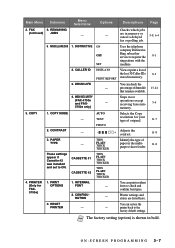
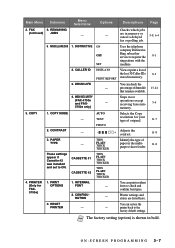
...SECURITY
Stops most
(FAX-4750e and FAX-
- PLAIN THICK THICKER
paper in memory.
3.
PRINT OPTIONS
1. INTERNAL FONT
2. Printer settings and status are in bold.
are listed here.
2. CALLER ID DISPLAY#
View or print a list of original.
11-7
2.
These settings appear if Cassette #2 was installed and set to register the
8-1
ring pattern with the
machine.
2. fonts to...
Users Manual - English - Page 53


... until you can adjust the speaker volume while dialing. The new setting will remain until you press a key or make an error and when fax sending or receiving is idle.
The default setting is the lowest volume. With each key press, your machine is finished.
1 Press Menu, 1, 4, 2.
2 Press or to LOW or HIGH, the...
Users Manual - English - Page 63
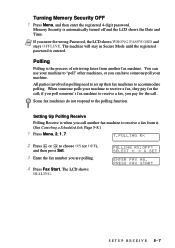
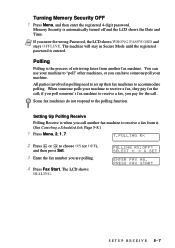
... in polling need to set up their fax machines to "poll" other machines, or you enter the wrong Password, the LCD shows WRONG PASSWORD and stays OFFLINE.
Some fax machines do not respond to receive a fax from another fax machine to the polling function. POLLING RX:OFF?
SELECT & SET
ENTER FAX NO.
The LCD shows
DIALING.
You can have someone 's fax machine to choose ON...
Users Manual - English - Page 64
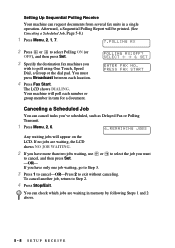
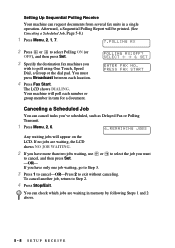
...Set.
3 Specify the destination fax machines you
wish to Step 2.
4 Press Stop/Exit.
You can request documents from several fax units in a single operation. Setting Up Sequential Polling Receive
Your machine can check which jobs are waiting, the LCD shows...If no jobs are waiting in turn for a document. SELECT & SET
ENTER FAX NO. To cancel another job, return to poll using One Touch, Speed...
Users Manual - English - Page 70


... indicates your cover page.
1.COMMENT OFF 2.PLEASE CALL 3.URGENT 4.CONFIDENTIAL
Instead of using one of the SETUP SEND menu selections are temporary settings that allow you to make adjustments for each 27 characters long. If you're dialing manually, the name is generated at the receiving party's machine. Use the chart on Page...
Users Manual - English - Page 81
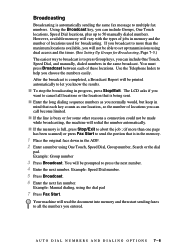
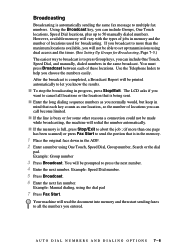
... able to set up to multiple fax numbers. Your machine will redial the...Fax Start to send the portion that is completed, a Broadcast Report will be made while broadcasting, the machine will read the document into memory and then start sending faxes..., One Touch locations, Speed Dial locations, plus up transmissions using the dial pad
7 Press Fax Start. The LCD asks if you will vary with ...
Users Manual - English - Page 93
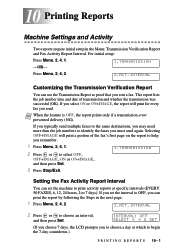
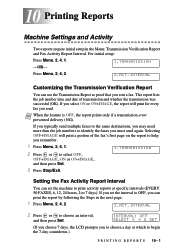
...in the Menu: Transmission Verification Report and Fax Activity Report Interval. Selecting OFF+IMAGE will print for every fax you can use the Transmission Report as proof that you to choose a day at specific intervals (EVERY 50 FAXES, 6, 12, 24 hours, 2 or 7 days). INTERVAL: OFF SELECT & SET
(If you choose 7 days, the LCD prompts you sent a fax. 10 Printing Reports 10
Machine Settings and...
Users Manual - English - Page 94
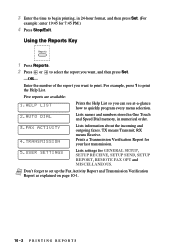
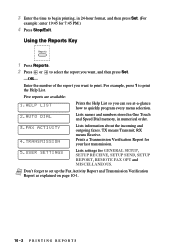
.... Note Don't forget to print the Help List. For example, press 1 to set up the Fax Activity Report and Transmission Verification Report as explained on page 10-1.
10 - 2 P R I N T I N G R E P O R T S RX means Receive.
Using the Reports Key
1 Press Reports. 2 Press or to select the report you want , and then press Set.
-OR- 3 Enter the time to begin printing, in numerical order...
Users Manual - English - Page 113
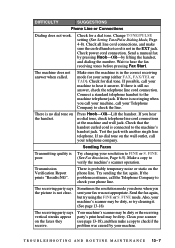
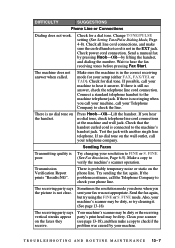
... telephone. FINE
poor.
(See Fax Resolution, Page 6-5). Transmission Verification Report prints "Results:NG".
Change TONE/PULSE setting (See Setting Tone/Pulse Dialing Mode, Page 4-8).
If there is in the EXT jack. Press Hook-OR-Lift the handset.
Clean your phone line. T R O U B L E S H O O T I N G A N D R O U T I N E M A I N T E N A N C E 13 - 7 Make sure the machine is no dial tone...
Users Manual - English - Page 138


... and receiving fax machines while communicating
information. This is 203 × 196 dpi.
Cover Page Message The comment that are using Fax
Forwarding, Paging, or Remote Retrieval commands. The Brother machine uses the new number to another location using a
telephone answering device (TAD). ECM (Error Correction Mode) Detects errors during fax transmission and automatically resends...
Users Manual - English - Page 139


... setting for easy dialing. Menu mode Programming mode for FAX-4100 and FAX-4750e)
Turns your computer. Out of dialing on demand without interrupting this cycle. Polling The process of vertical and horizontal lines per inch. Remaining Jobs You can print Activity Reports on a telephone line. Resolution The number of a fax machine calling another fax machine to the Brother machine...
Users Manual - English - Page 140


... your Brother machine is used in your Brother
machine to start the dialing process. This will be available for Windows® applications. Transmission Verification Report A listing of each fax transmission or copy you can edit in the Windows® operating systems. If you stored.
ScanSoft® PaperPort® for Brother (Not available for FAX-4100 and FAX-4750e) Document...
Users Manual - English - Page 151


jack on machine TAD (answering machine) 2-10 EXT. jack on machine external telephone 2-10 triplex adapter 2-12
L
LCD (Liquid Crystal ...jam 13-4
R
Real Time Transmission 6-3 Receive Mode 5-1
FAX 5-1 FAX/TEL 5-1 MANUAL 5-1 TAD, external 2-10, 5-1 redial 6-2, 7-7 remote fax options 9-1 Remote Retrieval 9-4 access code, using 9-4 commands 9-5 getting your faxes 9-6 reports 10-1 HELP (programming at...
Users Manual - English - Page 152


...-2 list of your stored numbers 10-2 Transmission Verification 10-2 resolution copy S-1 fax (Standard, Fine, Super Fine, Photo) S-2 print S-4 scan S-3 Ring Delay,setting 5-2
S
Safety Instructions 14-4 scanner, cleaning 13-18 Search 7-4 shipping the machine 13-15 Sleep mode 4-8 Speed Dial
changing 7-2 dialing 7-5 listing 10-2 storing 7-2 Station ID (fax header) 4-3
T
TAD (telephone answering device...
Quick Setup Guide - English - Page 1


...machine must answer every call yourself.
Fax messages are not attached. For the FAX, press , 1 , 3 .
3.STATION ID
FAX: ENTER & SET KEY
B. TEL: ENTER & SET KEY
C. E. FAX-4100 FAX-4750e
Quick Setup Guide
THANK YOU!
CONGRATULATIONS ON PURCHASING THE ULTIMATE BROTHER FAX MACHINE...one phone line with a dedicated fax line.
B.
C. Open the front cover of paper cassette for the ...
Similar Questions
How To Pull Fax Report Off Of Brothers 4750e
(Posted by ksiTBr 9 years ago)
How To Setup Automatic Fax Reports For Brother Intellifax 4750e
(Posted by notkoelka 9 years ago)
How To Get A Transmission Report From A Intellifax 2820 Fax Machine
(Posted by glassbr 10 years ago)
How To Print Activity Report On Brother Intellifax 4750e
(Posted by crykora 10 years ago)
How To Change Transmission Report Fax Number For A Brother Fax Intellifax 2820
(Posted by raspgla 10 years ago)

