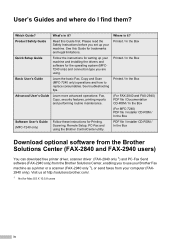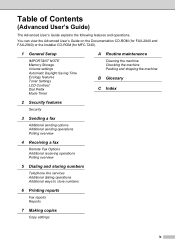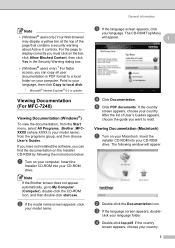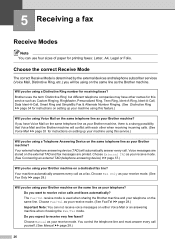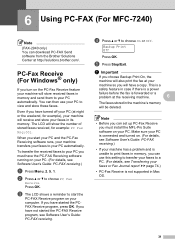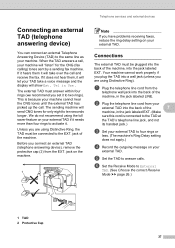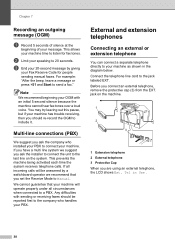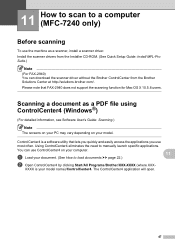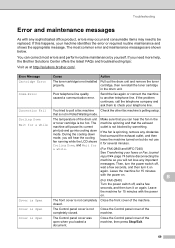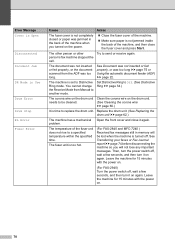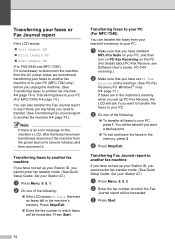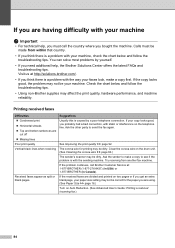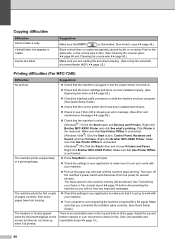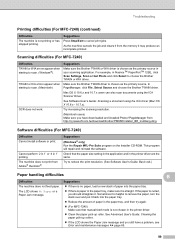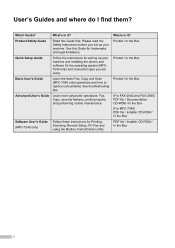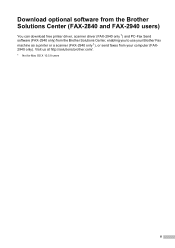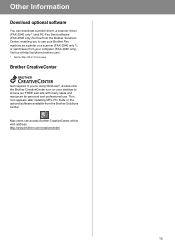Brother International IntelliFax-2840 Support Question
Find answers below for this question about Brother International IntelliFax-2840.Need a Brother International IntelliFax-2840 manual? We have 7 online manuals for this item!
Question posted by oflhtc2 on January 5th, 2013
Can I Get An Installation Cd To Allow Me To Use As A Printer For My Computer
Current Answers
Answer #1: Posted by tintinb on January 6th, 2013 9:54 AM
1. Visit
2. Select your Operating System
3. Select your language
4. Click the Search button
5. The list of drivers will be displayed, select the appropriate driver for your download and click Download & Information button
Install the driver software and restart your computer system.
If you have more questions, please don't hesitate to ask here at HelpOwl. Experts here are always willing to answer your questions to the best of our knowledge and expertise.
Regards,
Tintin
Related Brother International IntelliFax-2840 Manual Pages
Similar Questions
How do i block a specific number on my fax machine. I am getting repeated faxes from a specific numb...