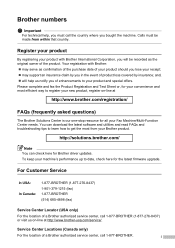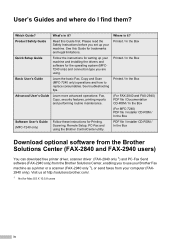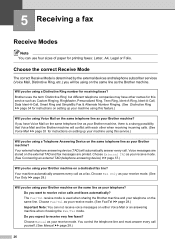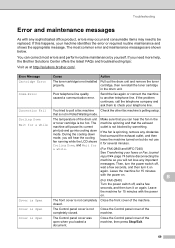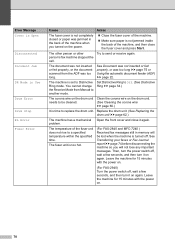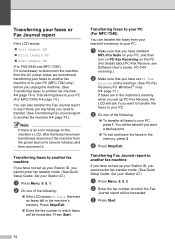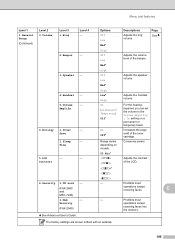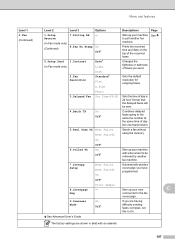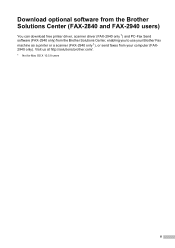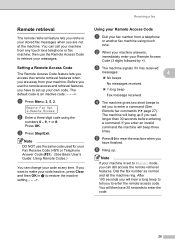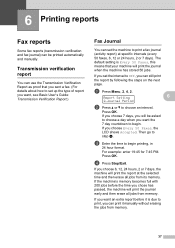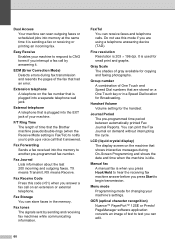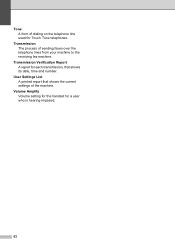Brother International IntelliFax-2840 Support Question
Find answers below for this question about Brother International IntelliFax-2840.Need a Brother International IntelliFax-2840 manual? We have 7 online manuals for this item!
Question posted by edcentral1490 on May 5th, 2014
Date And Time Instructionsa
Current Answers
Answer #1: Posted by BusterDoogen on May 5th, 2014 8:11 AM
I hope this is helpful to you!
Please respond to my effort to provide you with the best possible solution by using the "Acceptable Solution" and/or the "Helpful" buttons when the answer has proven to be helpful. Please feel free to submit further info for your question, if a solution was not provided. I appreciate the opportunity to serve you!
Related Brother International IntelliFax-2840 Manual Pages
Similar Questions
How do i block a specific number on my fax machine. I am getting repeated faxes from a specific numb...
How Can I Delete Old Fax Numbers In My Fax Machine
Do we need to remove any kind of memory from a Brother 2820 Fax machine that we are replacing with a...