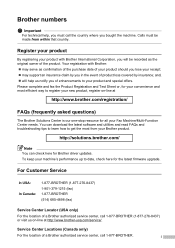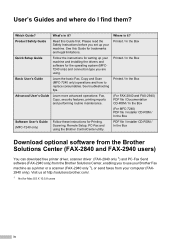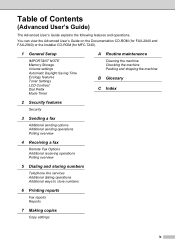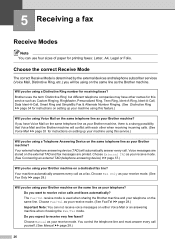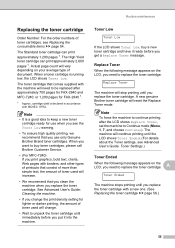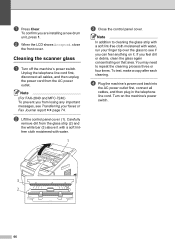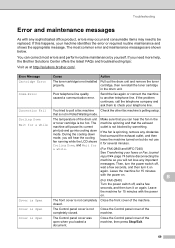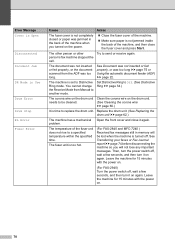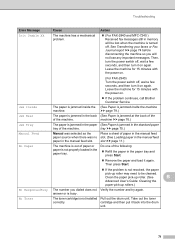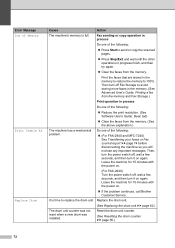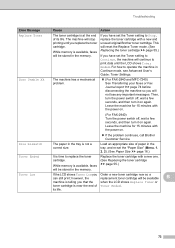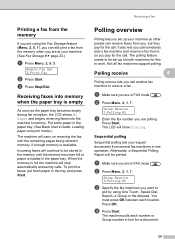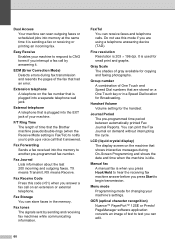Brother International IntelliFax-2840 Support Question
Find answers below for this question about Brother International IntelliFax-2840.Need a Brother International IntelliFax-2840 manual? We have 7 online manuals for this item!
Question posted by rajaouddin786 on June 1st, 2023
Not Rx From Different Locations
Not rx fax from different locations ,rx fax only 1 particular location .i need to rx fax from any different locations
Current Answers
Answer #1: Posted by khanjee on June 1st, 2023 8:29 AM
This number is often shown as "Rx#" on the label. Although a pharmacist can look up your prescription in the computer, the refill process will go a lot faster if you have this number handy as it is the short code for your prescription.
Please Accept my answer by providing you with the best possible solution. Would be more glade.
THANK YOU
Related Brother International IntelliFax-2840 Manual Pages
Similar Questions
Intellifax 2840 Print Fax In Memory How To
(Posted by kpetl1 9 years ago)
Brother Intellifax 2840 How To Fax To Multiple Numbers At Once
(Posted by ewsknewlif 10 years ago)
How To Turn Off Ecm On Brother Fax Machine Intellifax 2820
(Posted by rambg 10 years ago)
Intellifax 2840 Cannot Receive Faxes
(Posted by quittrustn 10 years ago)
Our Fax Machine Intellifax 2910 Has Been Getting Several Paper Jams
(Posted by w01015phm 12 years ago)