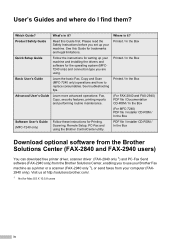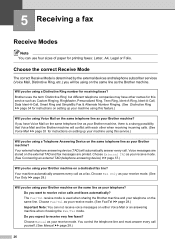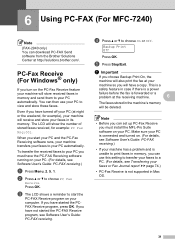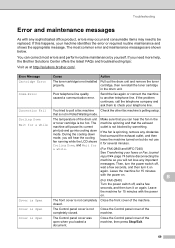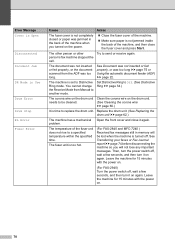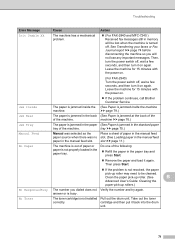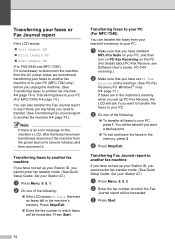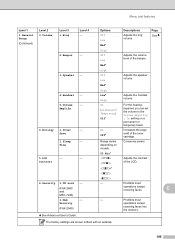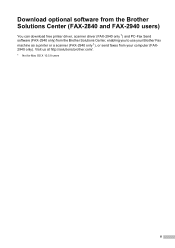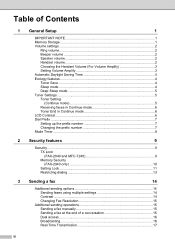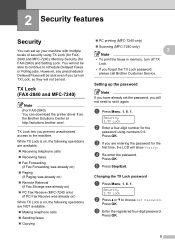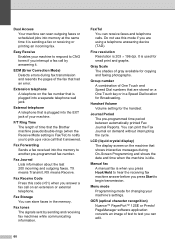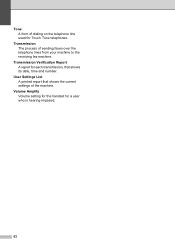Brother International IntelliFax-2840 Support Question
Find answers below for this question about Brother International IntelliFax-2840.Need a Brother International IntelliFax-2840 manual? We have 7 online manuals for this item!
Question posted by quittrustn on November 11th, 2013
Intellifax 2840 Cannot Receive Faxes
The person who posted this question about this Brother International product did not include a detailed explanation. Please use the "Request More Information" button to the right if more details would help you to answer this question.
Current Answers
Related Brother International IntelliFax-2840 Manual Pages
Similar Questions
Dial Tone, Not Receiving Fax
I have a dial tone and I am able to send faxes and get the confirmation page. However we are not abl...
I have a dial tone and I am able to send faxes and get the confirmation page. However we are not abl...
(Posted by afapllc 2 years ago)
Intellifax-2910 Not Receiving Faxes
I Have An Intellifax-2910 Machine (stand Alone Unit) Connected To A Phone Line With Distinctive Ring...
I Have An Intellifax-2910 Machine (stand Alone Unit) Connected To A Phone Line With Distinctive Ring...
(Posted by myglor27 7 years ago)
Brother Intellifax 2840 Wont Receive Faxes
(Posted by haSBaile 10 years ago)
Brothers Intellifax 4750e Manual Can't Receive Faxes -window Says Printing
I can't receive faxes. The fax machine says that it is printing but it doesn't do anything. I can se...
I can't receive faxes. The fax machine says that it is printing but it doesn't do anything. I can se...
(Posted by ksampsell0001 10 years ago)
2840 Fax Goes Into Deep Sleep, Cannot Receive Faxes, What Now?
Brother fax 2840 is in deep sleep. I have adjusted timer, I have pushed all buttons, turned off & on...
Brother fax 2840 is in deep sleep. I have adjusted timer, I have pushed all buttons, turned off & on...
(Posted by dgiesen 10 years ago)