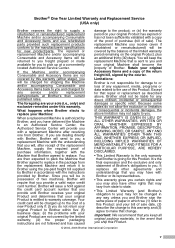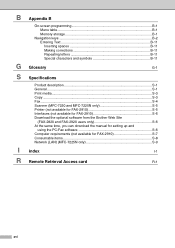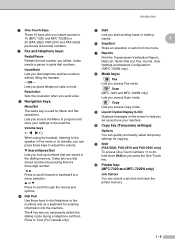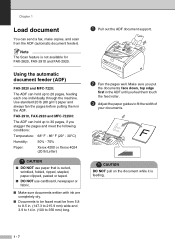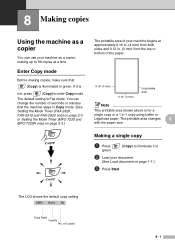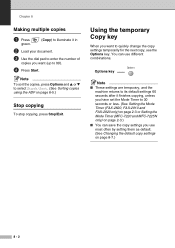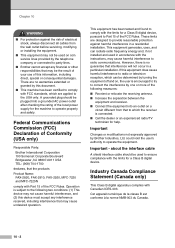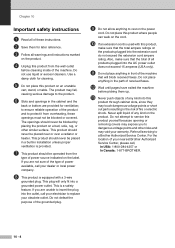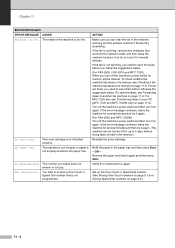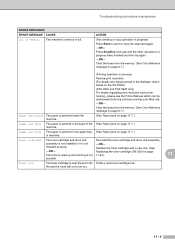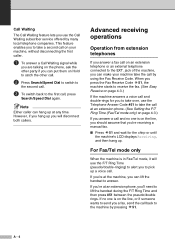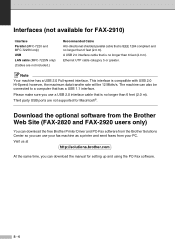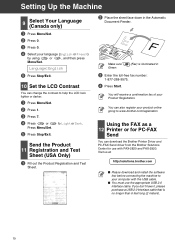Brother International IntelliFax-2820 Support Question
Find answers below for this question about Brother International IntelliFax-2820.Need a Brother International IntelliFax-2820 manual? We have 2 online manuals for this item!
Question posted by sharoBAR on November 5th, 2013
Is There A Driver For A Brother Intellifax 2820 That Can Be Downloaded To Make
my fax a scanner too?
Current Answers
Related Brother International IntelliFax-2820 Manual Pages
Similar Questions
Ho Do You Make A Brother Intellifax 2820 Automatically Print A Fax Sent Report
(Posted by zaafRa 9 years ago)
How To Use A Brother Intellifax S A Scanner
(Posted by Dmvij 10 years ago)
Is There A Scan Driver That I Can Download To Make My Brother Intellifax 2820
scan capable
scan capable
(Posted by userch 10 years ago)
How To Find Machine Ip Address From Brother Intellifax 2820
(Posted by Poakut 10 years ago)
Printer Drivers For Brother Intellifax 2820
I have tried to download drivers from the internet and find that every time I start to download the ...
I have tried to download drivers from the internet and find that every time I start to download the ...
(Posted by jaydark 12 years ago)