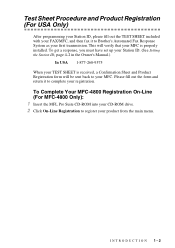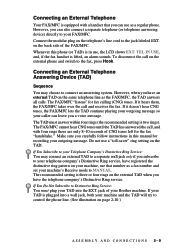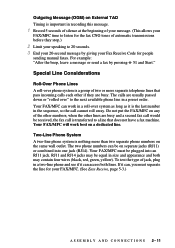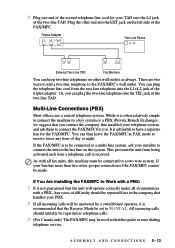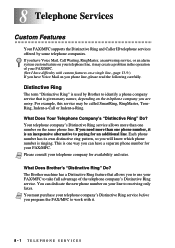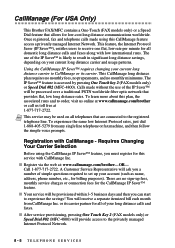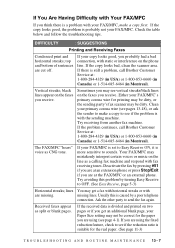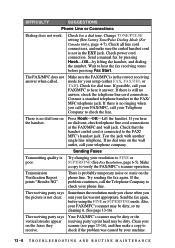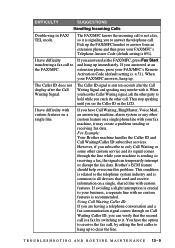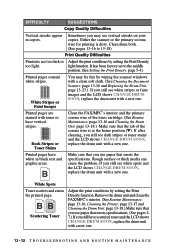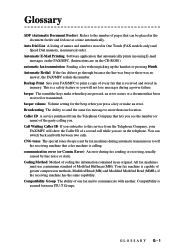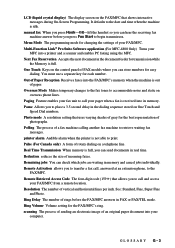Brother International IntelliFax-2800 Support Question
Find answers below for this question about Brother International IntelliFax-2800.Need a Brother International IntelliFax-2800 manual? We have 2 online manuals for this item!
Question posted by repstein on December 29th, 2011
Vertical Line On Copies And Sent Fax
What else can I do? 1/2" thick rectangular vertical line in same spot. new drum and toner. cleaned unit with qtip and alcoholl. We would rather buy drums than new units because of the number of programmed fax numbers
Current Answers
Answer #1: Posted by freginold on January 5th, 2012 4:09 AM
There is a glass covering the scanner -- this is most likely dirty. Lift up on the control panel unit to expose the glass, where the paper passes through. You may find Wite-Out or dirt stuck to it, or it may look clean, but either way clean this glass thoroughly and your line should go away.
Related Brother International IntelliFax-2800 Manual Pages
Similar Questions
Brother Intellifax 2800 Problems /won't Receive Fax It Was Working Fine Yesterda
(Posted by lbrunes89 10 years ago)
How To Stop The Brother Intellifax 2820 From Printing Copy Of Fax Sent
(Posted by JuryCompuS 10 years ago)
How To Remove Sent Fax From List On A Intellifax 2820
(Posted by lakshad 10 years ago)
Fax Number Displayed On Faxes That Are Sent
How does one change the displayed originating fax number?
How does one change the displayed originating fax number?
(Posted by Phxfly3337 12 years ago)
Periodically The Printed Copy Has Horizontal And Vertical Streaking
Most of the printed copies are ok but has light text; but periodically the printed copy has horizont...
Most of the printed copies are ok but has light text; but periodically the printed copy has horizont...
(Posted by tfgi11 13 years ago)