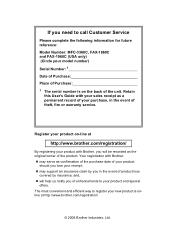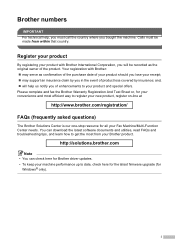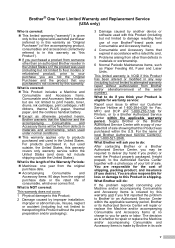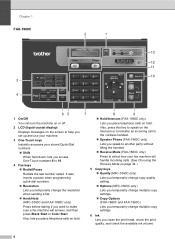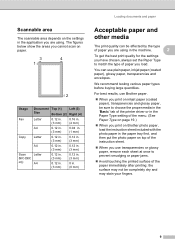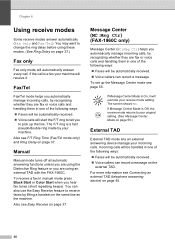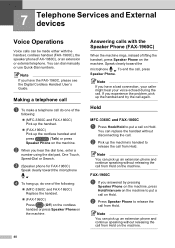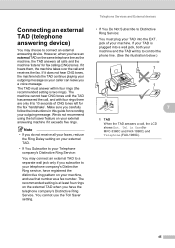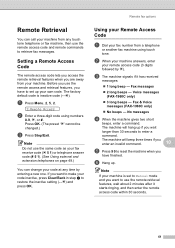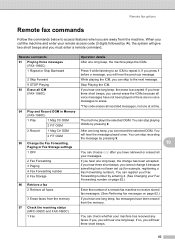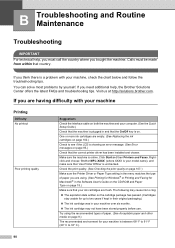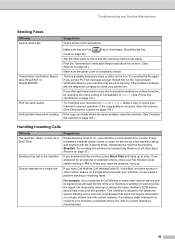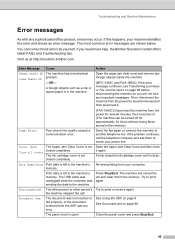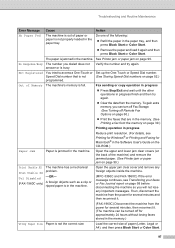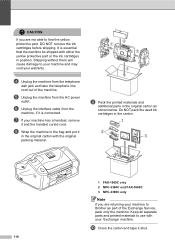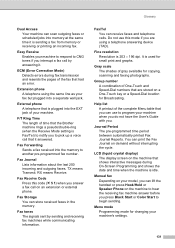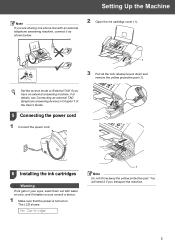Brother International IntelliFax-1860C Support Question
Find answers below for this question about Brother International IntelliFax-1860C.Need a Brother International IntelliFax-1860C manual? We have 2 online manuals for this item!
Question posted by donns on November 21st, 2011
How Do You Start Onenote In Brother Intellifax 1860c?
I tried to print a selection from an email message and got the message I have to start onenote first. How do I start onenjote? The user's guide doesn't index OneNote.
Current Answers
Related Brother International IntelliFax-1860C Manual Pages
Similar Questions
How To Stop The Brother Intellifax 2820 From Printing Copy Of Fax Sent
(Posted by JuryCompuS 10 years ago)
Removing Memory From Brother 2820 Old Fax Machine Before Recycling.
Do we need to remove any kind of memory from a Brother 2820 Fax machine that we are replacing with a...
Do we need to remove any kind of memory from a Brother 2820 Fax machine that we are replacing with a...
(Posted by philrhodes 11 years ago)
Can The 1860c Scan Into A .pdf File Onto Your Pc?
Can the 1860C scan into a .pdf file onto your PC?
Can the 1860C scan into a .pdf file onto your PC?
(Posted by BSMITH64557 12 years ago)
Need Copy Of User Manual
I am trying to get a copy of the user manual for our company fax machine - Brother Intellifax-1860c ...
I am trying to get a copy of the user manual for our company fax machine - Brother Intellifax-1860c ...
(Posted by lindahall 12 years ago)
Can I Block Spam Fax?
I have a brother intellifax 1860c and receive a ton of spam ads, is there a way to enter the spam nu...
I have a brother intellifax 1860c and receive a ton of spam ads, is there a way to enter the spam nu...
(Posted by jenny77415 12 years ago)