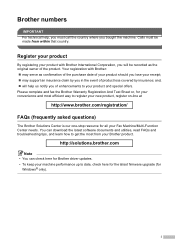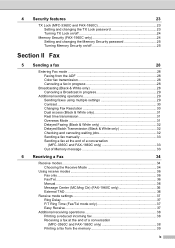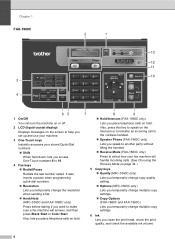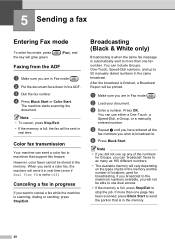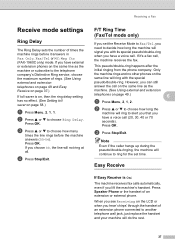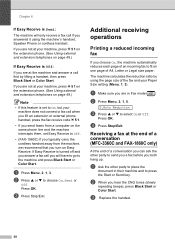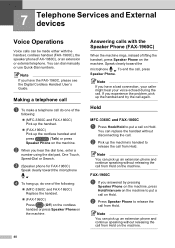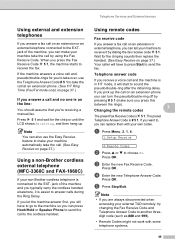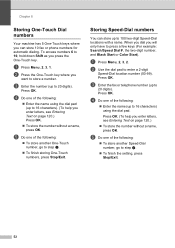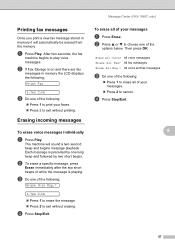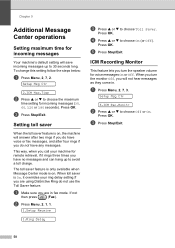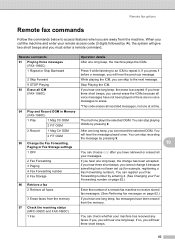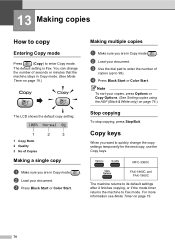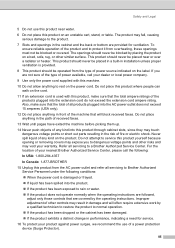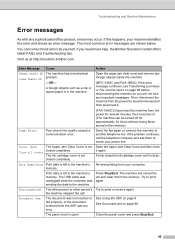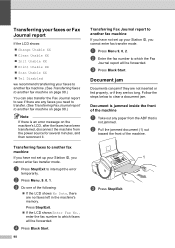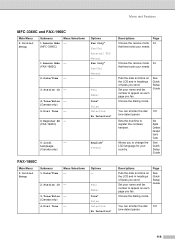Brother International IntelliFax-1860C Support Question
Find answers below for this question about Brother International IntelliFax-1860C.Need a Brother International IntelliFax-1860C manual? We have 2 online manuals for this item!
Question posted by jenny77415 on September 7th, 2011
Can I Block Spam Fax?
I have a brother intellifax 1860c and receive a ton of spam ads, is there a way to enter the spam numbers and block them from sending?
Current Answers
Related Brother International IntelliFax-1860C Manual Pages
Similar Questions
How To Turn Off Ecm On Brother Fax Machine Intellifax 2820
(Posted by rambg 10 years ago)
Operating To Send A Fax
does the paper your faxing go face up or face down ?
does the paper your faxing go face up or face down ?
(Posted by Yohanfishon87 11 years ago)
How Do I Send The Same Fax To Multiple Contacts On My Machine
(Posted by jdwhitton1017 12 years ago)
Need Copy Of User Manual
I am trying to get a copy of the user manual for our company fax machine - Brother Intellifax-1860c ...
I am trying to get a copy of the user manual for our company fax machine - Brother Intellifax-1860c ...
(Posted by lindahall 12 years ago)
Our Fax Machine Intellifax 2910 Has Been Getting Several Paper Jams
(Posted by w01015phm 12 years ago)