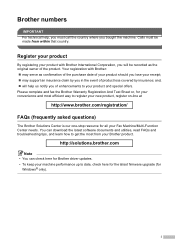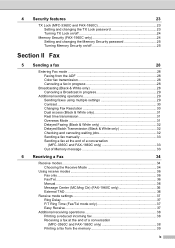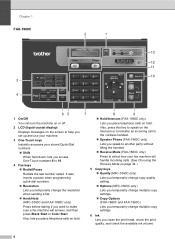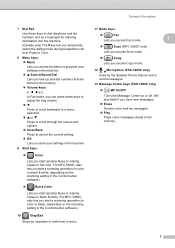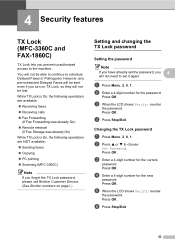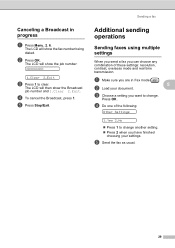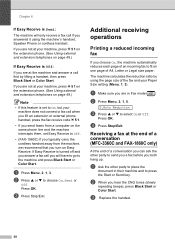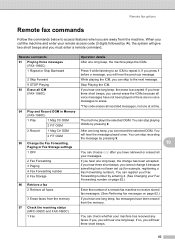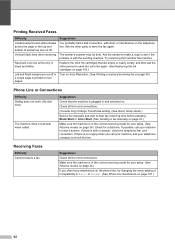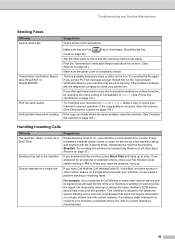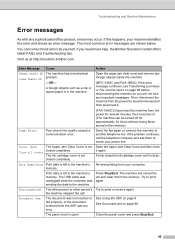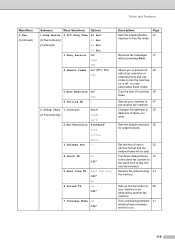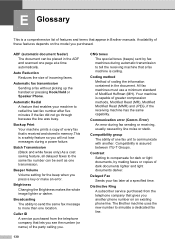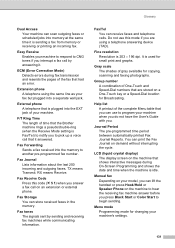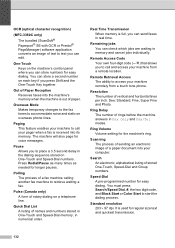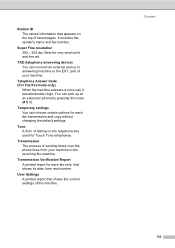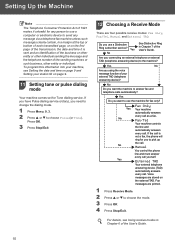Brother International IntelliFax-1860C Support Question
Find answers below for this question about Brother International IntelliFax-1860C.Need a Brother International IntelliFax-1860C manual? We have 2 online manuals for this item!
Question posted by Anonymous-119950 on September 4th, 2013
Can Not Send Fax
Current Answers
Answer #1: Posted by RathishC on September 4th, 2013 9:34 PM
You may refer to the link given below and follow the instructions which may help you to resolve fax issues:
Hope this helps.
Thanks & Regards
Rathish C
#iworkfordell
Related Brother International IntelliFax-1860C Manual Pages
Similar Questions
does the paper your faxing go face up or face down ?
I am trying to get a copy of the user manual for our company fax machine - Brother Intellifax-1860c ...