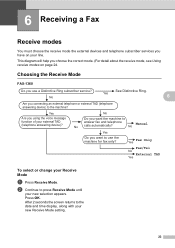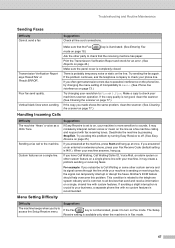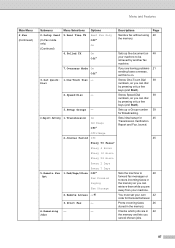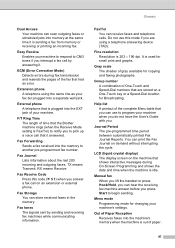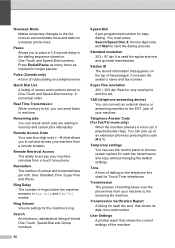Brother International IntelliFax-1360 Support Question
Find answers below for this question about Brother International IntelliFax-1360.Need a Brother International IntelliFax-1360 manual? We have 2 online manuals for this item!
Question posted by slaplante on January 14th, 2013
Why Did It Stop Sending Faxes All Of A Sudden? It Still Receives Them.
Why did it stop sending faxes all of a sudden? It still receives them.
Current Answers
Related Brother International IntelliFax-1360 Manual Pages
Similar Questions
Get A Fax Signal And Am Able To Receive A Fax But Can't Send Out.
(Posted by swilliams0h 9 years ago)
How To Turn Off Ecm On Brother Fax Machine Intellifax 2820
(Posted by rambg 10 years ago)
Brother Intellifax 2820 Can Send Fax Not Receiving
(Posted by daneboby 10 years ago)
How Do You Receive A Fax On This Machine - The Phone Rings But Does Not Receive
(Posted by Anonymous-66028 11 years ago)
How Can I Stop A Fax That Is Already Printing
(Posted by aquachem 12 years ago)