Brother International IntelliFax-1270e Support Question
Find answers below for this question about Brother International IntelliFax-1270e.Need a Brother International IntelliFax-1270e manual? We have 2 online manuals for this item!
Question posted by stevke on March 10th, 2014
Brothers Intellifax 1270e Has Vertical Line Which I Cannot Get Rid Of By
cleaning the machine
Current Answers
There are currently no answers that have been posted for this question.
Be the first to post an answer! Remember that you can earn up to 1,100 points for every answer you submit. The better the quality of your answer, the better chance it has to be accepted.
Be the first to post an answer! Remember that you can earn up to 1,100 points for every answer you submit. The better the quality of your answer, the better chance it has to be accepted.
Related Brother International IntelliFax-1270e Manual Pages
Users Manual - English - Page 4
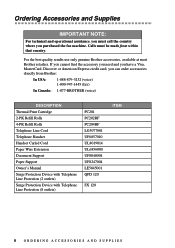
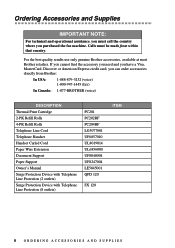
... credit card, you purchased the fax machine. Ordering Accessories and Supplies
IMPORTANT NOTE:
For technical and operational assistance, you must be made from Brother:
In USA:
1-888-879-3232 (voice) 1-800-947-1445 (fax)
In Canada: 1-877-BROTHER (voice)
DESCRIPTION Thermal Print Cartridge 2-PK Refill Rolls 4-PK Refill Rolls Telephone Line Cord Telephone Handset Handset Curled...
Users Manual - English - Page 9


... 2-4
Acceptable Paper 2-4
Connections 2-5
Connecting the Machine 2-5
Special Line Considerations 2-6
Roll Over Phone Lines 2-6
Two-Line Phone System 2-6
Converting Telephone Wall Outlets 2-6
Installing Brother Machine, External Two-Line TAD
and Two-Line Telephone 2-7
Multi-Line Connections (PBX 2-7
If You Are Installing the Fax Machine to Work with a
PBX 2-8
Custom Features...
Users Manual - English - Page 18


... very satisfied with each time you answer a phone on your fax line, so you know if you are receiving a fax message.
1-4 INTRODUCTION A very good way to avoid problems like the one will answer first. Your Brother fax machine is designed to work in tandem with an answering machine or TAD (telephone answering device). (See Connecting an External...
Users Manual - English - Page 19
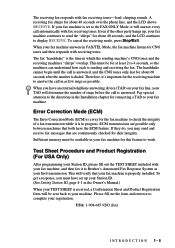
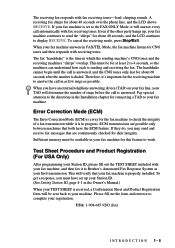
... in the Owner's Manual.) When your fax machine. If they do, you may send and receive fax messages that are possible only between machines that your TAD will be sent back to answer the call is set up , your fax machine continues to send the "chirps" for the fax machine to Brother's Automated Fax Response System as possible. This will...
Users Manual - English - Page 21
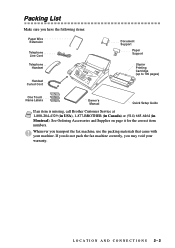
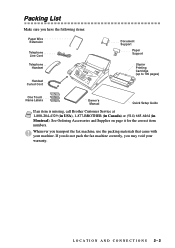
If you do not pack the fax machine correctly, you transport the fax machine, use the packing materials that came with your warranty. LOCATION AND CONNECTIONS 2-2
Whenever you may void your machine. Packing List
Make sure you have the following items:
:
Paper Wire Extension
Telephone Line Cord
Telephone Handset
Handset Curled Cord
Document Support
Paper Support
Starter...
Users Manual - English - Page 25


.... Your fax machine can work best on separate jacks (RJ11) or combined into an RJ14 outlet. Two-Line Phone System
A two-line phone system is nothing more separate telephone lines that does...RJ11 and RJ14 jacks may be plugged into two separate RJ11 jacks (Line 1, Line 2) and a third RJ14 jack (Lines 1 and 2). If your Brother machine is the easiest: Buy a triplex adapter. You can access both...
Users Manual - English - Page 26
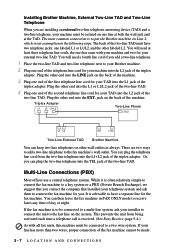
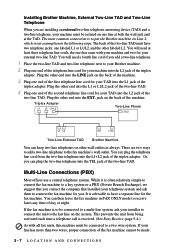
... be made.
2-7 LOCATION AND CONNECTIONS Triplex Adapter
Two-Line Phone
Two-Line External TAD Brother Machine
You can plug the two-line telephone into the L2 jack of the
two-line TAD.
Multi-Line Connections (PBX)
Most offices use a central telephone system. If the fax machine is to the last line on the back of the triplex
adapter.
jack on...
Users Manual - English - Page 28
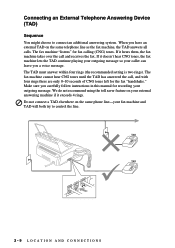
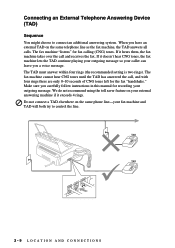
... must answer within four rings (the recommended setting is two rings). TAD
TAD
2-9 LOCATION AND CONNECTIONS Do not connect a TAD elsewhere on the same telephone line as the fax machine, the TAD answers all calls. The fax machine "listens" for the fax "handshake." Make sure you have an external TAD on the same phone...
Users Manual - English - Page 60
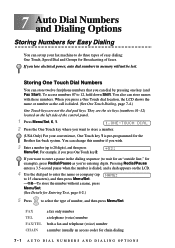
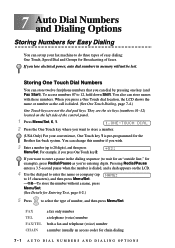
... a fax and telephone (voice) number a number (usually an access code) for chain dialing
7-1 AUTO DIAL NUMBERS AND DIALING OPTIONS 7 Auto Dial Numbers and Dialing Options
Storing Numbers for Easy Dialing
You can set up your fax machine to store a number.
(USA Only) For your convenience, One Touch key 1 is pre-programmed for the Brother fax...
Users Manual - English - Page 68
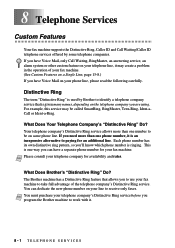
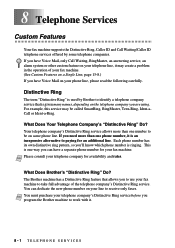
... be called SmartRing, RingMaster, Teen-Ring, Ident-aCall or Ident-a-Ring. 8 Telephone Services
Custom Features
Your fax machine supports the Distinctive Ring, Caller ID and Call Waiting/Caller ID telephone services offered by Brother to use your telephone company for an additional line. Distinctive Ring
The term "Distinctive Ring" is ringing.
Note
What Does...
Users Manual - English - Page 69
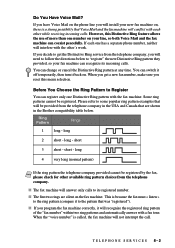
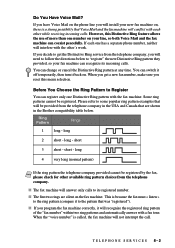
...fax machine will install your new fax machine on your fax machine can recognize its registered number.
I If you decide to "register" the new Distinctive Ring pattern they provided, so your line, so both Voice Mail and the fax machine... fax machine will need to follow the directions below . I The first two rings are shown in the Brother compatibility table below to get a new fax ...
Users Manual - English - Page 83
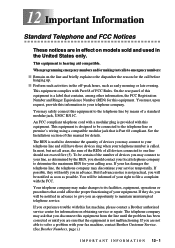
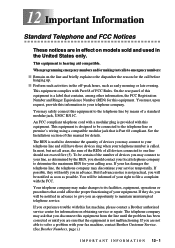
... may safely connect this equipment. When programming emergency numbers and/or making test calls to one line should contact your calling area. You may connect to the telephone line by the REN, you disconnect this fax machine, please contact a Brother authorized service center for details. An FCC compliant telephone cord with this equipment to your...
Users Manual - English - Page 85
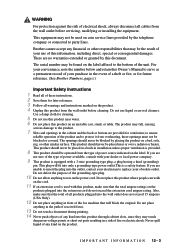
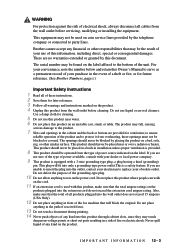
...to rest on the power cord.
Brother cannot accept any financial or other ... consequential damages. If you are provided for cleaning.
5 Do not use liquid or aerosol...lines provided by placing the product on a bed, sofa, rug, or other responsibilities that may touch
dangerous voltage points or short out parts resulting in a risk of this product, make sure that the total of the fax machine...
Users Manual - English - Page 88
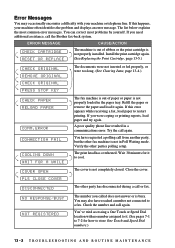
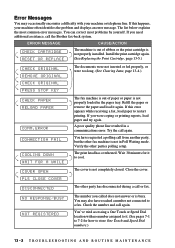
...and load it to cool.
If you need additional assistance, call the Brother fax-back system. A poor quality phone line resulted in the paper tray. COVER OPEN PLS CLOSE COVER
The cover...13-4.)
CHECK PAPER RELOAD PAPER
COMM.ERROR CONNECTION FAIL
COOLING DOWN WAIT FOR A WHILE
The fax machine is out of ribbon or the print cartridge is not properly loaded in a communications error....
Users Manual - English - Page 92
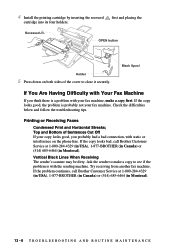
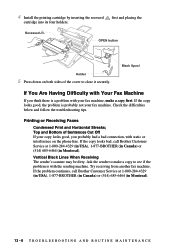
...
OPEN button
Holder
5 Press down on the phone line.
Vertical Black Lines When Receiving The sender's scanner may be dirty. If the problem continues, call Brother Customer Service at 1-800-284-4329 (in USA), 1-877-BROTHER (in Canada) or (514) 685-6464 (in Montreal). Try receiving from another fax machine. If the copy looks good, the problem...
Users Manual - English - Page 93


... for your telephone company to the back of the fax machine, in the jack labeled EXT. If there is in the EXT jack. Dialing Does Not Work Check all line cord connections, and make a copy. Vertical Black Lines When Sending Use your TAD to check the line. If possible, call . If there is not in the...
Users Manual - English - Page 94
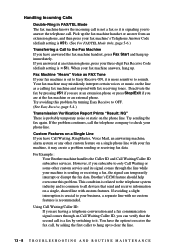
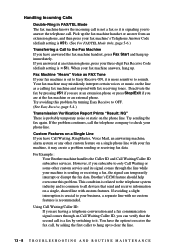
... an extension phone or press Stop/Exit if you are having a telephone conversation and a fax communication signal comes through the line while your fax machine, it may mistakenly interpret certain voices or music on the phone line. For Example : Your Brother machine handles the Caller ID and Call Waiting/Caller ID subscriber services. If avoiding a slight interruption...
Users Manual - English - Page 97


... with the
original packing material.
Keep all separate parts to Brother as part of the Brother Exchange
Service, pack only the fax machine. Note If you hear the final click.
2 Remove the paper wire extension, document support, paper support, telephone line
cord, print cartridge and handset, and pack them. T R O U B L E S H O O T I N G A N D R O U T I N E M A I N T E N A N C E 13 - 11...
Users Manual - English - Page 99
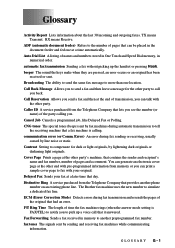
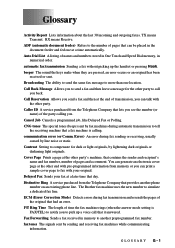
...same fax message to simulate a dedicated fax line. Call Back Message Allows you back. Delayed Fax Sends your original. fax tones The signals sent by line ...machine that day. CNG tones The special tones (beeps) sent by fax machines during fax sending or receiving, usually
caused by sending and receiving fax machines while communicating information.
The Brother fax machine...
Users Manual - English - Page 101
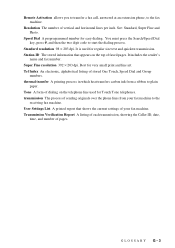
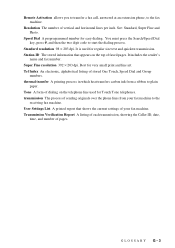
... of each transmission, showing the Caller ID, date,
time, and number of faxed pages. See: Standard, Super Fine and Photo.
Tone A form of sending originals over the phone lines from a ribbon to the
receiving fax machine.
transmission The process of dialing on the top of pages. Resolution The number of vertical and horizontal lines per inch.
Similar Questions
How To Dial A Fax Number On Brother Intellifax 1270e
(Posted by randyfitih 10 years ago)
How To Change Brother Intellifax 1270e Fax Thermal Rolls
(Posted by bdrusso 10 years ago)
How To Clean Brother Intellifax 4100e Clean Drum
(Posted by jmiaspir 10 years ago)
How To Remove Fax In Memory Brother Intellifax 1270e
(Posted by Lbcb123456 10 years ago)
Removing Memory From Brother 2820 Old Fax Machine Before Recycling.
Do we need to remove any kind of memory from a Brother 2820 Fax machine that we are replacing with a...
Do we need to remove any kind of memory from a Brother 2820 Fax machine that we are replacing with a...
(Posted by philrhodes 11 years ago)

