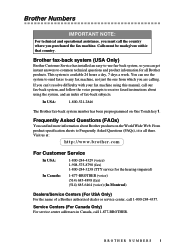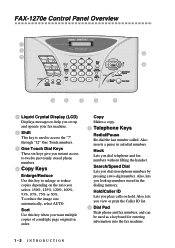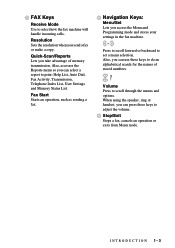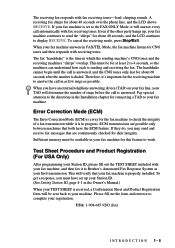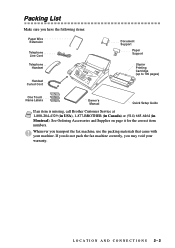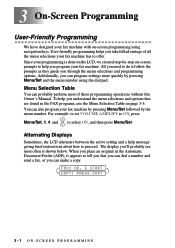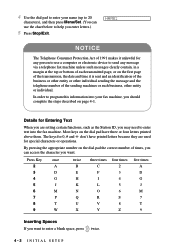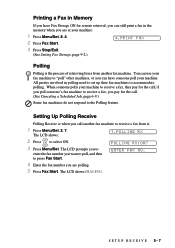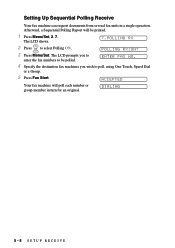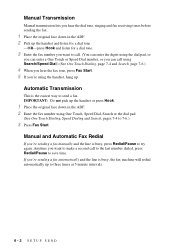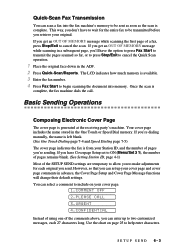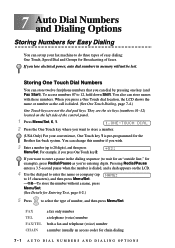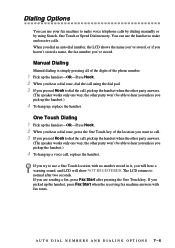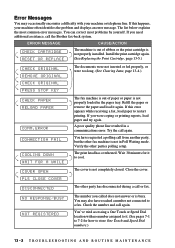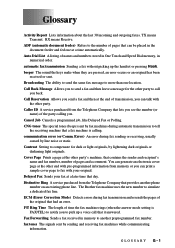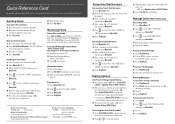Brother International IntelliFax-1270e Support Question
Find answers below for this question about Brother International IntelliFax-1270e.Need a Brother International IntelliFax-1270e manual? We have 2 online manuals for this item!
Question posted by randyfitih on April 2nd, 2014
How To Dial A Fax Number On Brother Intellifax 1270e
The person who posted this question about this Brother International product did not include a detailed explanation. Please use the "Request More Information" button to the right if more details would help you to answer this question.
Current Answers
Answer #1: Posted by waelsaidani1 on April 3rd, 2014 4:57 AM
HELLO GO THROUGH PAGES 3 TO 6 OF THE MANUAL FOR COMPLETE INSTRUCTIONS: http://s3.amazonaws.com/szmanuals/5c038a1ef04617e691501bf373af7a99
Related Brother International IntelliFax-1270e Manual Pages
Similar Questions
How To Replace Fax Cartridge Brother Intellifax 1270e
(Posted by john3Aja 9 years ago)
Cannot Send A Fax With Brother Intellifax 1270e
(Posted by lcGuern 10 years ago)
Can I Reprint A Received Fax On Brother Intellifax 1270e
(Posted by norlfmsel 10 years ago)
How To Remove Fax In Memory Brother Intellifax 1270e
(Posted by Lbcb123456 10 years ago)
I Need Instructions On How To Set Up Speed Dial On The Brother Intellifax 2800
(Posted by dennTas 10 years ago)