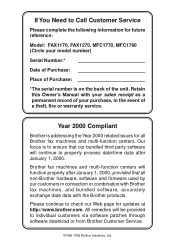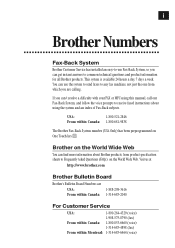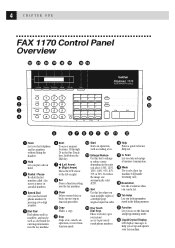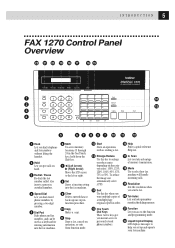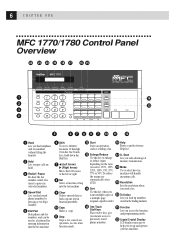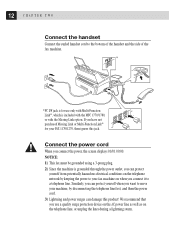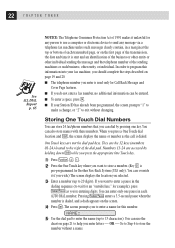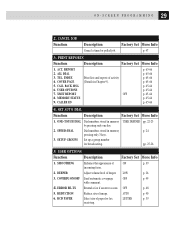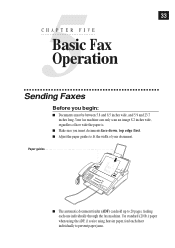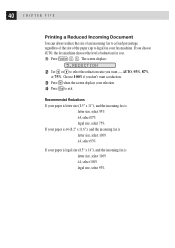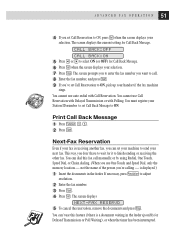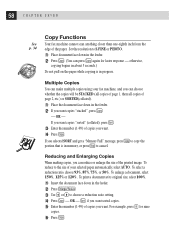Brother International IntelliFax-1270 Support Question
Find answers below for this question about Brother International IntelliFax-1270.Need a Brother International IntelliFax-1270 manual? We have 1 online manual for this item!
Question posted by kgood6 on December 9th, 2013
Do You Insert Paper Up Or Down On A Auto Fax For Brother Model 1270
The person who posted this question about this Brother International product did not include a detailed explanation. Please use the "Request More Information" button to the right if more details would help you to answer this question.
Current Answers
Related Brother International IntelliFax-1270 Manual Pages
Similar Questions
Poor Line Condition Error
I am getting a poor line condition error when trying to fax. I have never had any problems like this...
I am getting a poor line condition error when trying to fax. I have never had any problems like this...
(Posted by lcline2 9 years ago)
How Do I Change The Date And Time?
(Posted by LFox151569 9 years ago)
How To Load Paper For Fax Brother Lazer Fax 3550
(Posted by boKris 9 years ago)
How To Put A New Roll Of Paper In Fax Machine Bro Intellifax 1270e
(Posted by jkcat 12 years ago)
When Faxing The Sheet Cuts Off And The Edge Shows Two Pages On Receiving End
(Posted by acorrea 12 years ago)