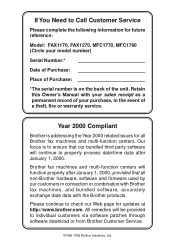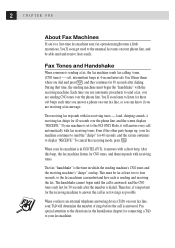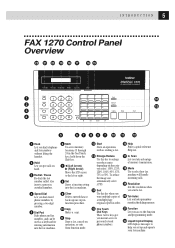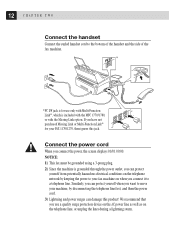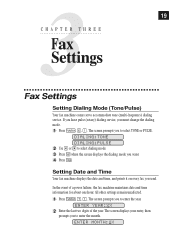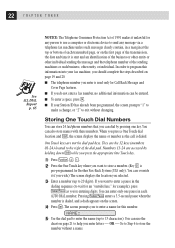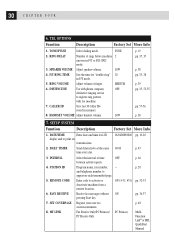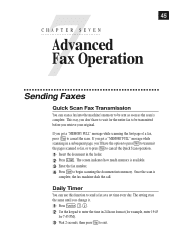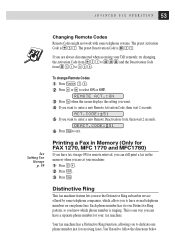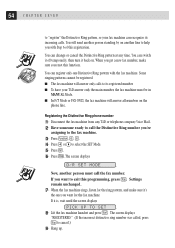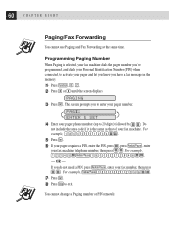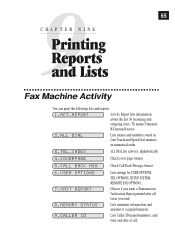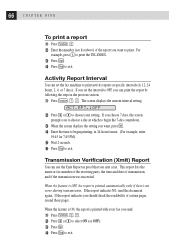Brother International IntelliFax-1270 Support Question
Find answers below for this question about Brother International IntelliFax-1270.Need a Brother International IntelliFax-1270 manual? We have 1 online manual for this item!
Question posted by LFox151569 on August 14th, 2014
How Do I Change The Date And Time?
Current Answers
Answer #1: Posted by waelsaidani1 on August 15th, 2014 12:41 AM
information for about one hour. All other settings remain unaffected.
1 Press Function, 7 , 1 . The screen prompts you to enter the year.
ENTER YEAR:XX
2 Enter the last two digits of the year. The screen displays your entry, then
prompts you to enter the month.
ENTER MONTH:XX
3
Enter two digits for the month (for example, enter 09 for September, or 10 for
October). The screen displays your entry, then prompts you to enter
the day.
ENTER DAY:XX
4 Enter two digits for the day (for example, 06). The screen displays your entry,
then prompts you to set the time.
ENTER TIME:XX:XX
5 Enter the time in 24-hour format (for example, enter 15:25 for 3:25 PM).
6 Wait two seconds.
7 Press Stop. The screen now displays the date and time you set, and displays it
whenever the fax machine is standing by
Related Brother International IntelliFax-1270 Manual Pages
Similar Questions
How do we change the rollers in this fax machine?
Hello, I changed the cartridge recently, obviously I have done something incorrectly. I usually have...