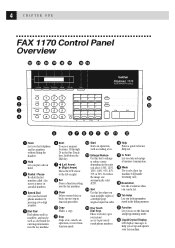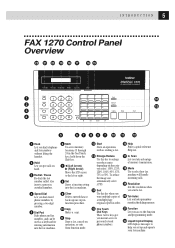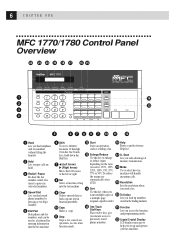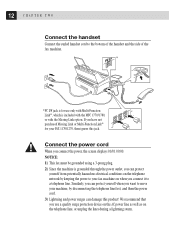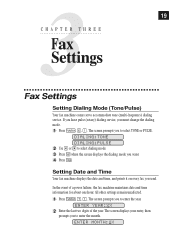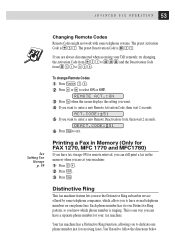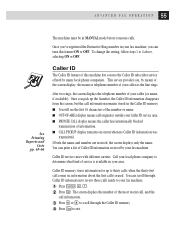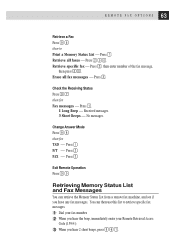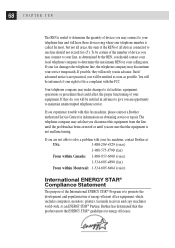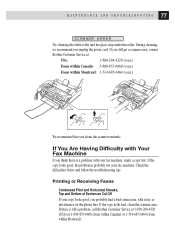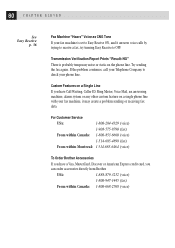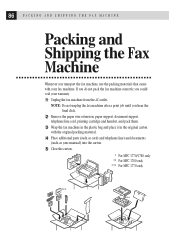Brother International IntelliFax-1270 Support Question
Find answers below for this question about Brother International IntelliFax-1270.Need a Brother International IntelliFax-1270 manual? We have 1 online manual for this item!
Question posted by shobak on October 9th, 2012
Problem Printing After Changing The Cartridge
Hello, I changed the cartridge recently, obviously I have done something incorrectly. I usually have problem changing the cartridges, but eventually I will get it right. But this time, I am not sure what I did wrong, it does not print properly - the letters are hardly legible. not sure why. It almost seems like the carbon is not rolling properly and it is getting stuck going from one roll to another.
Current Answers
Related Brother International IntelliFax-1270 Manual Pages
Similar Questions
How Do I Change The Date And Time?
(Posted by LFox151569 9 years ago)
How To Turn Off Ecm On Brother Fax Machine Intellifax 2820
(Posted by rambg 10 years ago)
Do You Insert Paper Up Or Down On A Auto Fax For Brother Model 1270
(Posted by kgood6 10 years ago)
Our Fax Machine Intellifax 2910 Has Been Getting Several Paper Jams
(Posted by w01015phm 12 years ago)
When Faxing The Sheet Cuts Off And The Edge Shows Two Pages On Receiving End
(Posted by acorrea 12 years ago)