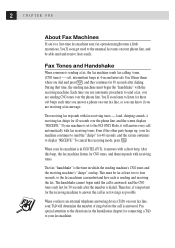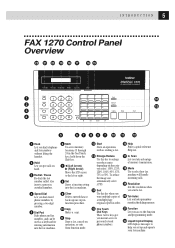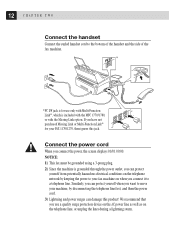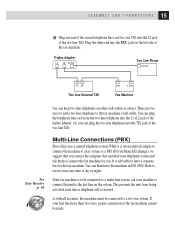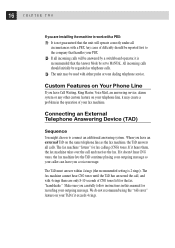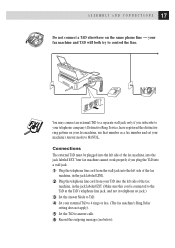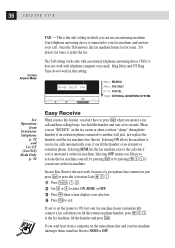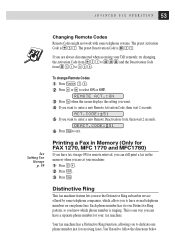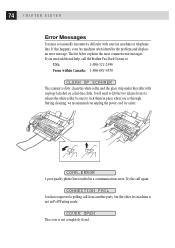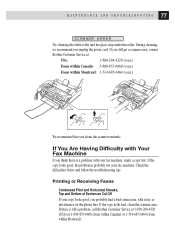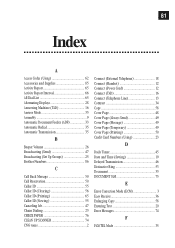Brother International IntelliFax-1270 Support Question
Find answers below for this question about Brother International IntelliFax-1270.Need a Brother International IntelliFax-1270 manual? We have 1 online manual for this item!
Question posted by lcline2 on March 6th, 2015
Poor Line Condition Error
Current Answers
Answer #1: Posted by BusterDoogen on March 6th, 2015 11:04 AM
I hope this is helpful to you!
Please respond to my effort to provide you with the best possible solution by using the "Acceptable Solution" and/or the "Helpful" buttons when the answer has proven to be helpful. Please feel free to submit further info for your question, if a solution was not provided. I appreciate the opportunity to serve you!