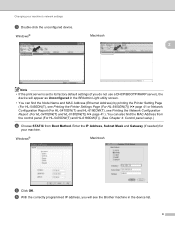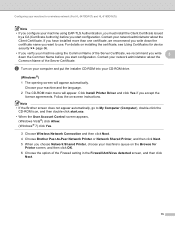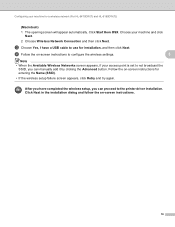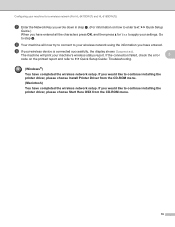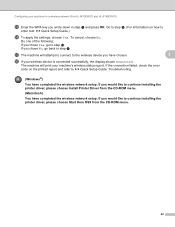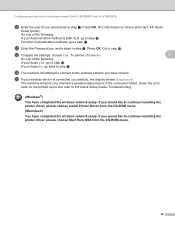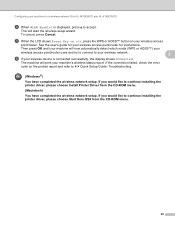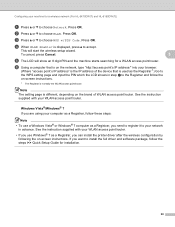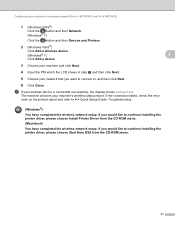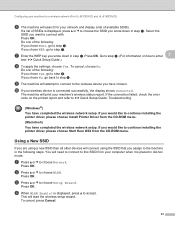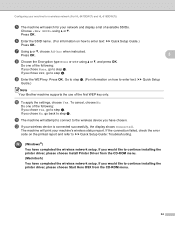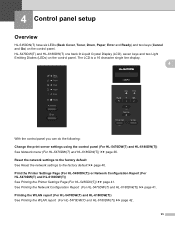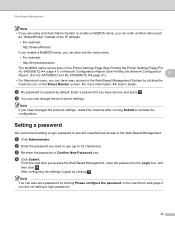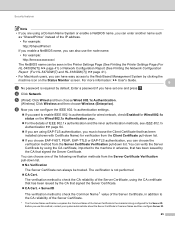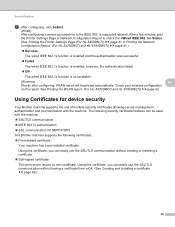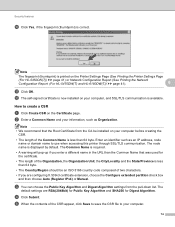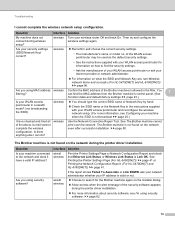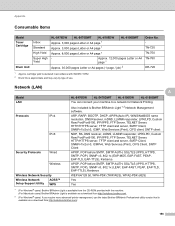Brother International HL-6180DW Support Question
Find answers below for this question about Brother International HL-6180DW.Need a Brother International HL-6180DW manual? We have 4 online manuals for this item!
Question posted by candycac on September 19th, 2014
Rest Drum On Hl-6180dw Printer
reset drum on HL-6180DW printer
Current Answers
Answer #1: Posted by freginold on December 8th, 2014 5:09 PM
Instructions for resetting the drum counter on your Brother can be found here:
http://www.zinetic.co.uk/brother_dcp_7040_drum_unit_reset_instructions-details.aspx
Look under the "HL PRINTER SERIES" heading.
http://www.zinetic.co.uk/brother_dcp_7040_drum_unit_reset_instructions-details.aspx
Look under the "HL PRINTER SERIES" heading.
Related Brother International HL-6180DW Manual Pages
Similar Questions
How Do I Replace A Fuser On A Brother Hl-6180dw?
How replace a fuser on a Brother HL-6180DW
How replace a fuser on a Brother HL-6180DW
(Posted by lfranco 9 years ago)
Reset Drum Hl-6180dw?
after changing to a new drum how do you reset the hl-6180dw?
after changing to a new drum how do you reset the hl-6180dw?
(Posted by djohnson87318 9 years ago)
How Do I Get My Brother Hl-2280dw Printer Out Of Sleep Mode.
(Posted by JBrown9067 11 years ago)
Additional Memory For Hl-6180dw
Where do I get 256 MB additional memory for HL-6180DW?
Where do I get 256 MB additional memory for HL-6180DW?
(Posted by john60023 11 years ago)