Brother International HL-6180DW Support Question
Find answers below for this question about Brother International HL-6180DW.Need a Brother International HL-6180DW manual? We have 4 online manuals for this item!
Question posted by lfranco on September 24th, 2014
How Do I Replace A Fuser On A Brother Hl-6180dw?
How replace a fuser on a Brother HL-6180DW
Current Answers
There are currently no answers that have been posted for this question.
Be the first to post an answer! Remember that you can earn up to 1,100 points for every answer you submit. The better the quality of your answer, the better chance it has to be accepted.
Be the first to post an answer! Remember that you can earn up to 1,100 points for every answer you submit. The better the quality of your answer, the better chance it has to be accepted.
Related Brother International HL-6180DW Manual Pages
Network User's Guide - English - Page 8
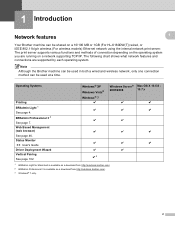
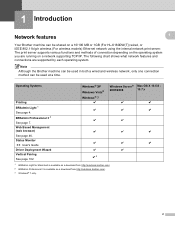
....
Operating Systems
Printing BRAdmin Light 1 See page 4. Web Based Management (web browser) See page 46. 1 Introduction
1
Network features
1
1
Your Brother machine can be shared on a 10/100 MB or 1GB (For HL-6180DW(T)) wired, or IEEE 802.11b/g/n wireless (For wireless models) Ethernet network using the internal network print server. The print server...
Network User's Guide - English - Page 10
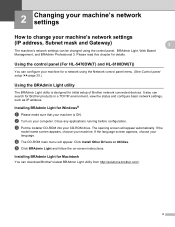
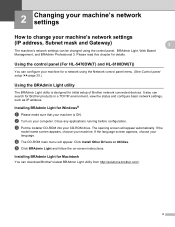
.../IP environment, view the status and configure basic network settings, such as IP address. Using the control panel (For HL-5470DW(T) and HL-6180DW(T)) 2
You can download Brother's latest BRAdmin Light utility from http://solutions.brother.com/.
4
b Turn on -screen instructions. The opening screen will appear.
Installing BRAdmin Light for Windows® 2
a Please make sure...
Network User's Guide - English - Page 12
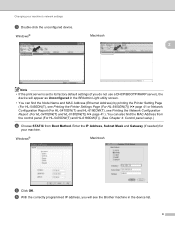
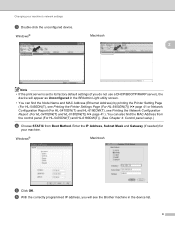
... can also find the Node Name and MAC Address (Ethernet Address) by printing the Printer Setting Page (For HL-5450DN(T), see Printing the Printer Settings Page (For HL-5450DN(T)) uu page 41 or Network Configuration Report (For HL-5470DW(T) and HL-6180DW(T), see the Brother machine in the device list.
6
You can find the MAC Address from the...
Network User's Guide - English - Page 15
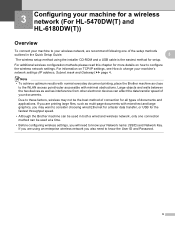
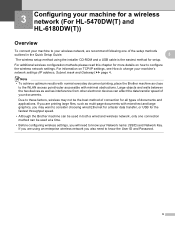
...achieve optimum results with normal everyday document printing, place the Brother machine as interference from other electronic devices can be the best... the Brother machine can be used at a time.
• Before configuring wireless settings, you will need to know your Network name: (SSID) and Network Key. 3 Configuring your machine for a wireless network (For HL-5470DW(T) and HL-6180DW(T)) 3...
Network User's Guide - English - Page 16
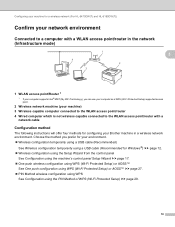
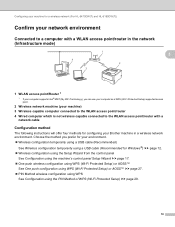
...(T) and HL-6180DW(T))
Confirm your network environment
Connected to the WLAN access point/router with a
network cable
Configuration method 3
The following instructions will offer four methods for configuring your environment. Wireless configuration temporarily using a USB cable (Recommended)
See Wireless configuration temporarily using a USB cable (Recommended for your Brother machine...
Network User's Guide - English - Page 17
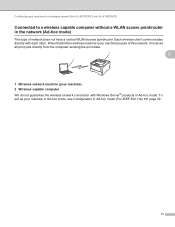
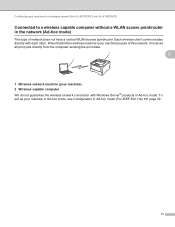
... Brother wireless machine (your machine) is part of this network, it receives all print jobs directly from the computer sending the print data.
1
3
2
1 Wireless network machine (your machine) 2 Wireless capable computer
We do not guarantee the wireless network connection with each other. Configuring your machine for a wireless network (For HL-5470DW(T) and HL-6180DW...
Network User's Guide - English - Page 18
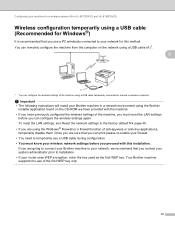
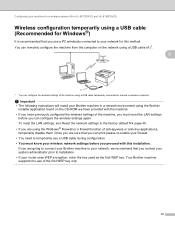
... have provided with this method.
Configuring your machine for a wireless network (For HL-5470DW(T) and HL-6180DW(T))
Wireless configuration temporarily using a USB cable (Recommended for this installation. Important • The following instructions will install your Brother machine in a network environment using the Brother
installer application found on the network using a USB cable...
Network User's Guide - English - Page 20
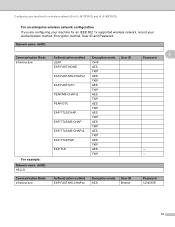
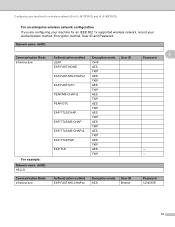
Configuring your machine for a wireless network (For HL-5470DW(T) and HL-6180DW(T))
For an enterprise wireless network configuration 3
If you are configuring your machine for an IEEE 802.1x supported wireless network, record your ... AES TKIP AES TKIP AES TKIP AES TKIP
User ID
Authentication method EAP-FAST/MS-CHAPv2
Encryption mode AES
User ID Brother
3
Password
- -
3
Password 12345678
14
Network User's Guide - English - Page 21
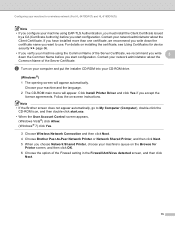
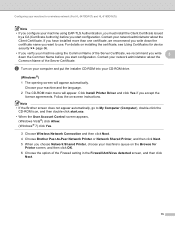
... and then click Next. 4 Choose Brother Peer-to use.
Follow the on ...Printer, choose your network administrator about the Client Certificate. Choose your machine using EAP-TLS Authentication, you must install the Client Certificate issued
by a CA (Certificate Authority) before you start configuration. Configuring your machine for a wireless network (For HL-5470DW(T) and HL-6180DW...
Network User's Guide - English - Page 23


Configuring your machine for a wireless network (For HL-5470DW(T) and HL-6180DW(T))
Configuration using the machine's control panel Setup Wizard
3
You can use of ...If you have previously configured the wireless settings of WPS (Wi-Fi Protected Setup) uu page 29.
17
Your Brother machine supports the use the machine's control panel to the factory default uu page 40.
• If your ...
Network User's Guide - English - Page 24
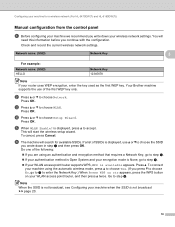
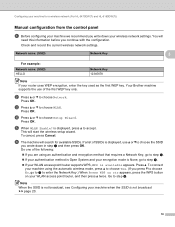
... broadcast, see Configuring your WLAN access point/router, and then press a twice. Your Brother machine supports the use a or b to accept. is not broadcast uu page 20.
18 Press OK. This will search for a wireless network (For HL-5470DW(T) and HL-6180DW(T))
Manual configuration from the control panel 3
a Before configuring your machine we recommend...
Network User's Guide - English - Page 26
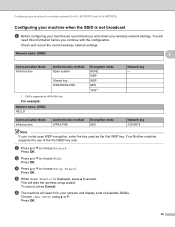
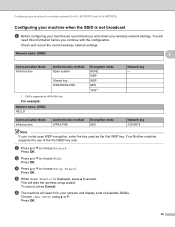
... wireless network settings.
e When WLAN Enable?
Your Brother machine supports the use of available SSIDs.
c Press a or b to choose Network. Choose using a or b. is supported for WPA-PSK only.
Press OK. d Press a or b to accept. Configuring your machine for a wireless network (For HL-5470DW(T) and HL-6180DW(T))
Configuring your machine when the SSID is...
Network User's Guide - English - Page 29
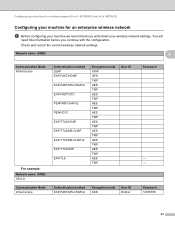
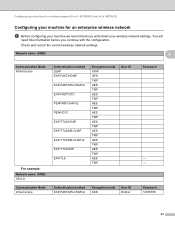
Configuring your machine for a wireless network (For HL-5470DW(T) and HL-6180DW(T))
Configuring your machine for an enterprise wireless network 3
a Before configuring your wireless ... AES TKIP
User ID
Authentication method EAP-FAST/MS-CHAPv2
Encryption mode AES
User ID Brother
Password
- -
3
Password 12345678
23 You will
need this information before you write down your machine ...
Network User's Guide - English - Page 33
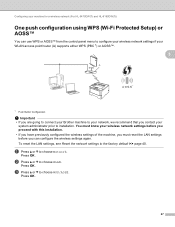
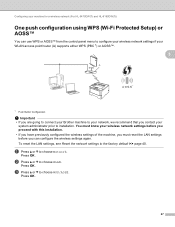
... (PBC 1) or AOSS™.
3
A
1 Push Button Configuration
Important • If you are going to connect your Brother machine to your network, we recommend that you contact your machine for a wireless network (For HL-5470DW(T) and HL-6180DW(T))
One push configuration using WPS (Wi-Fi Protected Setup) or AOSS™
3
You can configure the wireless...
Network User's Guide - English - Page 38
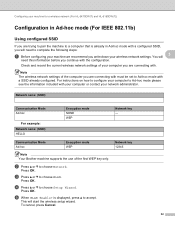
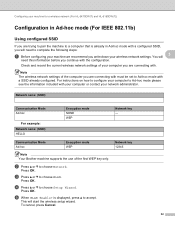
...example: 3
Network name: (SSID) HELLO
Communication Mode Ad-hoc
Encryption mode WEP
Note Your Brother machine supports the use of your computer you are connecting with must be set to Ad-...computer or contact your network administrator.
Configuring your machine for a wireless network (For HL-5470DW(T) and HL-6180DW(T))
Configuration in Ad-hoc mode (For IEEE 802.11b) 3
Using configured SSID ...
Network User's Guide - English - Page 40
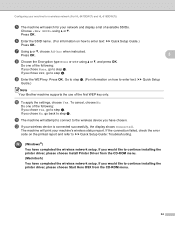
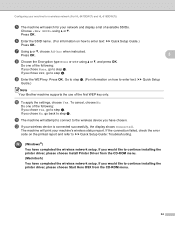
... printer driver, please choose Install Printer Driver from the CD-ROM menu.
34
Configuring your machine for a wireless network (For HL-5470DW(T) and HL-6180DW(T))
e The machine will attempt to connect to continue installing the printer driver... to enter text: uu Quick Setup
Guide.)
Note Your Brother machine supports the use of available SSIDs. Choose using a or b, and press OK.
Quick Setup Guide - English - Page 33
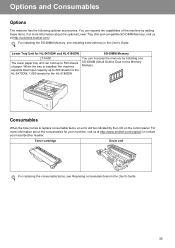
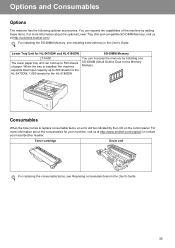
..., 1,050 sheets for your machine, visit us at http://www.brother.com/original/ or contact your local Brother reseller. For more information about the consumables for the HL-6180DW. When the tray is installed, the machine expands total input capacity up to replace consumable items, an error will be indicated by adding these items. For...
User's Guide - English - Page 2
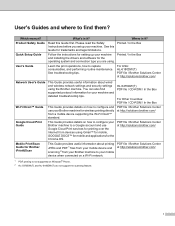
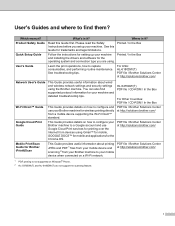
...information for your mobile device when connected on how to configure your Brother machine to replace consumables, and performing routine maintenance.
User's Guides and where to configure...and wireless network settings and security settings using . For USA: HL-6180DW(T) PDF file / Brother Solutions Center at http://solutions.brother.com/
1 PDF printing is it ? Which manual? Please read...
User's Guide - English - Page 108
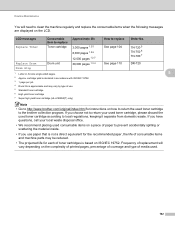
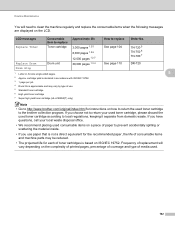
... cartridge
7 Super high yield toner cartridge (HL-6180DW(T) only)
Note • Go to http://www.brother.com/original/index.html for instructions on how to return the used consumable items on the LCD. LCD messages
Consumable
Approximate life
item to replace
How to clean the machine regularly and replace the consumable items when the following...
User's Guide - English - Page 109


... call Brother Customer Service.
• If you print graphics, bold text, charts, Web pages with the machine will stop printing until immediately before you replace the toner cartridge. The Super High Yield toner cartridge can print approximately 3,000 pages 4. cartridge yield is declared in accordance with ISO/IEC 19752.
5 Available for HL-6180DW(T)
Note...
Similar Questions
Reset Drum Hl-6180dw?
after changing to a new drum how do you reset the hl-6180dw?
after changing to a new drum how do you reset the hl-6180dw?
(Posted by djohnson87318 10 years ago)
How Do You Change The Fuser Unit On A Brother Hl-6180dw
(Posted by Anonymous-130780 10 years ago)
How To Replace The Brother Hl-4570cdw Drum
(Posted by manguyen 10 years ago)
How To Replace A Brother Hl-2270dw Printer Cartridge
(Posted by Fldian 10 years ago)

