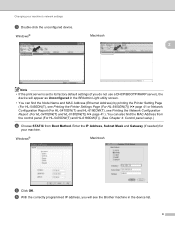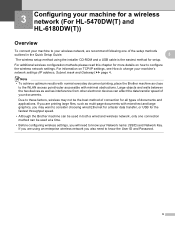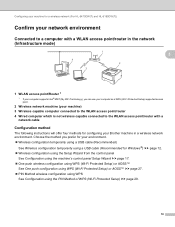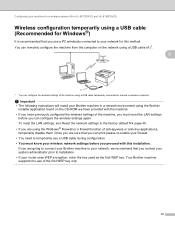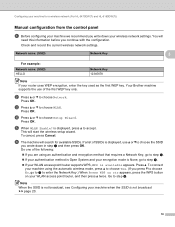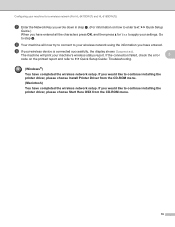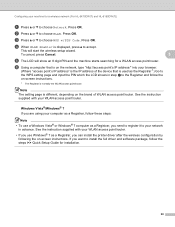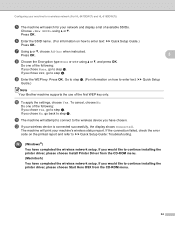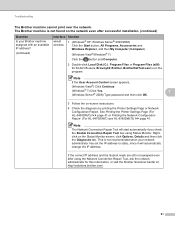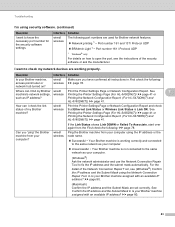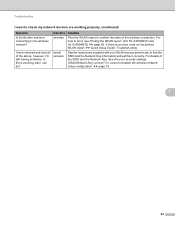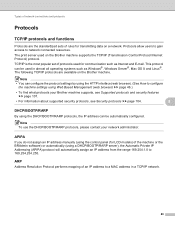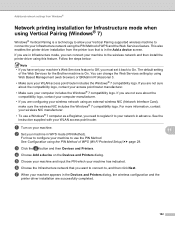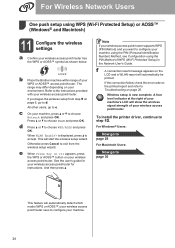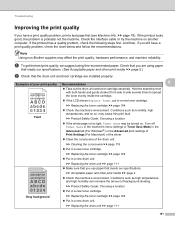Brother International HL-6180DW Support and Manuals
Get Help and Manuals for this Brother International item

View All Support Options Below
Free Brother International HL-6180DW manuals!
Problems with Brother International HL-6180DW?
Ask a Question
Free Brother International HL-6180DW manuals!
Problems with Brother International HL-6180DW?
Ask a Question
Most Recent Brother International HL-6180DW Questions
Brother 6180 Print Unable 71 Problem
(Posted by nibretz82 1 year ago)
How To Reset To English From A Foreign Language
How to reset to English from a foreign language
How to reset to English from a foreign language
(Posted by jeffreysinger 7 years ago)
How Do I Replace A Fuser On A Brother Hl-6180dw?
How replace a fuser on a Brother HL-6180DW
How replace a fuser on a Brother HL-6180DW
(Posted by lfranco 9 years ago)
Reset Drum Hl-6180dw?
after changing to a new drum how do you reset the hl-6180dw?
after changing to a new drum how do you reset the hl-6180dw?
(Posted by djohnson87318 9 years ago)
Brother International HL-6180DW Videos
Popular Brother International HL-6180DW Manual Pages
Brother International HL-6180DW Reviews
We have not received any reviews for Brother International yet.