Brother International HL-6180DW Support Question
Find answers below for this question about Brother International HL-6180DW.Need a Brother International HL-6180DW manual? We have 4 online manuals for this item!
Question posted by john60023 on October 31st, 2012
Additional Memory For Hl-6180dw
Where do I get 256 MB additional memory for HL-6180DW?
Current Answers
There are currently no answers that have been posted for this question.
Be the first to post an answer! Remember that you can earn up to 1,100 points for every answer you submit. The better the quality of your answer, the better chance it has to be accepted.
Be the first to post an answer! Remember that you can earn up to 1,100 points for every answer you submit. The better the quality of your answer, the better chance it has to be accepted.
Related Brother International HL-6180DW Manual Pages
Network User's Guide - English - Page 3


...machine's network settings (IP address, Subnet mask and Gateway 4 Using the control panel (For HL-5470DW(T) and HL-6180DW(T 4 Using the BRAdmin Light utility ...4
Other Management Utilities ...7 Web Based Management (web ...New SSID...33
4 Control panel setup
35
Overview...35 Network menu (For HL-5470DW(T) and HL-6180DW(T 36
TCP/IP ...36 Ethernet (wired network only)...38 Wired Status ...38...
Network User's Guide - English - Page 4


...Printer Settings Page (For HL-5450DN(T 41 Printing the Network Configuration Report (For HL-5470DW(T) and HL-6180DW(T 41 Printing the WLAN report (For HL-5470DW(T) and HL-6180DW(T 42 Function table and default factory settings 43 HL-5470DW(T) and HL-6180DW... a password ...47 Gigabit Ethernet (wired network only) (For HL-6180DW(T 48
How to configure the Gigabit Ethernet and Jumbo Frame settings...
Network User's Guide - English - Page 5
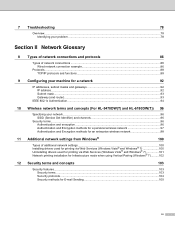
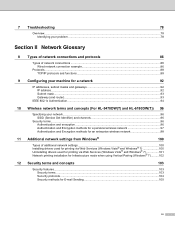
... terms and concepts (For HL-5470DW(T) and HL-6180DW(T)) 96
Specifying your network...96 SSID (Service Set Identifier) and channels 96
Security terms...96 Authentication and encryption ...96 Authentication and Encryption methods for a personal wireless network 97 Authentication and Encryption methods for an enterprise wireless network 98
11 Additional network settings from Windows®...
Network User's Guide - English - Page 7
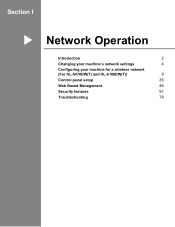
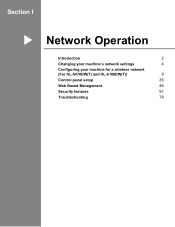
Section I
Network Operation I
Introduction
2
Changing your machine's network settings
4
Configuring your machine for a wireless network
(For HL-5470DW(T) and HL-6180DW(T))
9
Control panel setup
35
Web Based Management
46
Security features
57
Troubleshooting
78
Network User's Guide - English - Page 8
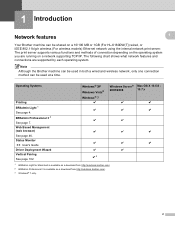
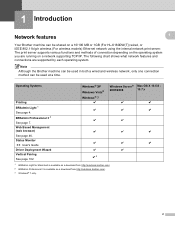
BRAdmin Professional 3 2 See page 7. 1 Introduction
1
Network features
1
1
Your Brother machine can be shared on a 10/100 MB or 1GB (For HL-6180DW(T)) wired, or IEEE 802.11b/g/n wireless (For wireless models) Ethernet network using the internal network print server.
Operating Systems
Printing BRAdmin Light 1 See page 4.
Note
...
Network User's Guide - English - Page 10
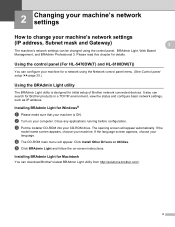
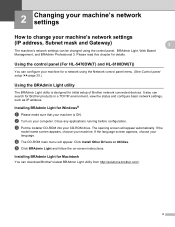
... a network using the control panel, BRAdmin Light, Web Based Management, and BRAdmin Professional 3.
Click Install Other Drivers or Utilities. Using the control panel (For HL-5470DW(T) and HL-6180DW(T)) 2
You can configure your machine. The opening screen will appear. It also can download Brother's latest BRAdmin Light utility from http://solutions.brother.com...
Network User's Guide - English - Page 12
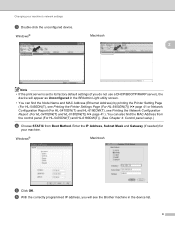
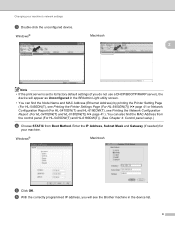
...DHCP/BOOTP/RARP server), the
device will see Printing the Network Configuration Report (For HL-5470DW(T) and HL-6180DW(T)) uu page 41 ). Enter the IP Address, Subnet Mask and Gateway (if... by printing the Printer Setting Page (For HL-5450DN(T), see Printing the Printer Settings Page (For HL-5450DN(T)) uu page 41 or Network Configuration Report (For HL-5470DW(T) and HL-6180DW(T), see the Brother...
Network User's Guide - English - Page 15
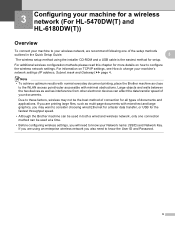
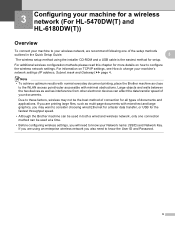
...User ID and Password.
9
3 Configuring your machine for a wireless network (For HL-5470DW(T) and HL-6180DW(T)) 3
Overview 3
To connect your machine to your wireless network, we recommend following...configure the wireless network settings. If you will need to change your documents. For additional wireless configuration methods please read this chapter for more details on TCP/IP settings,...
Network User's Guide - English - Page 18
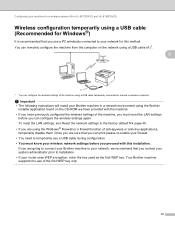
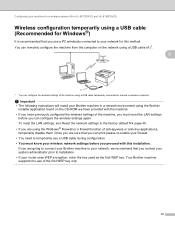
... you are using the Windows® Firewall or a firewall function of the first WEP key only.
12 Configuring your machine for a wireless network (For HL-5470DW(T) and HL-6180DW(T))
Wireless configuration temporarily using a USB cable (Recommended for Windows®)
It is recommended that you contact your system administrator prior to installation.
• If...
Network User's Guide - English - Page 19
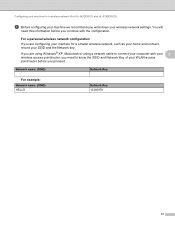
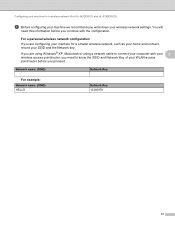
... connect your computer with your WLAN access point/router before you continue with the configuration. If you are configuring your machine for a wireless network (For HL-5470DW(T) and HL-6180DW(T))
a Before configuring your machine we recommend you write down your SSID and the Network key.
For a personal wireless network configuration 3
If you proceed...
Network User's Guide - English - Page 20
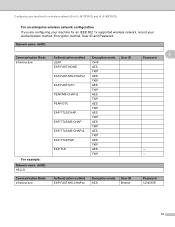
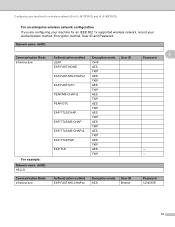
... ID
Authentication method EAP-FAST/MS-CHAPv2
Encryption mode AES
User ID Brother
3
Password
- -
3
Password 12345678
14 Configuring your machine for a wireless network (For HL-5470DW(T) and HL-6180DW(T))
For an enterprise wireless network configuration 3
If you are configuring your machine for an IEEE 802.1x supported wireless network, record your Authentication method...
Network User's Guide - English - Page 21
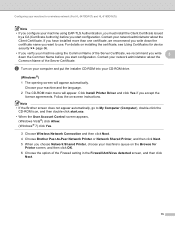
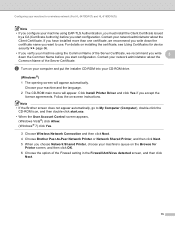
... click
Next.
15 Configuring your machine for a wireless network (For HL-5470DW(T) and HL-6180DW(T))
Note • If you configure your machine using EAP-TLS Authentication, you must install the Client Certificate issued
by a CA (Certificate Authority) before you choose Network Shared Printer, choose your machine's queue on the Browse for device security uu...
Network User's Guide - English - Page 22
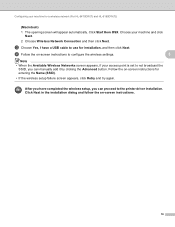
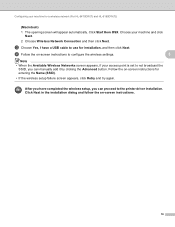
c Choose Yes, I have completed the wireless setup, you can proceed to the printer driver installation. Follow the on-screen instructions for a wireless network (For HL-5470DW(T) and HL-6180DW(T))
(Macintosh) 3
1 The opening screen will appear automatically. and then click Next.
Click Next in the installation dialog and follow the on -screen instructions to configure ...
Network User's Guide - English - Page 42
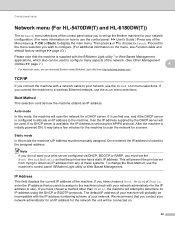
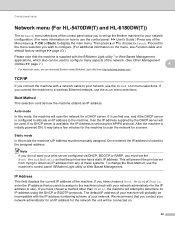
...machine to scan the network for a DHCP server. Control panel setup
Network menu (For HL-5470DW(T) and HL-6180DW(T)) 4
The Network menu selections of the control panel allow you connect the machine with...network configuration. (For more information on .
36 If you wish to configure. (For additional information on the menu, see Function table and default factory settings uu page 43.)
Please ...
Network User's Guide - English - Page 71
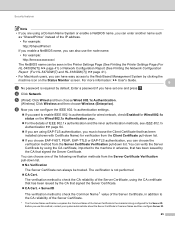
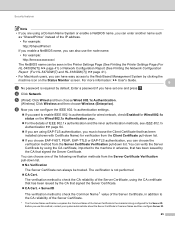
... verification method to check the Common Name 1 value of the Server Certificate, in addition to the CA reliability of the Server Certificate.
1 The Common Name verification compares ... the Printer Settings Page (See Printing the Printer Settings Page (For HL-5450DN(T)) uu page 41) or Network Configuration Report (See Printing the Network Configuration Report (For HL-5470DW(T) and HL-6180DW(T)) uu...
Network User's Guide - English - Page 91
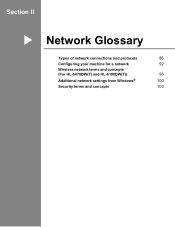
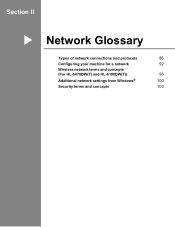
Section II
Network Glossary
Types of network connections and protocols Configuring your machine for a network Wireless network terms and concepts (For HL-5470DW(T) and HL-6180DW(T)) Additional network settings from Windows® Security terms and concepts
II
86 92
96 100 103
Quick Setup Guide - English - Page 33
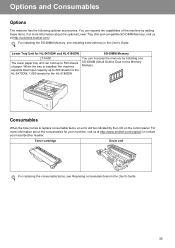
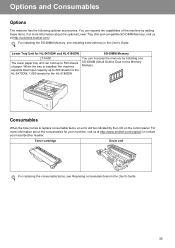
... can expand the capabilities of paper. Lower Tray Unit for the HL-6180DW.
For installing the SO-DIMM Memory, see Replacing consumable items in the User's Guide. Consumables
When ...expands total input capacity up to 800 sheets for the HL-5470DW, 1,050 sheets for HL-5470DW and HL-6180DW
LT-5400
The lower paper tray unit can increase the memory by the LCD on the control panel. For more ...
User's Guide - English - Page 104


... machine please visit us at: http://www.brother-usa.com/support/memory/ In general, the SO-DIMM must have the following specifications: Type: 144-pin and 16-bit output CAS latency: 4 Clock frequency: 267 MHz (533 Mb/S/Pin) or more Capacity: 256 MB Height: 30.0 mm (1.18 in.) DRAM type: DDR2 SDRAM
Note •...
User's Guide - English - Page 166
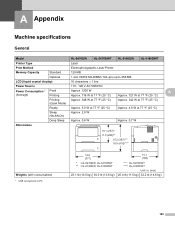
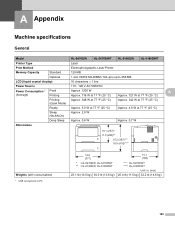
A Appendix
A
Machine specifications A
General A
Model
HL-5470DW HL-5470DWT HL-6180DW HL-6180DWT
Printer Type
Laser
Print Method
Electrophotographic Laser Printer
Memory Capacity
Standard
128 MB
Optional
1 slot: DDR2 SO-DIMM (144-pin) up to 256 MB
LCD (liquid crystal display)
16 characters × 1 line
Power Source
110 - 120 V AC 50/60 Hz
Power Consumption 1 Peak
(Average)
...
User's Guide - English - Page 170
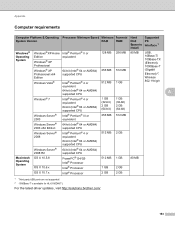
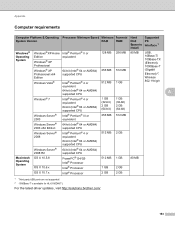
...) 2 GB (64-bit)
Windows Server® 2003
Intel® Pentium® III or equivalent
256 MB 512 MB
Windows Server® 2003 x64 Edition
64-bit (Intel® 64 or AMD64) supported CPU
Windows ...
Intel® Processor
512 MB 1 GB
1 GB
2 GB
80 MB
OS X 10.7.x
Intel® Processor
2 GB
2 GB
1 Third party USB ports are not supported. 2 1000Base-T is available for HL-6180DW(T).
Similar Questions
How Do I Replace A Fuser On A Brother Hl-6180dw?
How replace a fuser on a Brother HL-6180DW
How replace a fuser on a Brother HL-6180DW
(Posted by lfranco 9 years ago)
Reset Drum Hl-6180dw?
after changing to a new drum how do you reset the hl-6180dw?
after changing to a new drum how do you reset the hl-6180dw?
(Posted by djohnson87318 9 years ago)
How Do You Change The Fuser Unit On A Brother Hl-6180dw
(Posted by Anonymous-130780 10 years ago)

