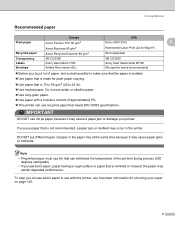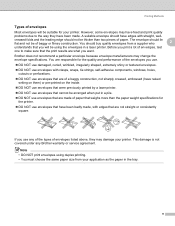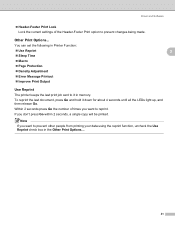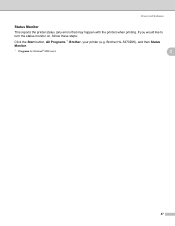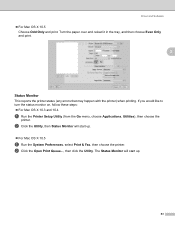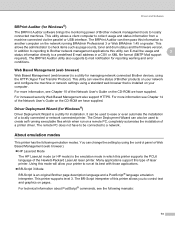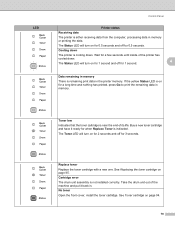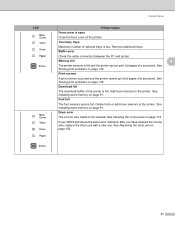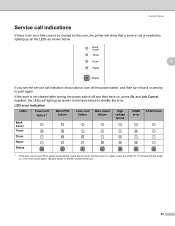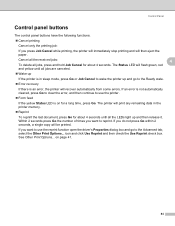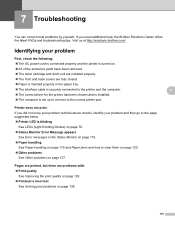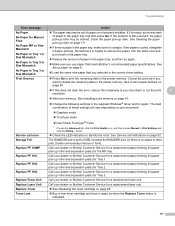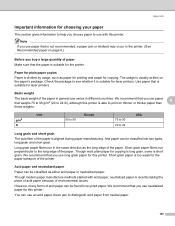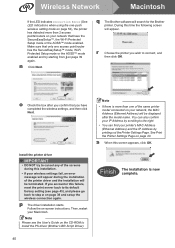Brother International HL 5370DW Support Question
Find answers below for this question about Brother International HL 5370DW - B/W Laser Printer.Need a Brother International HL 5370DW manual? We have 3 online manuals for this item!
Question posted by pampafumc on April 25th, 2014
What Is Print Error 40
Printer said unable to print 40. Trouble shoot.
Current Answers
Answer #1: Posted by online24h on June 7th, 2014 3:21 PM
Hello
See link below
http://www.manualslib.com/manual/408274/Brother-International-Hl-5370dw-B-W-Laser-Printer.html?page=9#manual
See link below
http://www.manualslib.com/manual/408274/Brother-International-Hl-5370dw-B-W-Laser-Printer.html?page=9#manual
Hope this will be helpful "PLEASE ACCEPT"
Related Brother International HL 5370DW Manual Pages
Similar Questions
How To Clean A Brother 5370 Laser Printer Drum
(Posted by JQra 9 years ago)
How To Reset The Belt Error On A Brother Hl4070cdw Printer
(Posted by Driftal 10 years ago)
I Got Error 78 On He Borther Printer 8600. What Does It Mean?
The printer stopped working the the error 78 appears.
The printer stopped working the the error 78 appears.
(Posted by sminsteris 11 years ago)
Printer Only Printing Top Line
My relatively new Brother printer is now printing a document one line at a time until the document i...
My relatively new Brother printer is now printing a document one line at a time until the document i...
(Posted by drcav 12 years ago)
Software Needed For Brother Hl-5370dw Laser Printer
I was recently given a Brother HL-5370DW Laser Printer; however, there was no software included. Whe...
I was recently given a Brother HL-5370DW Laser Printer; however, there was no software included. Whe...
(Posted by dgonzalez7707 12 years ago)