Brother International HL 5370DW Support Question
Find answers below for this question about Brother International HL 5370DW - B/W Laser Printer.Need a Brother International HL 5370DW manual? We have 3 online manuals for this item!
Question posted by wkl0mdfinl on June 10th, 2014
What To Do When Your Hl-5350dn Brother Printer Toner Light Is Still On Even
when the new toner is replaced
Current Answers
There are currently no answers that have been posted for this question.
Be the first to post an answer! Remember that you can earn up to 1,100 points for every answer you submit. The better the quality of your answer, the better chance it has to be accepted.
Be the first to post an answer! Remember that you can earn up to 1,100 points for every answer you submit. The better the quality of your answer, the better chance it has to be accepted.
Related Brother International HL 5370DW Manual Pages
Users Manual - English - Page 88
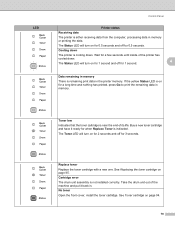
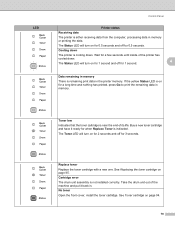
... of its life. Cartridge error The drum unit assembly is cooling down .
4
The Status LED will turn on for 2 seconds and off for 3 seconds. Buy a new toner cartridge and have it back in memory. Cooling down The printer is not installed correctly. Replace toner Replace the toner cartridge with a new one.
Users Manual - English - Page 109


... with genuine Brother branded toner cartridges. Brother does not therefore recommend the use of genuine Brother supplies.
e Pull off the protective cover.
99 Brother cannot guarantee this machine as a result may result in the Brother machine may cause damage to the machine and/or may not be covered by the use only genuine Brother brand replacement toner cartridges. If...
Users Manual - English - Page 168
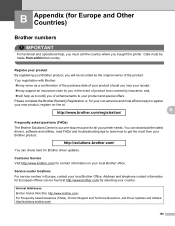
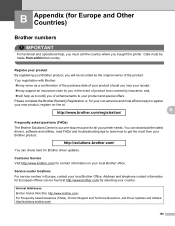
...brother.com/registration/
Frequently asked questions (FAQs)
0
The Brother Solutions Center is our one-stop resource for all your printer needs. Calls must call the country where you bought the printer.
Please complete the Brother..., read FAQs and troubleshooting tips to learn how to register your new product, register on your Brother product, you will help , you must be recorded as a ...
Users Manual - English - Page 169
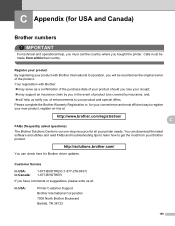
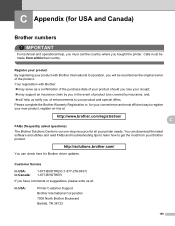
... from your product and special offers. Customer Service
0
In USA: In Canada:
1-877-BROTHER (1-877-276-8437) 1-877-BROTHER
If you of enhancements to register your new product, register on-line at :
In USA:
Printer Customer Support Brother International Corporation 7905 North Brother Boulevard Bartlett, TN 38133
159 You can check here for your convenience and...
Network Users Manual - English - Page 19


... easily on page 143.
Introduction
Web services
1
The Web Services protocol enables Windows Vista® users to install the Brother printer driver by right-clicking 1
the machine icon from your model at http://solutions.brother.com/ to monitor its status or change some of the machine from the Network folder. Note
• We...
Network Users Manual - English - Page 23
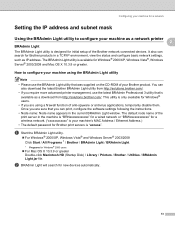
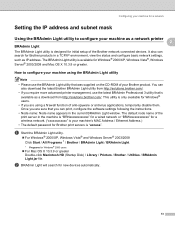
...10.3.9 or greater. The BRAdmin Light utility is "access".
It also can search for Brother print servers is available for new devices automatically.
13
The default node... Brother / BRAdmin Light / BRAdmin Light.
1 Programs for Windows® 2000 users
„ For Mac OS X 10.3.9 or greater Double-click Macintosh HD (Startup Disk) / Library / Printers / Brother / Utilities / BRAdmin Light....
Network Users Manual - English - Page 26
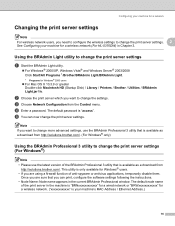
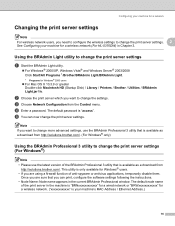
... / Brother / Utilities / BRAdmin Light.jar file.
Using the BRAdmin Light utility to change more advanced settings, use the latest version of the print server in the machine is "BRNxxxxxxxxxxxx" for a wired network or "BRWxxxxxxxxxxxx" for a wireless network. ("xxxxxxxxxxxx" is "access". The default password is your machine for a wireless network (For HL-5370DW) in the current...
Network Users Manual - English - Page 35
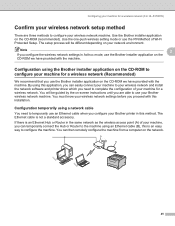
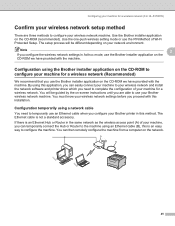
... need to temporarily use an Ethernet cable when you configure your Brother printer in the same network as the wireless access point (A) of your machine, you are three methods to configure your wireless network machine.
Configuring your machine for a wireless network (For HL-5370DW)
Confirm your wireless network setup method 3
There are able to...
Network Users Manual - English - Page 98
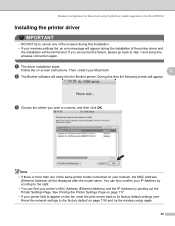
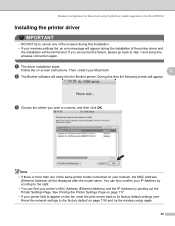
..., the MAC Address
(Ethernet Address) will search for Macintosh using the Brother installer application (For HL-5370DW)
Installing the printer driver 5
IMPORTANT
• DO NOT try the wireless setup again.
88 See Printing the Printer Settings Page on page 117. • If your printer fails to appear on the list, reset the print server back to...
Network Users Manual - English - Page 108
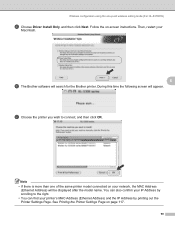
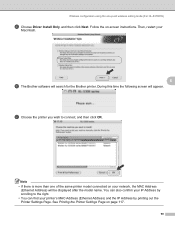
... instructions. Note • If there is more than one -push wireless setting mode (For HL-5370DW)
e Choose Driver Install Only, and then click Next. During this time the following screen will search for the Brother printer. You can find your printer's MAC Address (Ethernet Address) and the IP Address by scrolling to connect, and then...
Network Users Manual - English - Page 118


...; If there is more than one of Wi-Fi Protected Setup (For HL-5370DW)
e Choose Driver Install Only, and then click Next. You can also confirm your IP Address by scrolling to connect, and then click OK. Then, restart your printer's MAC Address (Ethernet Address) and the IP Address by printing out the...
Network Users Manual - English - Page 144
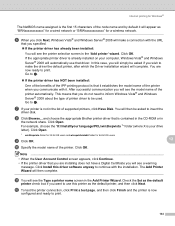
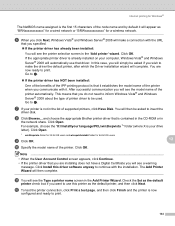
... is contained in the CD-ROM or in
the network share. The Add Printer Wizard will see the Type a printer name screen in the Add Printer Wizard. k You will see the printer selection screen in the 'Add printer' wizard. and choose the appropriate Brother printer driver that you are now ready to g. For example, choose the "X:\\install...
Network Users Manual - English - Page 146
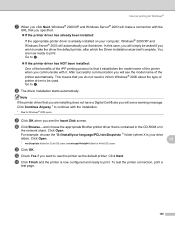
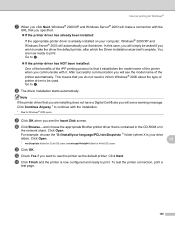
... communication you see the Insert Disk screen.
Click Open. Click Next. and choose the appropriate Brother printer driver that driver. This means that you do not need to inform Windows® 2000 about the type of printer driver to be asked if you wish to continue with it establishes the model name of...
Network Users Manual - English - Page 187


...problems:
„ A concrete or metal framed wall is installed between the Brother machine and the access point/router.
„ Electric appliances such as ...-tension wire is located close to your network.
„ A nearby fluorescent light is affected by the environment where the Brother printer and other wireless devices are located. Troubleshooting
Wireless connection problem 15
The wireless ...
Quick Setup Guide - English - Page 11
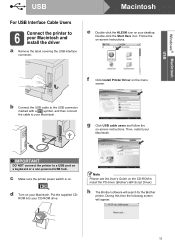
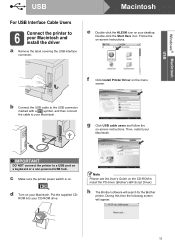
... icon on your Macintosh. Follow the on the menu screen. Put the supplied CDROM into your desktop.
h The Brother software will appear.
11 During this time the following screen will search for the Brother printer.
b Connect the USB cable to the USB connector marked with a symbol, and then connect the cable to your...
Quick Setup Guide - English - Page 20
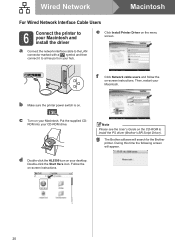
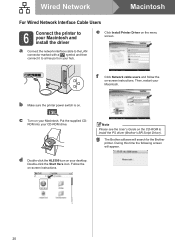
...for the Brother printer. c Turn on your Macintosh. g The Brother software will appear. Double-click the Start Here icon. f Click Network cable users and follow the on . b Make sure the printer power switch...your desktop. Wired Network
Macintosh
For Wired Network Interface Cable Users
6 Connect the printer to your Macintosh and install the driver
a Connect the network interface cable to the...
Quick Setup Guide - English - Page 22


... USB for installing your Brother printer in a wireless network environment.
Choose your network access point/router. You must know your wireless network settings before you proceed with your setup method from other wireless environment (e.g.
The following instructions will offer two methods for the fastest throughput speed.
• Although the Brother HL-5370DW can be the...
Quick Setup Guide - English - Page 23
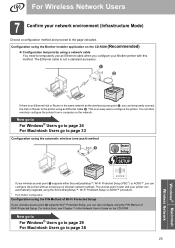
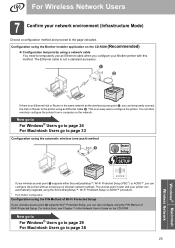
... page 38
23
Windows® Macintosh Wireless Network You can configure the printer without knowing your Brother printer with this method.
This is an Ethernet Hub or Router in the...AOSS™, you configure your wireless network settings. The access point /router and your printer can automatically negotiate using the SecureEasySetup™, Wi-Fi Protected Setup or AOSS™ procedure...
Quick Setup Guide - English - Page 29
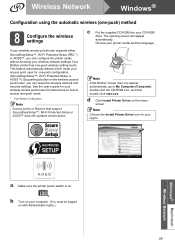
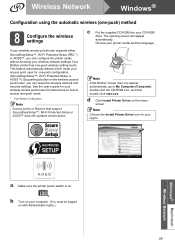
... how to My Computer (Computer), double-click the CD-ROM icon, and then double-click start.exe. Note
Choose the Install Printer Driver icon for your wireless network settings.Your Brother printer has one-push wireless setting mode.
Wireless Network
Windows®
Configuration using the automatic wireless (one-push) method
8 Configure the wireless...
Quick Setup Guide - English - Page 37
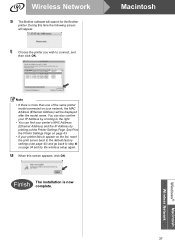
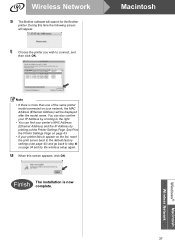
... to step d on your printer's MAC Address (Ethernet Address) and the IP Address by scrolling to the right.
• You can find your network, the MAC Address (Ethernet Address) will be displayed after the model name.
u When this time the following screen will search for the Brother printer. During this screen appears, click...
Similar Questions
How To Set Up The Hl-5370dw Brother Printer Ip Address Mac
(Posted by Annipostma 9 years ago)
How To Reset 2140 Brother Printer Toner Light
(Posted by IaALI 9 years ago)
How To Clean A Brother Printer Drum 5370dw
(Posted by blahel 9 years ago)
Hl 2040 Brother Printer Usb Won't Print
(Posted by enAshley 10 years ago)
How Do You Reset The Drum On A Hl-5370dw Brother Printer
(Posted by smudavid 10 years ago)

