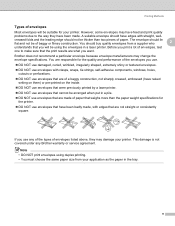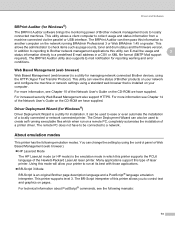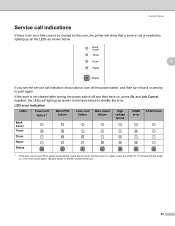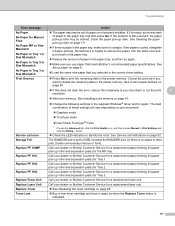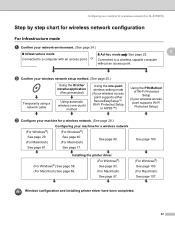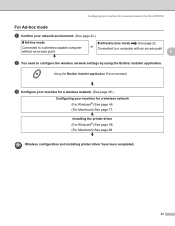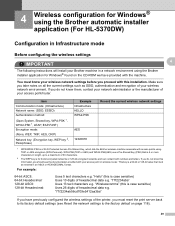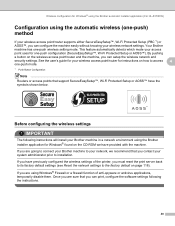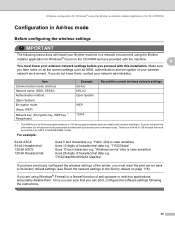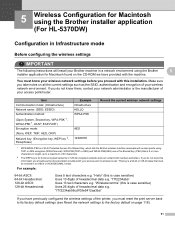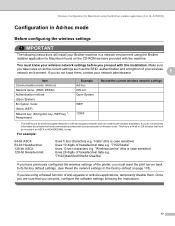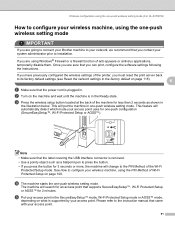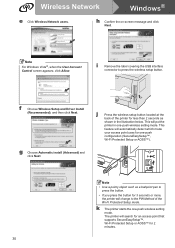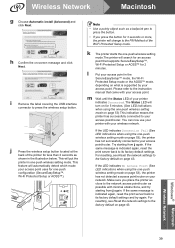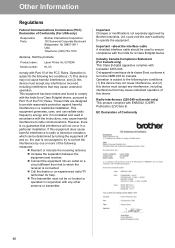Brother International HL 5370DW Support Question
Find answers below for this question about Brother International HL 5370DW - B/W Laser Printer.Need a Brother International HL 5370DW manual? We have 3 online manuals for this item!
Question posted by qwKctech on April 23rd, 2014
Brother Hl5370dw How To Wireless
The person who posted this question about this Brother International product did not include a detailed explanation. Please use the "Request More Information" button to the right if more details would help you to answer this question.
Current Answers
Related Brother International HL 5370DW Manual Pages
Similar Questions
Why Can't I Reset Drum Counter On Brother Hl5370dw
(Posted by czisabwan 9 years ago)
Can I Clean The Drum On My Brother Hl5370dw Printer
(Posted by tabat56 10 years ago)
Brother Hl5370dw How To Print Wireless
(Posted by ginodRoa 10 years ago)
Brother Hl5370dw How To Print Envelopes
(Posted by olalema 10 years ago)
Why Does My Brother Hl5370dw Say Drum After I Installed A New One
(Posted by dldear 10 years ago)