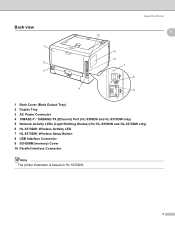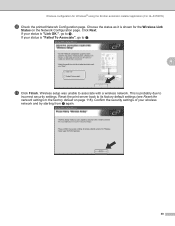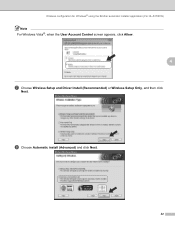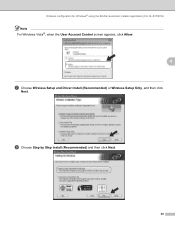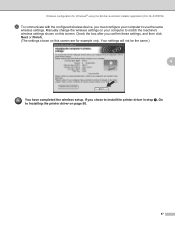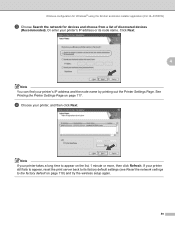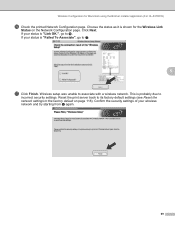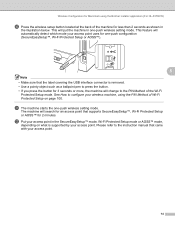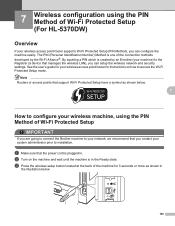Brother International HL 5370DW Support Question
Find answers below for this question about Brother International HL 5370DW - B/W Laser Printer.Need a Brother International HL 5370DW manual? We have 3 online manuals for this item!
Question posted by vjshirer on May 18th, 2012
Wireless Setup
how do u setup the wireless printer with router
Current Answers
Related Brother International HL 5370DW Manual Pages
Similar Questions
How To Change Ssid In Brother Hl-5370dw Wireless Printer
(Posted by JoseNmana1 10 years ago)
How To Get Hl-5370dw Wireless Printer Back Online
(Posted by rolsarahj 10 years ago)
Light Printing And Small Printing On Brothers 1440 Laser Printer
light printing and small printing on Brothers 1440 printer.
light printing and small printing on Brothers 1440 printer.
(Posted by leonardbomwell 11 years ago)
Software Needed For Brother Hl-5370dw Laser Printer
I was recently given a Brother HL-5370DW Laser Printer; however, there was no software included. Whe...
I was recently given a Brother HL-5370DW Laser Printer; however, there was no software included. Whe...
(Posted by dgonzalez7707 11 years ago)
How Do I Set Up Printer With New Wireless Router/modem
I got a new wireless router/modem for my ATT Fast Access DSL. I can't get the computer to connect to...
I got a new wireless router/modem for my ATT Fast Access DSL. I can't get the computer to connect to...
(Posted by acmw1966 12 years ago)