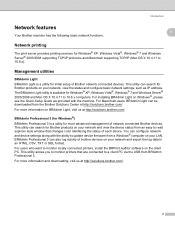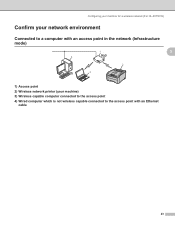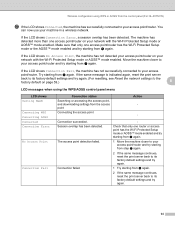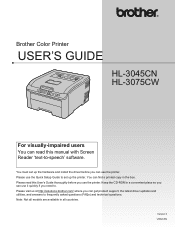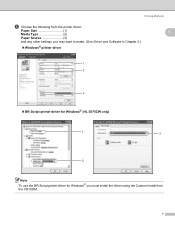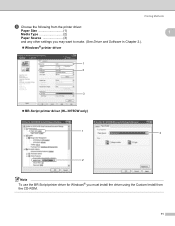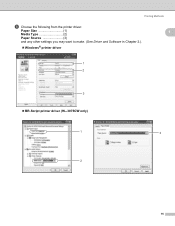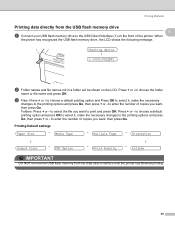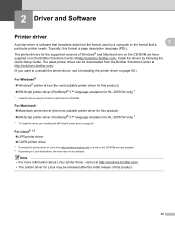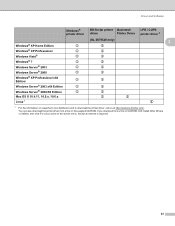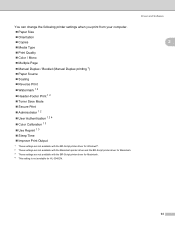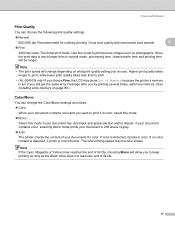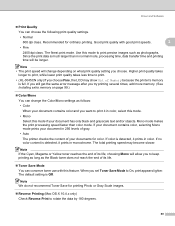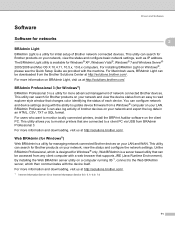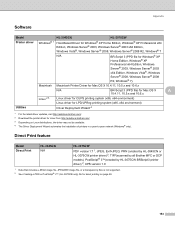Brother International HL-3045CN Support Question
Find answers below for this question about Brother International HL-3045CN.Need a Brother International HL-3045CN manual? We have 3 online manuals for this item!
Question posted by denispc on July 14th, 2012
Fools! I Want To Download The Hl-3045cn Driver For My Mac You Only Have Windo
Current Answers
Answer #1: Posted by bargeboard on July 22nd, 2012 11:31 AM
In the box marked "Step 1: Select OS", scroll down and choose your version of Mac OSX, then choose your language preference and click the blue "Search" button.
Related Brother International HL-3045CN Manual Pages
Similar Questions
the same time
How to overcome the signal and contue printing till no toner left in the cartridge on Brother Hl-304...
When the printer goes to sleep and I try to print something I get a printer error, the only way I ca...
What is IP address for Brother HL 3045 CN printer for a MAC?