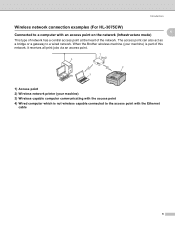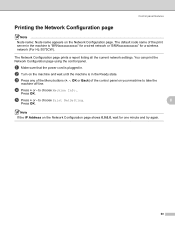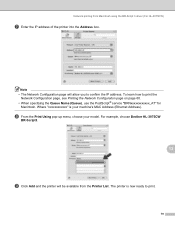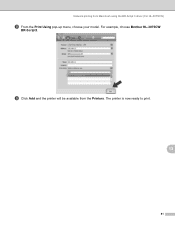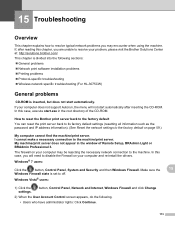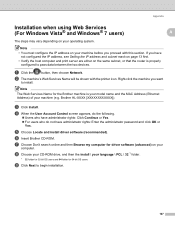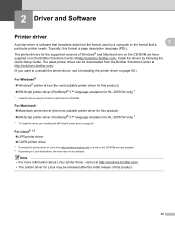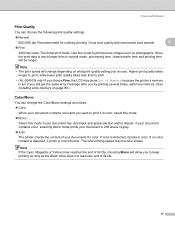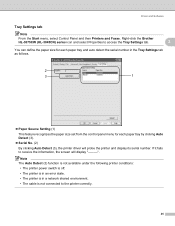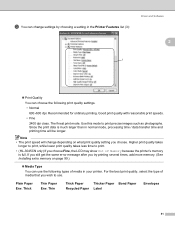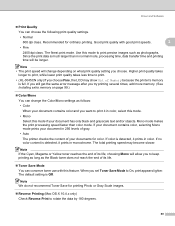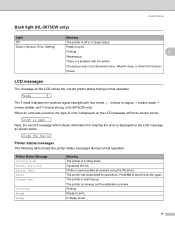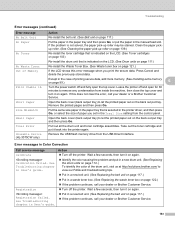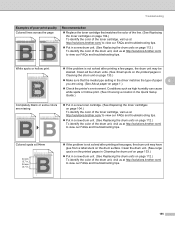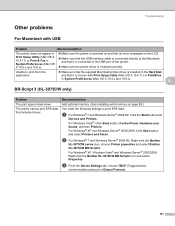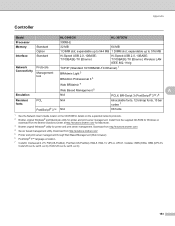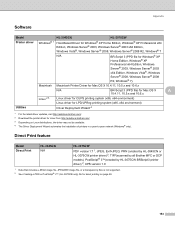Brother International HL-3045CN Support Question
Find answers below for this question about Brother International HL-3045CN.Need a Brother International HL-3045CN manual? We have 3 online manuals for this item!
Question posted by mesb on March 25th, 2013
Wake Up My Brother Hl-3045cn Printer
When the printer goes to sleep and I try to print something I get a printer error, the only way I can fix it is to power off the printer and power back up and it prints.
If the printer does not go to sleep it will print every time.
I'm using Windows XP and the printer is plugged into the USB.
Current Answers
Related Brother International HL-3045CN Manual Pages
Similar Questions
How Can You Tell If Brother Hl-2270dw Go To Sleep Mode
(Posted by mollysjc 10 years ago)
Empty Color Toner Signals
How to overcome the signal and contue printing till no toner left in the cartridge on Brother Hl-304...
How to overcome the signal and contue printing till no toner left in the cartridge on Brother Hl-304...
(Posted by leducj79644 10 years ago)
Fools! I Want To Download The Hl-3045cn Driver For My Mac You Only Have Windo
FOOLS!I want to download the HL-3045CN driver for my MacYou only have Windoze! I am having difficul...
FOOLS!I want to download the HL-3045CN driver for my MacYou only have Windoze! I am having difficul...
(Posted by denispc 11 years ago)
Ip Address For Brother For Mac Users
What is IP address for Brother HL 3045 CN printer for a MAC?
What is IP address for Brother HL 3045 CN printer for a MAC?
(Posted by cafecamera09 12 years ago)