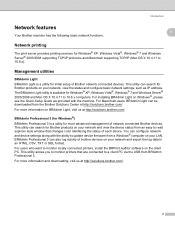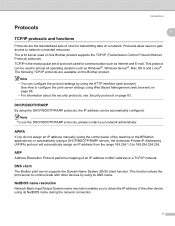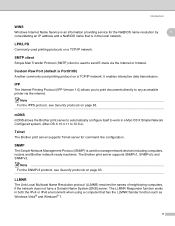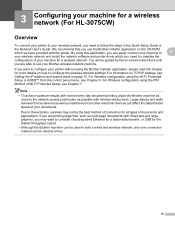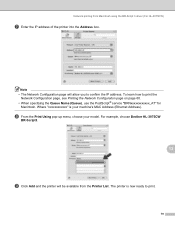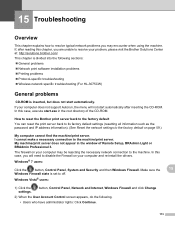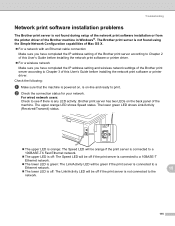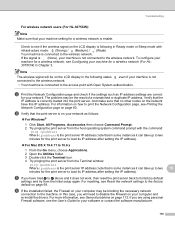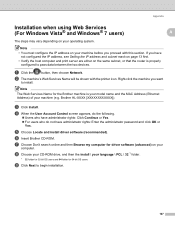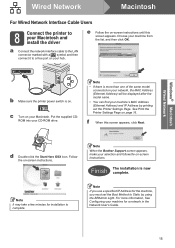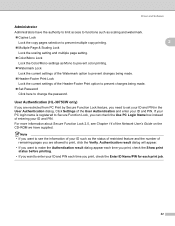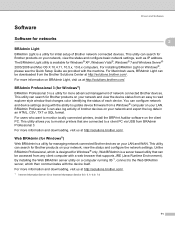Brother International HL-3045CN Support Question
Find answers below for this question about Brother International HL-3045CN.Need a Brother International HL-3045CN manual? We have 3 online manuals for this item!
Question posted by cafecamera09 on March 28th, 2012
Ip Address For Brother For Mac Users
What is IP address for Brother HL 3045 CN printer for a MAC?
Current Answers
Related Brother International HL-3045CN Manual Pages
Similar Questions
How Do I Find My Printer Ip Address & Brother Hl2240
(Posted by rIst 9 years ago)
Brother Hl-3040 Cn Error Codes
Will not print, just shows erroer code 28
Will not print, just shows erroer code 28
(Posted by johnnanedison 9 years ago)
Brother Printer Quit Won't Power Up
(Posted by AtifAabdela 9 years ago)
Wake Up My Brother Hl-3045cn Printer
When the printer goes to sleep and I try to print something I get a printer error, the only way I ca...
When the printer goes to sleep and I try to print something I get a printer error, the only way I ca...
(Posted by mesb 11 years ago)
Fools! I Want To Download The Hl-3045cn Driver For My Mac You Only Have Windo
FOOLS!I want to download the HL-3045CN driver for my MacYou only have Windoze! I am having difficul...
FOOLS!I want to download the HL-3045CN driver for my MacYou only have Windoze! I am having difficul...
(Posted by denispc 11 years ago)