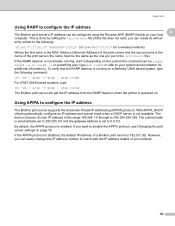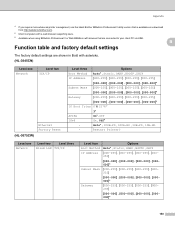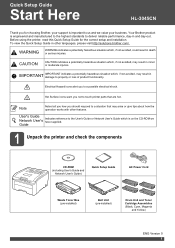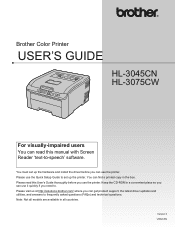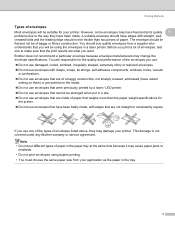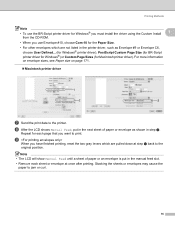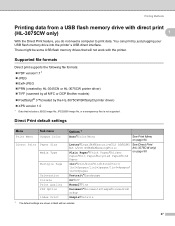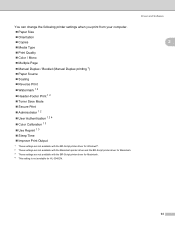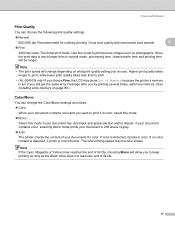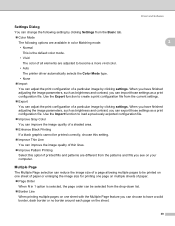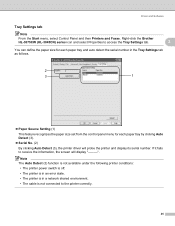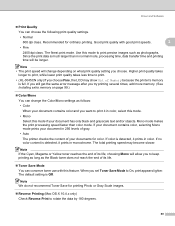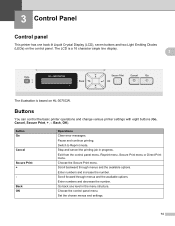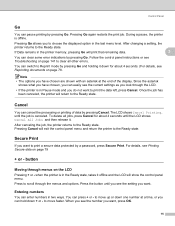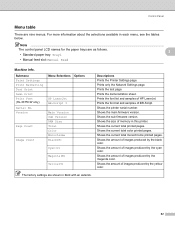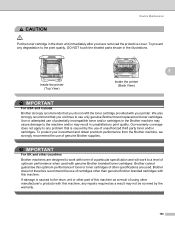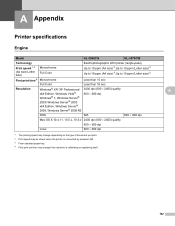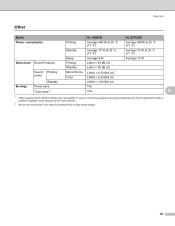Brother International HL-3045CN Support Question
Find answers below for this question about Brother International HL-3045CN.Need a Brother International HL-3045CN manual? We have 3 online manuals for this item!
Question posted by leducj79644 on November 21st, 2013
Empty Color Toner Signals
How to overcome the signal and contue printing till no toner left in the cartridge on Brother Hl-3045cn
Current Answers
Related Brother International HL-3045CN Manual Pages
Similar Questions
How To Check How Much Toner Left For Brother Hl-22400
(Posted by almjbc 9 years ago)
How To Removecartridge From Brother Printer Hl-2270dw
(Posted by snowpene 10 years ago)
Wake Up My Brother Hl-3045cn Printer
When the printer goes to sleep and I try to print something I get a printer error, the only way I ca...
When the printer goes to sleep and I try to print something I get a printer error, the only way I ca...
(Posted by mesb 11 years ago)
Why Did My Printer Quit.
My printer stopped mid-print job. No message...it appears dead.
My printer stopped mid-print job. No message...it appears dead.
(Posted by barbandruschak 11 years ago)
Fools! I Want To Download The Hl-3045cn Driver For My Mac You Only Have Windo
FOOLS!I want to download the HL-3045CN driver for my MacYou only have Windoze! I am having difficul...
FOOLS!I want to download the HL-3045CN driver for my MacYou only have Windoze! I am having difficul...
(Posted by denispc 11 years ago)