Brother International HL-2270DW Support Question
Find answers below for this question about Brother International HL-2270DW.Need a Brother International HL-2270DW manual? We have 3 online manuals for this item!
Question posted by bookmmh on September 27th, 2014
Can You Run The Brother Hl-2270dw In Both The Wireless And Connected Modes At
the same time
Current Answers
There are currently no answers that have been posted for this question.
Be the first to post an answer! Remember that you can earn up to 1,100 points for every answer you submit. The better the quality of your answer, the better chance it has to be accepted.
Be the first to post an answer! Remember that you can earn up to 1,100 points for every answer you submit. The better the quality of your answer, the better chance it has to be accepted.
Related Brother International HL-2270DW Manual Pages
Users Manual - English - Page 6
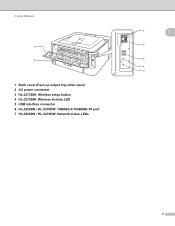
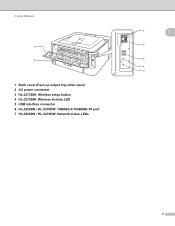
Printing Methods
1
2
1 Back cover (Face-up output tray when open) 2 AC power connector 3 HL-2270DW: Wireless setup button 4 HL-2270DW: Wireless Activity LED 5 USB interface connector 6 HL-2250DN / HL-2270DW: 10BASE-T/100BASE-TX port 7 HL-2250DN / HL-2270DW: Network status LEDs
7
1
6
5
4 3
2
Users Manual - English - Page 42


... Detect, the printer driver will display
Note
2
The Auto Detect function is not available under the following machine conditions:
• The machine's power switch is off.
• The machine is in an error mode.
• The machine is in a network shared environment.
• The cable is not connected to the machine correctly. Brother HL-2270DW), and...
Users Manual - English - Page 124
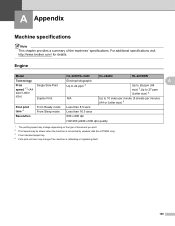
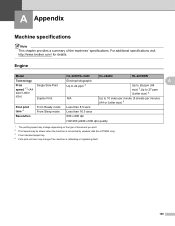
... machines' specifications. For additional specifications visit http://www.brother.com/ for details. A Appendix
A
Machine specifications A
Note This chapter provides a summary of document you print. 2 Print speed may be slower when the machine is connected by wireless LAN (HL-2270DW only). 3 From standard paper tray. 4 First print out time may change if the machine is calibrating or...
Network Users Manual - English - Page 3


...174;)...7
3 Configuring your machine for a wireless network (For HL-2270DW)
8
Overview...8 Step by step chart for wireless network configuration 9
For Infrastructure mode ...9 For Ad-hoc mode...10 Confirm your network environment...11 Connected to a computer with a WLAN access point/router in the network (Infrastructure mode) ...11 Connected to a wireless capable computer without a WLAN access...
Network Users Manual - English - Page 12
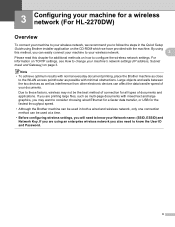
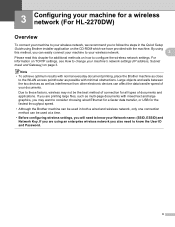
...fastest throughput speed.
• Although the Brother machine can be used at a time.
• Before configuring wireless settings, you will need to know your ...wireless network settings. 3 Configuring your machine for a wireless network (For HL-2270DW) 3
Overview 3
To connect your machine to your wireless network, we recommend you to follow the steps in the Quick Setup
Guide using Brother...
Network Users Manual - English - Page 13
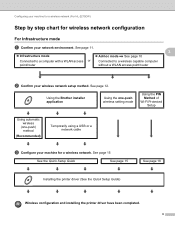
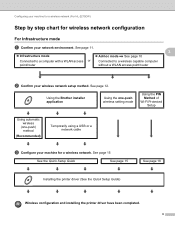
... wireless network (For HL-2270DW)
Step by step chart for wireless network configuration 3
For Infrastructure mode
a Confirm your machine for a wireless network.
See page 15
See the Quick Setup Guide
See page 15
See page 18
Installing the printer driver (See the Quick Setup Guide)
Wireless configuration and installing the printer driver have been completed.
9 Using the Brother installer...
Network Users Manual - English - Page 14
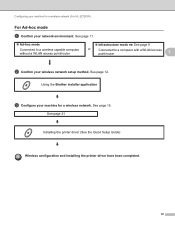
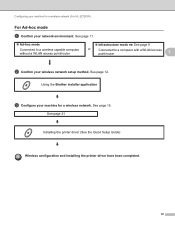
... for a wireless network. Using the Brother installer application
c Configure your machine for a wireless network (For HL-2270DW)
For Ad-hoc mode 3
a Confirm your wireless network setup method. See page 12.
See page 11.
Ad-hoc mode
Connected to a wireless capable computer without a WLAN access point/router
Infrastructure mode See page 9
or
Connected to a computer...
Network Users Manual - English - Page 15
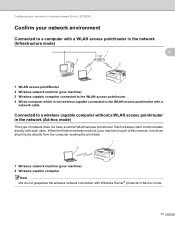
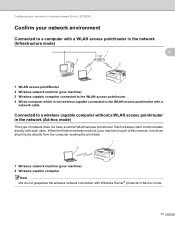
... WLAN access point/router. Configuring your machine for a wireless network (For HL-2270DW)
Confirm your network environment 3
Connected to a computer with a WLAN access point/router in the network (Infrastructure mode)
3
1
3
4 2
3
1 WLAN access point/Router 2 Wireless network machine (your machine) 3 Wireless capable computer connected to the WLAN access point/router 4 Wired computer which...
Network Users Manual - English - Page 16
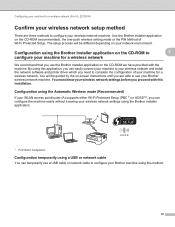
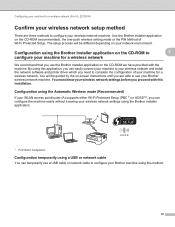
...connect your machine to your wireless network and install the network software and printer driver which you need to configure your wireless network machine. Configuration using the Automatic Wireless mode...wireless network (For HL-2270DW)
Confirm your wireless network setup method 3
There are able to configure your Brother machine using this method.
12 Configuring your machine for a wireless...
Network Users Manual - English - Page 17
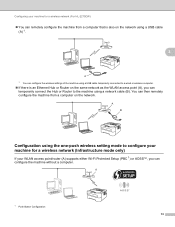
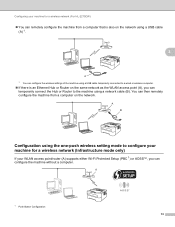
... (B). Configuring your machine for a wireless network (For HL-2270DW)
You can remotely configure the machine from a computer on the same network as the WLAN access point (A), you can temporarily connect the Hub or Router to the machine using the one-push wireless setting mode to configure your machine for a wireless network (Infrastructure mode only)
3
If your WLAN...
Network Users Manual - English - Page 19
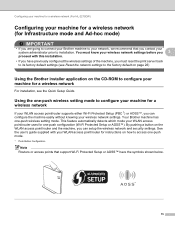
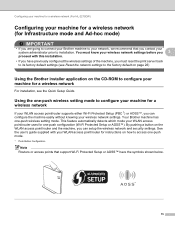
... this installation. • If you have the symbols shown below.
15 Configuring your machine for a wireless network (For HL-2270DW)
Configuring your machine for a wireless network (for Infrastructure mode and Ad-hoc mode)
3
IMPORTANT
• If you are going to connect your Brother machine to your network, we recommend that you contact your
system administrator prior to access...
Network Users Manual - English - Page 21


... connection status.
You have the Wi-Fi Protected Setup mode or the AOSS™ mode enabled. Make sure you place the Brother machine as close to your network. To install the printer driver, please choose "Install Printer Driver" from c again. The Ready LED will flash 10 times and then turn on your network that have completed the wireless...
Network Users Manual - English - Page 24


... one-push wireless setting mode
Setting WLAN 1
Connected 2
Connection fail 3
No Access Point 3
Drum (Yellow)
Error (Orange)
Ready (Green)
1 The LED will blink (turn on for 0.2 seconds and off for 0.1 second). 2 The LED will turn on for 5 minutes. 3 The LED will blink (turn on for 0.1 second and off for 0.1 second) for a wireless network (For HL-2270DW)
f Wait...
Network Users Manual - English - Page 26
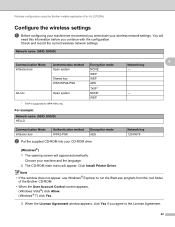
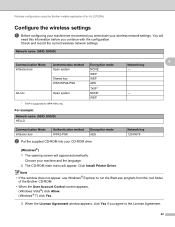
... name: (SSID, ESSID) HELLO
Communication Mode Infrastructure
Authentication method WPA2-PSK
Encryption mode AES
b Put the supplied CD-ROM ...Printer Driver. Wireless configuration using the Brother installer application (For HL-2270DW)
Configure the wireless settings 4
a Before configuring your machine we recommend you agree to run the Start.exe program from the root folder
of the Brother...
Network Users Manual - English - Page 27
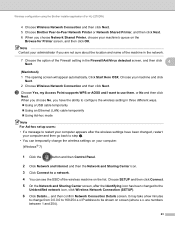
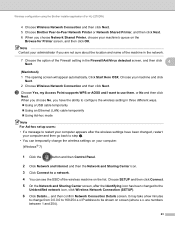
...Wireless Network Connection (SETUP).
6 Click Details... Wireless configuration using the Brother installer application (For HL-2270DW)
4 Choose Wireless Network Connection and then click Next. 5 Choose Brother Peer-to-Peer Network Printer or Network Shared Printer...61550; Using an Ethernet (LAN) cable temporarily
Using Ad-hoc mode
Note For Ad-hoc setup users:
• If a message to ...
Network Users Manual - English - Page 44
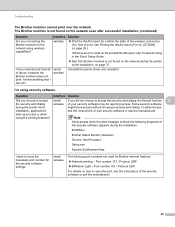
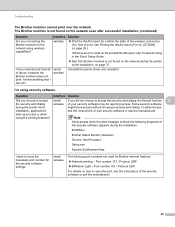
... the instructions of the wireless connection. (For how to block the following port numbers are used for the security software settings. wired/ wireless
The following programs of your security software may be rejecting access.
wired/ wireless
Uninstall the printer driver and reinstall it. start-up process or when using wireless capabilities?
The Brother machine is not found...
Network Users Manual - English - Page 45
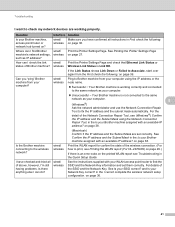
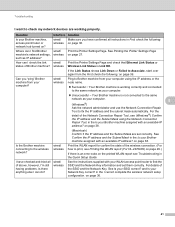
... correctly. wired/ wireless
See the instructions supplied with your computer using the Network Connection
Repair Tool. and Is your SSID correct? Where can I check the link wired/ Print the Printer Settings Page and check that Ethernet Link Status or status of the Network Connection Repair Tool, see Printing the WLAN report (For HL-2270DW) on page...
Quick Setup Guide - English - Page 14
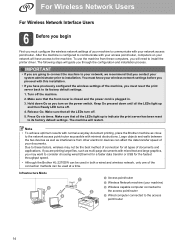
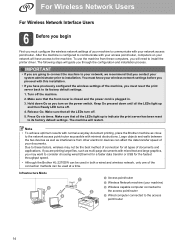
... text and large graphics, you may not be the best method of connection for the fastest throughput speed.
• Although the Brother HL-2270DW can affect the data transfer speed of your machine)
c Wireless capable computer connected to the access point/router
d Wired computer connected to the access point/router
14
The machine will guide you through...
Quick Setup Guide - English - Page 17
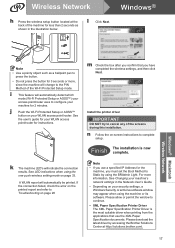
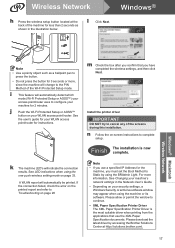
... less than 2 seconds as a ballpoint pen to continue.
• XML Paper Specification Printer Driver The XML Paper Specification Printer Driver is now complete. If the connection failed, check the error on the printed report and refer to Static by accessing the Brother Solutions Center at the back of the machine for 2 minutes.
Finish The...
Quick Setup Guide - English - Page 23
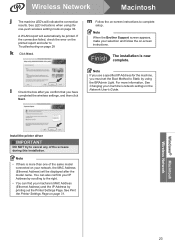
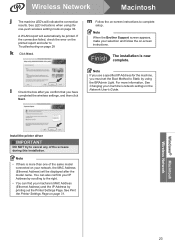
... screens during this installation.
Note
When the Brother Support screen appears, make your network, the MAC Address (Ethernet Address) will indicate the connection
results. Note
If you use a specified IP Address for the machine, you have
completed the wireless settings, and then click
Next.
See Print the Printer Settings Page on -screen instructions.
See...
Similar Questions
Why Does My Brother Hl-2270dw Wireless Connection Stop Work After Disconnecting
the usb
the usb
(Posted by pramCC 9 years ago)
Can Not Print To Brothers Hl-2270dw Wireless Printer Using Xp
(Posted by Medcoctms 10 years ago)
Why Is My Brother Hl-2270dw Wireless Printer Offline
(Posted by Madr 10 years ago)
How To Reset My Brother Hl-2270dw Wireless Printer?
(Posted by pintoje 10 years ago)
My Brother Hl-2270dw Was Installed Properly, But It Does Not Show Online. Help!!
I have successfully installed the Brother HL-2270DW and it shows the right IP settings and addresses...
I have successfully installed the Brother HL-2270DW and it shows the right IP settings and addresses...
(Posted by healthnfamily 12 years ago)

