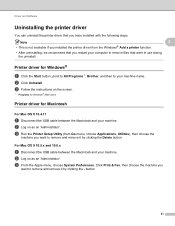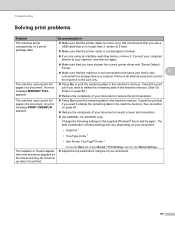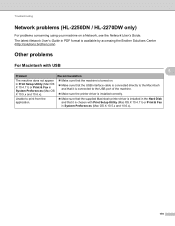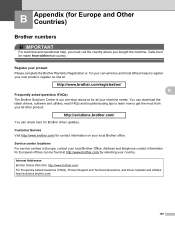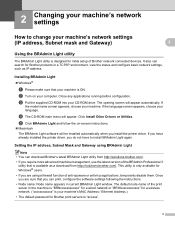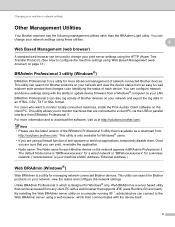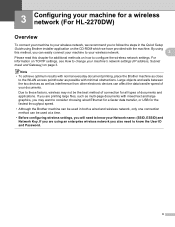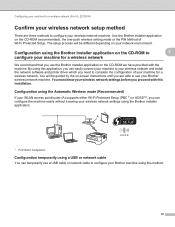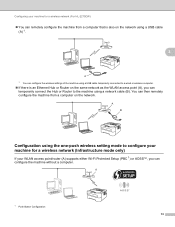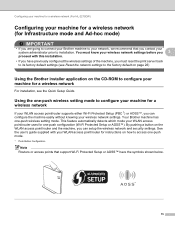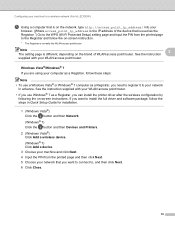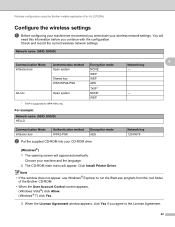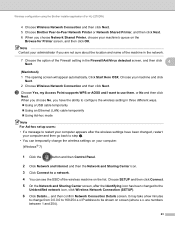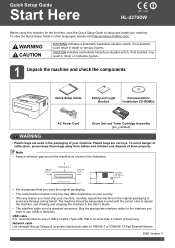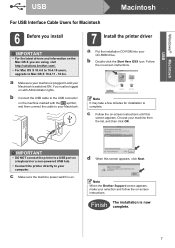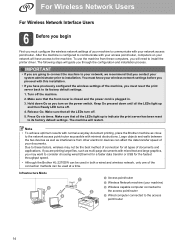Brother International HL-2270DW Support Question
Find answers below for this question about Brother International HL-2270DW.Need a Brother International HL-2270DW manual? We have 3 online manuals for this item!
Question posted by healthnfamily on December 25th, 2011
My Brother Hl-2270dw Was Installed Properly, But It Does Not Show Online. Help!!
I have successfully installed the Brother HL-2270DW and it shows the right IP settings and addresses, however it once I take off the USB cable it only shows offline and I cannot seem to be able to use it. What can I do?
Current Answers
Answer #1: Posted by bryanzs on December 26th, 2011 9:15 AM
I had exactly the same problem, and after several days of playing around with the system (and searching the internet), I found a reference to someone saying that you have to use WPA, and _not_ WPA-2, security for this to work. If you're currently set up to use WPA-2 security on your router, try changing to WPA, re-linking with the printer, and see if you can now communicate with the printer.
Related Brother International HL-2270DW Manual Pages
Similar Questions
Brother Hl-2270dw How To Turn Online Mac
(Posted by ctsdrman 9 years ago)
Brother Hl2270dw Is Showing Offline How Do I Get It Online
(Posted by dreiffge 10 years ago)
Brother Hl-2270dw Will Not Come Online After Going To Sleep
(Posted by beansfaerwa 10 years ago)
Brother Hl-2270dw Won't Go Online
(Posted by reneeBrucet 10 years ago)