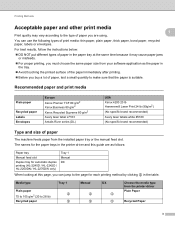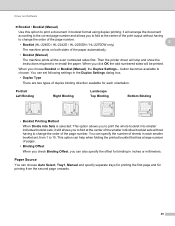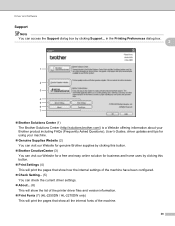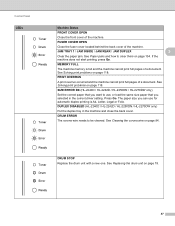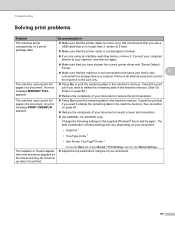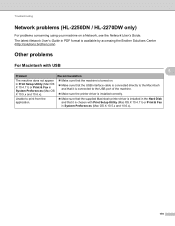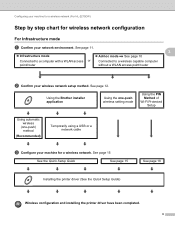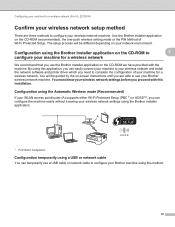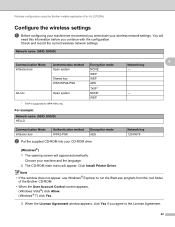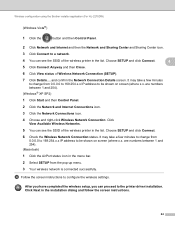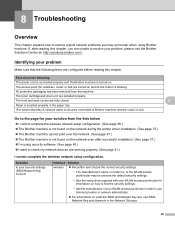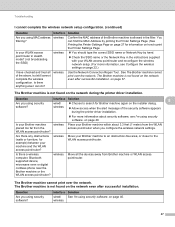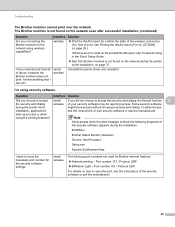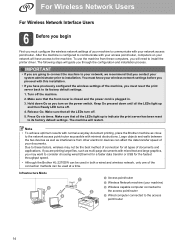Brother International HL-2270DW Support Question
Find answers below for this question about Brother International HL-2270DW.Need a Brother International HL-2270DW manual? We have 3 online manuals for this item!
Question posted by tijb on September 15th, 2013
The Server For Brother Hl-2270dw Series Printer Does Not Have The Correct
printer driver installed
Current Answers
Related Brother International HL-2270DW Manual Pages
Similar Questions
Why Is My Brother Hl-2270dw Series Printer Offline
(Posted by chucsta 9 years ago)
How To Turn Off Sleep Mode On Brother Hl-5470dw Series Printers
My printer stays in Deep Sleep mode and I have to physically turn the printer off and back on in ord...
My printer stays in Deep Sleep mode and I have to physically turn the printer off and back on in ord...
(Posted by spiccione 10 years ago)
Printer Brother Hl-2270dw Series (copy 1) Cannot Be Contacted Over The Network
(Posted by SKwmodee 10 years ago)
How I Can Contacted My Brother Hl-2270dw Series Wireless Printer Back Online
(Posted by bermraj 10 years ago)
My Brother Hl-2270dw Was Installed Properly, But It Does Not Show Online. Help!!
I have successfully installed the Brother HL-2270DW and it shows the right IP settings and addresses...
I have successfully installed the Brother HL-2270DW and it shows the right IP settings and addresses...
(Posted by healthnfamily 12 years ago)