Brother International HL-2270DW Support Question
Find answers below for this question about Brother International HL-2270DW.Need a Brother International HL-2270DW manual? We have 3 online manuals for this item!
Question posted by g3rgbu on August 25th, 2013
Brother Hl2270dw Series How To Do Duplex Printing From Pdf
The person who posted this question about this Brother International product did not include a detailed explanation. Please use the "Request More Information" button to the right if more details would help you to answer this question.
Current Answers
There are currently no answers that have been posted for this question.
Be the first to post an answer! Remember that you can earn up to 1,100 points for every answer you submit. The better the quality of your answer, the better chance it has to be accepted.
Be the first to post an answer! Remember that you can earn up to 1,100 points for every answer you submit. The better the quality of your answer, the better chance it has to be accepted.
Related Brother International HL-2270DW Manual Pages
Users Manual - English - Page 3


...paper, recycled paper, bond paper, thin paper or thick paper 10 Printing on labels or envelopes ...15
Duplex printing...20 Guidelines for printing on both sides of the paper 20 Automatic duplex printing (HL-2240D / HL-2242D / HL-2250DN / HL-2270DW only 21 Manual duplex printing ...22
2 Driver and Software
23
Printer driver ...23 Features in the printer driver (for Windows 25 Features in the...
Users Manual - English - Page 7
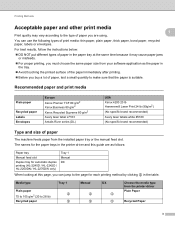
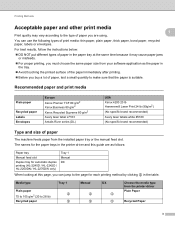
...feed slot
Duplex tray for the paper trays in the printer driver and this page, you are as the paper in the table. The names for automatic duplex printing (HL-2240D / HL-2242D / HL-2250DN / HL-2270DW only)
...m2 Xerox Recycled Supreme 80 g/m2 Avery laser label L7163 Antalis River series (DL)
USA Xerox 4200 20 lb Hammermill Laser Print 24 lb (90g/m2)
(No specific brand recommended)
Avery laser...
Users Manual - English - Page 24
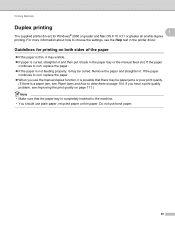
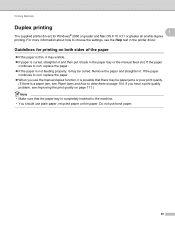
... jams and how to the machine. • You should use bond paper.
20 Do not use plain paper, recycled paper or thin paper. Printing Methods
Duplex printing 1 1
The supplied printer drivers for printing on both sides of the paper 1 If the paper is thin, it may wrinkle. If paper is curled, straighten it...
Users Manual - English - Page 25
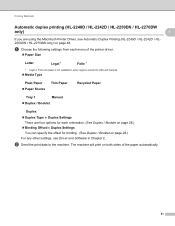
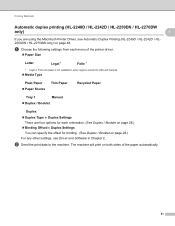
... Paper
Recycled Paper
Tray 1
Manual
Duplex / Booklet
Duplex
Duplex Type in Duplex Settings There are using the Macintosh Printer Driver, see Driver and Software in Duplex Settings You can specify the offset for each menu of the paper automatically.
21 Printing Methods
Automatic duplex printing (HL-2240D / HL-2242D / HL-2250DN / HL-2270DW
only)
1 1
If you are four...
Users Manual - English - Page 26
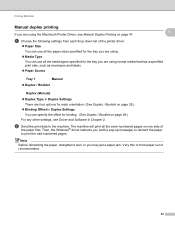
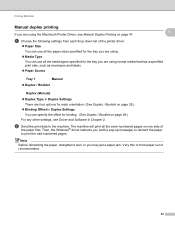
...) to reinsert the paper to the machine. Printing Methods
Manual duplex printing
If you are using except media that has a specified print side, such as envelopes and labels.
Paper Source
Tray 1
Manual
Duplex / Booklet
Duplex (Manual)
Duplex Type in Duplex Settings There are using the Macintosh Printer Driver, see Manual Duplex Printing on page 28.)
For any other...
Users Manual - English - Page 32
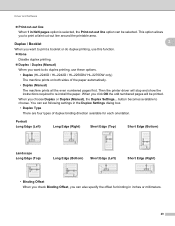
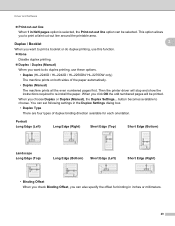
... the odd numbered pages will stop and show the instructions required to choose.
When you want to do duplex printing, use these options.
• Duplex (HL-2240D / HL-2242D / HL-2250DN/ HL-2270DW only)
The machine prints on both sides of duplex binding direction available for binding in inches or millimeters.
28 button becomes available to re-install the paper...
Users Manual - English - Page 33
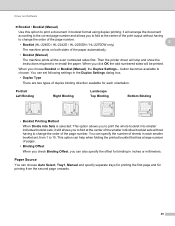
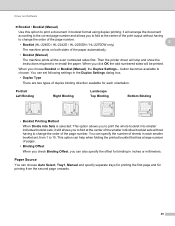
... / HL-2270DW only)
The machine prints on both sides of the paper automatically.
• Booklet (Manual)
The machine prints all the even numbered sides first. When you can help when folding the printed booklet that has a large number of pages.
• Binding Offset
When you check Binding Offset, you choose Booklet or Booklet (Manual), the Duplex...
Users Manual - English - Page 40
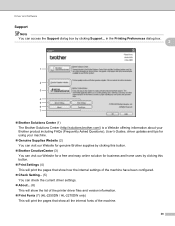
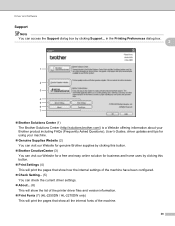
... will show the list of the printer driver files and version information.
Print Fonts (7) (HL-2250DN / HL-2270DW only) This will print the pages that show how the internal settings of the machine.
36 in the Printing Preferences dialog box. 2
1
2
3
4 5 6 7
Brother Solutions Center (1) The Brother Solutions Center (http://solutions.brother.com/) is a Website offering information...
Users Manual - English - Page 46


Driver and Software
Border
If you want to add a border, use this function.
Two-Sided
See Automatic Duplex Printing (HL-2240D / HL-2242D / HL-2250DN / HL-2270DW only) on page 48.
2
Reverse Page Orientation (Mac OS X 10.5.x and 10.6.x only)
Check Reverse Page Orientation to reverse the data from up to ...
Users Manual - English - Page 52
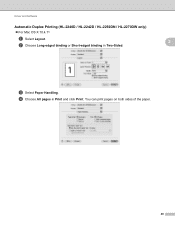
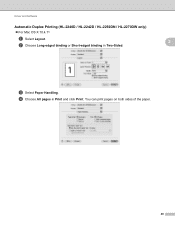
You can print pages on both sides of the paper.
48 b Choose Long-edged binding or Short-edged binding in Print and click Print. d Choose All pages in Two-Sided.
2
2
c Select Paper Handling. Driver and Software
Automatic Duplex Printing (HL-2240D / HL-2242D / HL-2250DN / HL-2270DW only)
For Mac OS X 10.4.11
a Select Layout.
Users Manual - English - Page 61
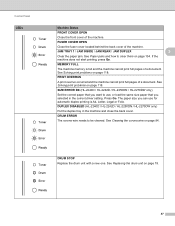
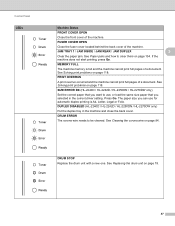
... 118. FUSER COVER OPEN
Close the fuser cover located behind the back cover of a document. If the machine does not start printing, press Go. Control Panel LEDs
Machine Status
FRONT COVER OPEN
Close the front cover of a document. DUPLEX DISABLED (HL-2240D / HL-2242D / HL-2250DN / HL-2270DW only)
Put the duplex tray in the current driver setting.
Users Manual - English - Page 124
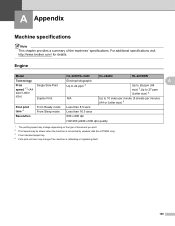
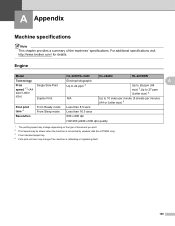
... the machines' specifications. For additional specifications visit http://www.brother.com/ for details. A Appendix
A
Machine specifications A
Note This chapter provides a summary of document you print. 2 Print speed may be slower when the machine is connected by wireless LAN (HL-2270DW only). 3 From standard paper tray. 4 First print out time may change if the machine is calibrating...
Users Manual - English - Page 127
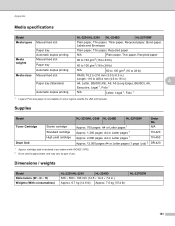
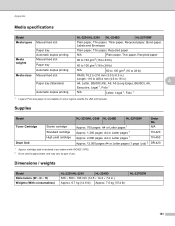
Appendix
Media specifications A
Model Media types Manual feed slot
Media weights
Media sizes
Paper tray Automatic duplex printing Manual feed slot Paper tray Automatic duplex printing Manual feed slot
Paper tray (Standard)
Automatic duplex printing
HL-2230/HL-2240 HL-2240D
HL-2270DW
Plain paper, Thin paper, Thick paper, Recycled paper, Bond paper, Labels and Envelopes
Plain paper, Thin ...
Users Manual - English - Page 147


...39, 119
B
Bar code control commands 132
Brother Numbers (USA/Canada 140, 141
C
CARTRIDGE ... END SOON 56 DRUM ERROR 57 DRUM STOP 57 Drum unit 76 DUPLEX DISABLED 57 Duplex printing 20
E
Emulation 121
Envelopes 7, 15, 27 Error indications (machine's...printer driver 25 PRINT OVERRUN 57 Print quality 111 Print test page 61
Printer driver 23, 51, 122
Printer settings 62 Processor 121
143
Network Users Manual - English - Page 3


...174;)...7
3 Configuring your machine for a wireless network (For HL-2270DW)
8
Overview...8 Step by step chart for wireless network configuration ...Brother installer application
(For HL-2270DW)
21
Before configuring the wireless settings 21 Configure the wireless settings...22
5 Control panel setup
25
Overview...25 Reset the network settings to the factory default 26 Printing the Printer...
Network Users Manual - English - Page 8
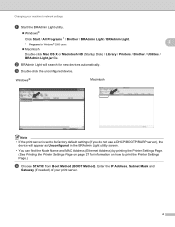
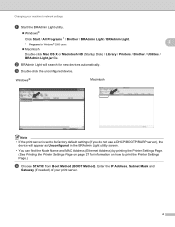
...® Click Start / All Programs 1 / Brother / BRAdmin Light / BRAdmin Light.
2
1 Programs for new devices automatically. b BRAdmin Light will appear as Unconfigured in the BRAdmin Light utility screen. • You can find the Node Name and MAC Address (Ethernet Address) by printing the Printer Settings Page.
(See Printing the Printer Settings Page on page 27 for...
Network Users Manual - English - Page 29
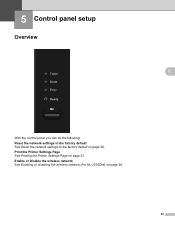
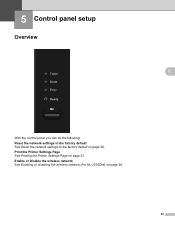
... the wireless network (For HL-2270DW) on page 26. 5 Control panel setup
5
Overview 5
5
With the control panel you can do the following: Reset the network settings to the factory default See Reset the network settings to the factory default on page 28.
25 Print the Printer Settings Page See Printing the Printer Settings Page on page...
Network Users Manual - English - Page 41
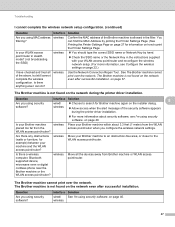
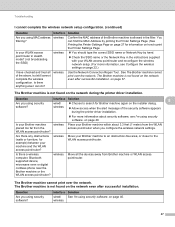
... about 3.3 feet (1 meter) from the
WLAN access point/router?
Question
Are you using MAC address filtering? wireless
37 Place your Brother machine to an obstruction-free area, or closer to print the Printer Settings Page.
You should type the correct SSID name or Network Key by hand.
Check the SSID name...
Network Users Manual - English - Page 44
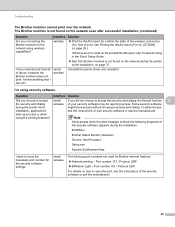
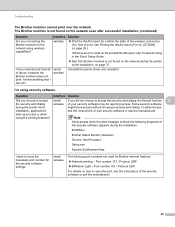
... the necessary port number for Brother network features:
Network printing i Port number 137 / Protocol UDP
BRAdmin Light i Port number 161 / Protocol UDP
For details on how to open the port, see the instructions of the wireless connection. (For how to print, see Printing the WLAN report (For HL-2270DW) on page 29.)
If there...
Network Users Manual - English - Page 45
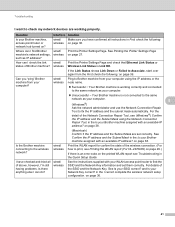
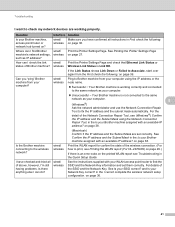
... else I can do?
Print the Printer Settings Page. How can I check the link wired/ Print the Printer Settings Page and check that...Brother machine from your computer?
wired/ wireless
Ping to Associate, start over again from your computer using the Network Connection
Repair Tool. For the
detail of the wireless connection. (For how to print, see Printing the WLAN report (For HL-2270DW...
Similar Questions
Brothers Hl2270dw How To Print A Configuration Page
(Posted by paeg 9 years ago)
How Do You Cancel A Print Job On Brother Hl2270dw Printer
(Posted by lolEd 9 years ago)
Brother Hl-2270dw Error Light Comes On When Duplex Print
(Posted by nxthmatty 10 years ago)
Driver For Ubuntu Will Not Allow Duplex Printing On Brother Hl2270dw
(Posted by snowpelepe 10 years ago)

