Brother International HL-2270DW Support Question
Find answers below for this question about Brother International HL-2270DW.Need a Brother International HL-2270DW manual? We have 3 online manuals for this item!
Question posted by lolEd on May 10th, 2014
How Do You Cancel A Print Job On Brother Hl2270dw Printer
The person who posted this question about this Brother International product did not include a detailed explanation. Please use the "Request More Information" button to the right if more details would help you to answer this question.
Current Answers
There are currently no answers that have been posted for this question.
Be the first to post an answer! Remember that you can earn up to 1,100 points for every answer you submit. The better the quality of your answer, the better chance it has to be accepted.
Be the first to post an answer! Remember that you can earn up to 1,100 points for every answer you submit. The better the quality of your answer, the better chance it has to be accepted.
Related Brother International HL-2270DW Manual Pages
Users Manual - English - Page 1


... the Quick Setup Guide to set up the machine. Brother Laser Printer
USER'S GUIDE
HL-2230 HL-2240 HL-2240D HL-2242D HL-2250DN HL-2270DW
For visually-impaired users
You can read this manual with Screen Reader 'text-to frequently asked questions (FAQs) and technical questions.
You can find a printed copy in all countries.
Version A USA/CAN You must...
Users Manual - English - Page 36
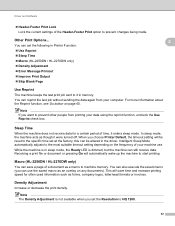
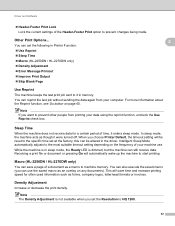
... an overlay on page 60.
Other Print Options... While the machine is in Printer Function: Use Reprint Sleep Time Macro (HL-2250DN / HL-2270DW only) Density Adjustment Error Message Printout Improve Print Output Skip Blank Page
2 2
Use Reprint 2
The machine keeps the last print job sent to the most suitable timeout...
Users Manual - English - Page 38
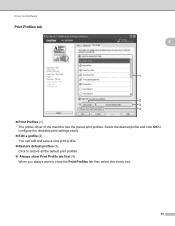
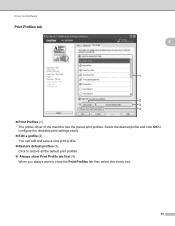
... edit and save a new print profile.
Restore default profiles (3) Click to restore all the default print profiles.
Always show Print Profile tab first (4) When you always want to show the Print Profiles tab first, select this check box.
34 Driver and Software
Print Profiles tab
2
2
1
2 3 4
Print Profiles (1) The printer driver of the machine has...
Users Manual - English - Page 40
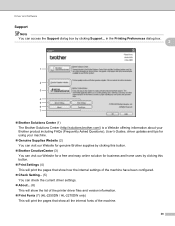
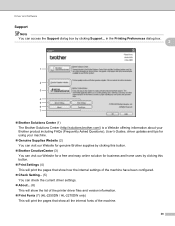
... can access the Support dialog box by clicking this button.
Brother CreativeCenter (3) You can check the current driver settings.
About... (6) This will show the list of the printer driver files and version information.
Print Fonts (7) (HL-2250DN / HL-2270DW only) This will print the pages that show all the internal fonts of the machine...
Users Manual - English - Page 54
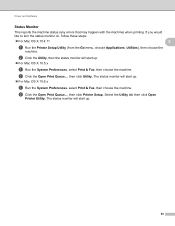
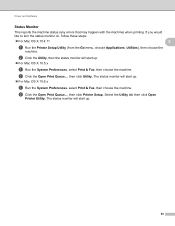
...on, follow these steps:
For Mac OS X 10.4.11
2
a Run the Printer Setup Utility (from the Go menu, choose Applications, Utilities), then choose the
machine. b ...
a Run the System Preferences, select Print & Fax, then choose the machine.
Select the Utility tab then click Open
Printer Utility. b Click the Open Print Queue..., then click Printer Setup. The status monitor will start up...
Users Manual - English - Page 64
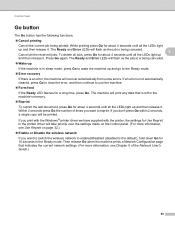
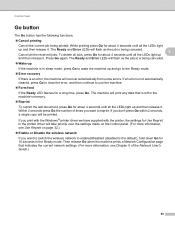
...Panel
Go button 3
The Go button has the following functions:
Cancel printing
Cancel the current job being printed: While printing press Go for 10 seconds in the Ready mode. If an error is... the wireless network
If you print with the Windows® printer driver we have supplied with the printer, the settings for Use Reprint in the printer driver will recover automatically from some...
Users Manual - English - Page 80
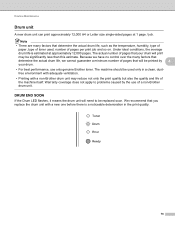
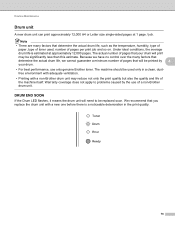
...-Brother drum unit.
Warranty coverage does not apply to be used , number of
the machine itself. DRUM END SOON 4
If the Drum LED flashes, it means the drum unit will be significantly less than this estimate. free environment with adequate ventilation. • Printing with a new one before there is estimated at 1 page / job...
Users Manual - English - Page 92
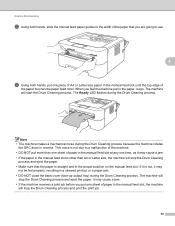
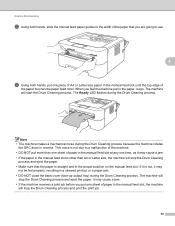
...a malfunction of the machine. • DO NOT put one time, as it may cause a jam. • If the machine receives a print job before you put more than A4 or Letter size, the machine will stop the Drum Cleaning
process and eject the paper. • Make sure that...guides to the width of paper in the paper, let go. The machine will
stop the Drum Cleaning process and print the print job.
88
Users Manual - English - Page 104


... paper and other print media on page 3.
Load the same size paper that meets Brother's recommended paper specifications. See Replacing the drum unit on page 78
Close the back cover of the printer and put a piece... error indication after you want to replace the
current one. Cancel the print job if you have cleaned the corona wire, replace the drum unit with the machine.
Users Manual - English - Page 105


...61550; Load the same size paper that meets Brother's recommended paper
specifications. PRINT OVERRUN
Press Go to delete the remaining data in Print Settings, and then click the Manual Settings....
...empty, put it is for HL-2240D / HL-2242D / HL-2250DN / HL-2270DW only.
101 See Cleaning the paper pick-up roller on page 71.
Cancel the print job if you selected in the ...
Users Manual - English - Page 122
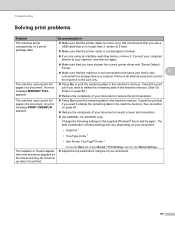
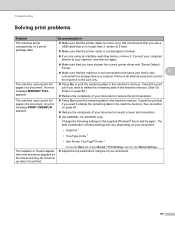
...Cancel the print job if you want to delete the remaining data in Print Settings, and then click Manual Settings....
Adjust the top and bottom margins of your document or select a lower print resolution.
(HL-2250DN / HL-2270DW..., and then try again. Cancel the print job if you have chosen the correct printer driver with 'Set as Default
Printer'. Make sure that...
Users Manual - English - Page 147


...39, 119
B
Bar code control commands 132
Brother Numbers (USA/Canada 140, 141
C
CARTRIDGE ...Status Monitor 100
F
Fonts 63, 121
G
Go button 53, 60
I
Interface 121
J
Job cancel 60
L
Labels 3, 8, 15
LEDs 53 Linux 23
M
Macintosh 39, 119
Manual feed ...printer driver 25 PRINT OVERRUN 57 Print quality 111 Print test page 61
Printer driver 23, 51, 122
Printer settings 62 Processor 121
143
Network Users Manual - English - Page 3


...174;)...7
3 Configuring your machine for a wireless network (For HL-2270DW)
8
Overview...8 Step by step chart for wireless network configuration ...Brother installer application
(For HL-2270DW)
21
Before configuring the wireless settings 21 Configure the wireless settings...22
5 Control panel setup
25
Overview...25 Reset the network settings to the factory default 26 Printing the Printer...
Network Users Manual - English - Page 15
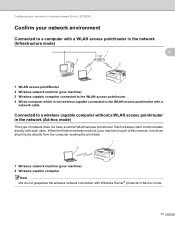
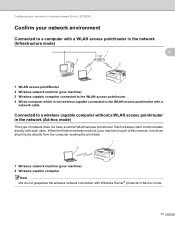
... your machine for a wireless network (For HL-2270DW)
Confirm your network environment 3
Connected to ...Brother wireless machine (your machine) 2 Wireless capable computer
Note We do not guarantee the wireless network connection with Windows Server® products in the network (Ad-hoc mode)
3
This type of this network, it receives all print jobs directly from the computer sending the print...
Network Users Manual - English - Page 25


4 Wireless configuration using the Brother installer application (For HL-2270DW) 4
Before configuring the wireless settings 4
IMPORTANT
• The following instructions will install your Brother machine in a network environment using a firewall function of your wireless network environment. Make sure you take notes on page 26)
• If you are sure that you can print please re-enable...
Network Users Manual - English - Page 26
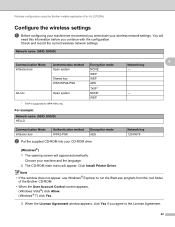
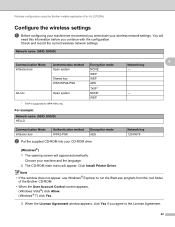
Click Install Printer Driver.
Note • If the window does not appear, use Windows® Explorer to ... Agreement window appears, click Yes if you continue with the configuration.
Wireless configuration using the Brother installer application (For HL-2270DW)
Configure the wireless settings 4
a Before configuring your machine we recommend you write down your CD-ROM drive.
Network Users Manual - English - Page 27
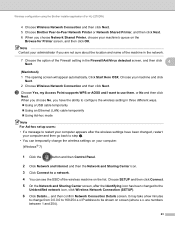
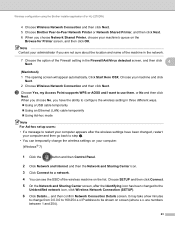
... temporarily change from 0.0.0.0 to 169.254.x.x IP address to be shown on the
Browse for Printer screen, and then click OK. Wireless configuration using the Brother installer application (For HL-2270DW)
4 Choose Wireless Network Connection and then click Next. 5 Choose Brother Peer-to use them. c Choose Yes, my Access Point supports WPS or AOSS and...
Network Users Manual - English - Page 28
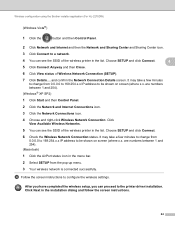
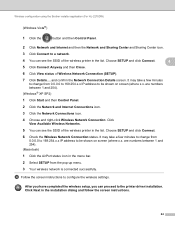
... wireless setup, you can see the SSID of the wireless printer in the menu bar.
2 Select SETUP from
0.0.0.0 to 169.254.x.x IP address to be shown on screen (where x.x. Click Next in the list.
Wireless configuration using the Brother installer application (For HL-2270DW)
(Windows Vista®)
1 Click the
button and then Control Panel...
Network Users Manual - English - Page 43
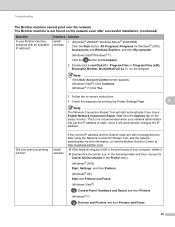
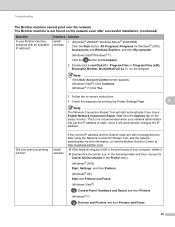
... choose the Cancel All Documents in the print queue of your previous printing job fail?
The Brother machine is still in the Printer menu:
(Windows® 2000)
Start, Settings and then Printers.
(Windows® XP)
Start and Printers and Faxes.
(Windows Vista®)
, Control Panel, Hardware and Sound and then Printers. (Windows® 7)
, Devices and Printers and then Printers and Faxes...
Quick Setup Guide - English - Page 4
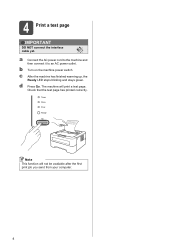
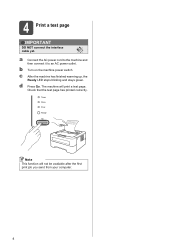
... cord to the machine and then connect it to an AC power outlet. Check that the test page has printed correctly. b Turn on the machine power switch.
The machine will not be available after the first print job you send from your computer.
4 4 Print a test page
IMPORTANT
DO NOT connect the interface cable yet.
Similar Questions
Brother Hl2270dw Printer Won't Recognize New Toner
(Posted by woos3 9 years ago)
How To Correct Envelope Printing On Brother 2240 Printer
(Posted by JaLTay198 9 years ago)
Why Is My Brother Hl2270dw Printer Offline
(Posted by jerai 9 years ago)
How To Change Print Size Brother Hl2270dw
(Posted by vtimmfiv 10 years ago)
Which Drivers Do I Need For A Brother Hl2270dw Printer On Imac With Os X 10.7
(Posted by jenncem 10 years ago)

