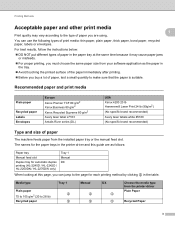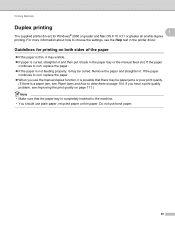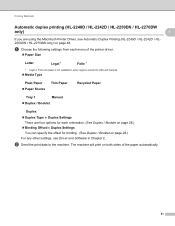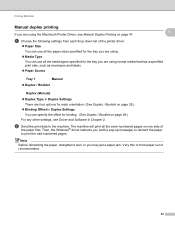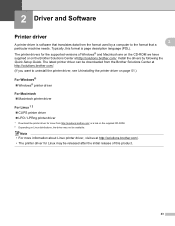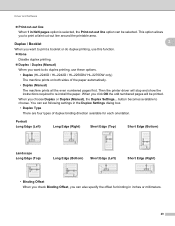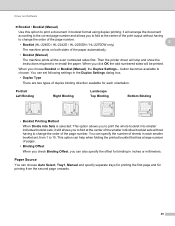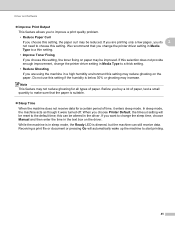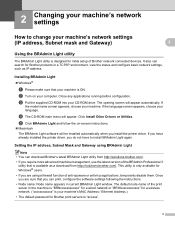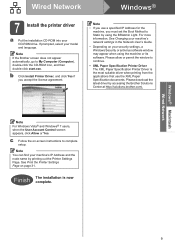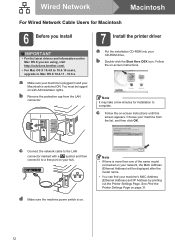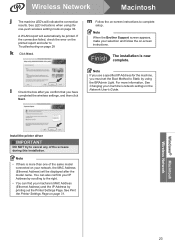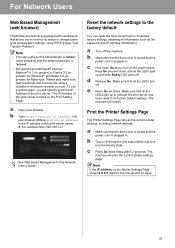Brother International HL-2270DW Support Question
Find answers below for this question about Brother International HL-2270DW.Need a Brother International HL-2270DW manual? We have 3 online manuals for this item!
Question posted by snowpelepe on August 30th, 2013
Driver For Ubuntu Will Not Allow Duplex Printing On Brother Hl2270dw
The person who posted this question about this Brother International product did not include a detailed explanation. Please use the "Request More Information" button to the right if more details would help you to answer this question.
Current Answers
Related Brother International HL-2270DW Manual Pages
Similar Questions
Brother Hl2270dw Printer Won't Recognize New Toner
(Posted by woos3 9 years ago)
Why Is My Brother Hl2270dw Printer Offline
(Posted by jerai 9 years ago)
How To Set Up Automatic Double Sided Printing Brother Hl2270dw Mac
(Posted by celoKa 9 years ago)
How Do You Cancel A Print Job On Brother Hl2270dw Printer
(Posted by lolEd 9 years ago)
Which Drivers Do I Need For A Brother Hl2270dw Printer On Imac With Os X 10.7
(Posted by jenncem 10 years ago)