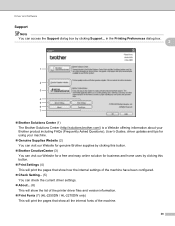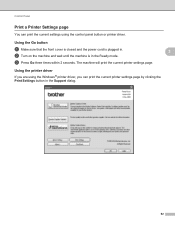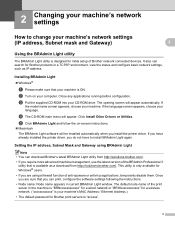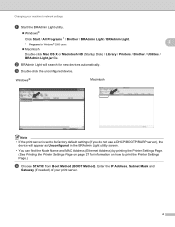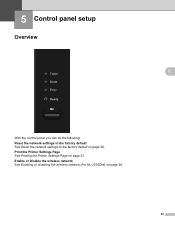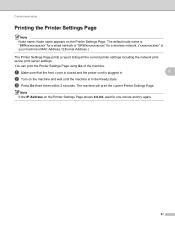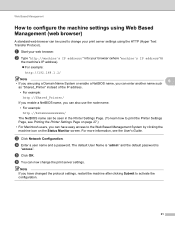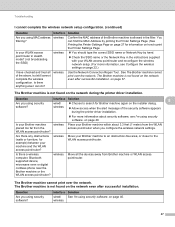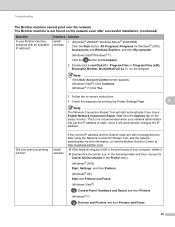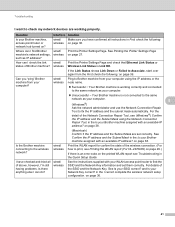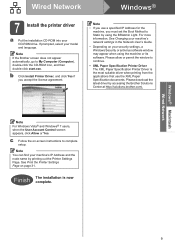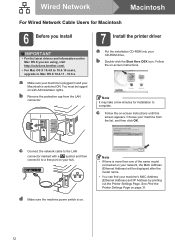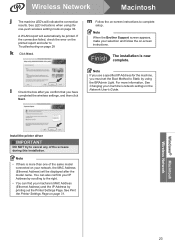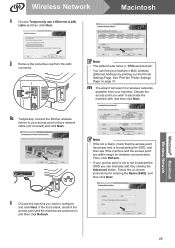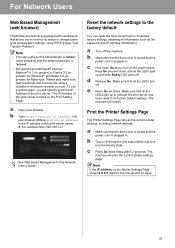Brother International HL-2270DW Support Question
Find answers below for this question about Brother International HL-2270DW.Need a Brother International HL-2270DW manual? We have 3 online manuals for this item!
Question posted by paeg on June 9th, 2014
Brothers Hl2270dw How To Print A Configuration Page
The person who posted this question about this Brother International product did not include a detailed explanation. Please use the "Request More Information" button to the right if more details would help you to answer this question.
Current Answers
Related Brother International HL-2270DW Manual Pages
Similar Questions
Does The Brother Hl2270dw Print The Time And Date
(Posted by gvergi 9 years ago)
How To Removecartridge From Brother Printer Hl-2270dw
(Posted by snowpene 10 years ago)
When The Brother Hl2270dw Prints My Computer Reboots
(Posted by balapjose 10 years ago)
Can't Print Wirelessly To Hl-5470
I use word for Max 2008, and while i can print on my HL-5470 when I use a USB cable, when I try to p...
I use word for Max 2008, and while i can print on my HL-5470 when I use a USB cable, when I try to p...
(Posted by Jsegal31464 11 years ago)
My New Printer Brother-hl2240 Prints With Shadded Fonts And Images?
My new printer Brother-HL2240 prints with Shadded fonts and images?
My new printer Brother-HL2240 prints with Shadded fonts and images?
(Posted by atifnaseer 11 years ago)