Brother International HL-2240 Support Question
Find answers below for this question about Brother International HL-2240.Need a Brother International HL-2240 manual? We have 2 online manuals for this item!
Question posted by atifnaseer on October 30th, 2012
My New Printer Brother-hl2240 Prints With Shadded Fonts And Images?
My new printer Brother-HL2240 prints with Shadded fonts and images?
Current Answers
There are currently no answers that have been posted for this question.
Be the first to post an answer! Remember that you can earn up to 1,100 points for every answer you submit. The better the quality of your answer, the better chance it has to be accepted.
Be the first to post an answer! Remember that you can earn up to 1,100 points for every answer you submit. The better the quality of your answer, the better chance it has to be accepted.
Related Brother International HL-2240 Manual Pages
Users Manual - English - Page 1


... before you can use the machine. Please visit us at http://solutions.brother.com/ where you use the Quick Setup Guide to set up the ...all countries. Version A USA/CAN You can find a printed copy in all models are available in the box.
Brother Laser Printer
USER'S GUIDE
HL-2230 HL-2240 HL-2240D HL-2242D HL-2250DN HL-2270DW
For visually-impaired users
You can read this manual with...
Users Manual - English - Page 3


... Windows® only 52
3 Control Panel
53
LEDs (Light Emitting Diodes)...53 Service call indications ...58 Go button...60
Print a test page ...61 Print a Printer Settings page...62 Print Fonts (HL-2250DN / HL-2270DW only 63 Print a WLAN report (HL-2270DW only 64 Default settings...64
4 Routine Maintenance
66
Replacing consumable items...66 Consumables...66 Before replacing the consumable...
Users Manual - English - Page 12
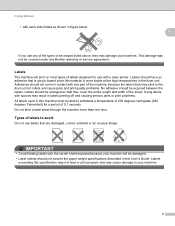
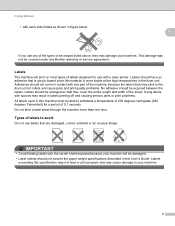
... cause jams and print quality problems. No adhesive should not come in figure below
1
If you use labels that they may stick to avoid 1
Do not use any Brother warranty or service ...entire length and width of 0.1 seconds. Printing Methods
• with a laser printer. This damage may result in labels peeling off and causing serious jams or print problems. All labels used in this machine...
Users Manual - English - Page 35
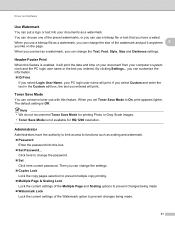
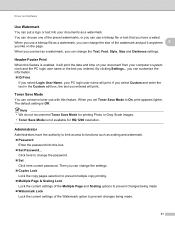
... or text into this feature is enabled, it anywhere 2
you can change the Text, Font, Style, Size and Darkness settings.
Click here to change the settings. Copies Lock
Lock the ...box, the text you entered. Note • We do not recommend Toner Save Mode for printing Photo or Gray Scale images. • Toner Save Mode is Off. You can choose one of the Watermark option ...
Users Manual - English - Page 38
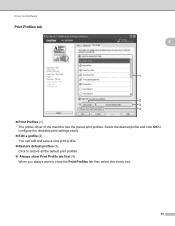
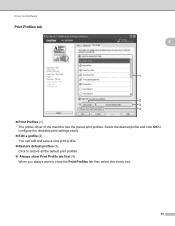
... can edit and save a new print profile.
Restore default profiles (3) Click to restore all the default print profiles.
Always show Print Profile tab first (4) When you always want to show the Print Profiles tab first, select this check box.
34 Driver and Software
Print Profiles tab
2
2
1
2 3 4
Print Profiles (1) The printer driver of the machine has...
Users Manual - English - Page 40
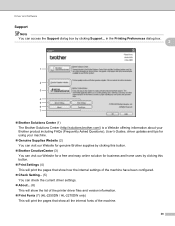
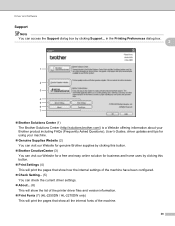
... offering information about your Brother product including FAQs (Frequently Asked Questions), User's Guides, driver updates and tips for using your machine.
Genuine Supplies Website (2) You can check the current driver settings.
About... (6) This will show the list of the printer driver files and version information.
Print Fonts (7) (HL-2250DN / HL-2270DW only) This...
Users Manual - English - Page 41


... Select setting will be printed from the drop-down list and click Update to define which paper size is used for the tray and manual feed slot. Driver and Software
Tray Settings
Note From the Start menu, select Printers and Faxes 1. Right-click the Brother HL-2230/HL-2240/HL2240D/HL-2242D/HL-2250DN/HL-2270DW series icon and...
Users Manual - English - Page 42


...This reports the machine status (any errors that may happen with the machine) when printing. Brother HL-2270DW), and then Status Monitor.
1 Programs for Windows® 2000 users
38 Driver and ...Software
Serial No. (2)
By clicking Auto Detect, the printer driver will display
Note
2
The Auto Detect function is not available under the following machine ...
Users Manual - English - Page 48
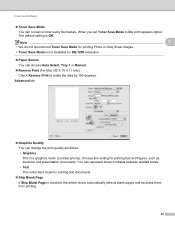
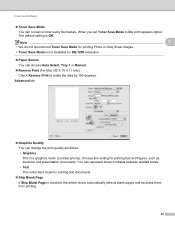
... Source You can conserve toner using this setting for printing Photo or Gray Scale images.
• Toner Save Mode is Off.
Note
2
• We do not recommend Toner Save Mode for printing text and figures, such as follows: • Graphics This is checked, the printer driver automatically detects blank pages and excludes them from...
Users Manual - English - Page 55
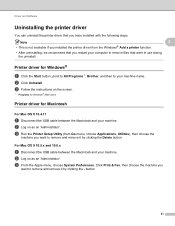
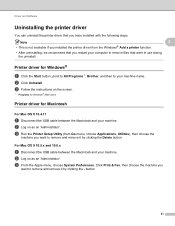
... by clicking the Delete button. Click Print & Fax, then choose the machine you restart your machine name. b Click UnInstall. b Log on as an 'Administrator'. Printer driver for Macintosh 2
For Mac OS...the screen.
1 Programs for Windows® 2000 users
Printer driver for Windows® 2
a Click the Start button, point to All Programs 1, Brother, and then to your computer to remove files that...
Users Manual - English - Page 65
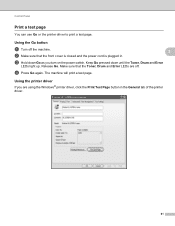
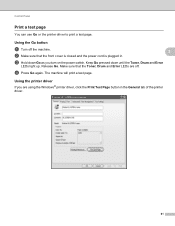
...sure that the Toner, Drum and Error LEDs are using the Windows® printer driver, click the Print Test Page button in . Using the printer driver 3
If you turn on the power switch. Using the Go button ...power cord is plugged in the General tab of the printer driver.
61 Control Panel
Print a test page 3
You can use Go or the printer driver to print a test page.
c Hold down until the Toner,...
Users Manual - English - Page 67


... are using the control panel button or printer driver. The machine will print a list of the internal fonts by clicking the Print Fonts button in . Control Panel
Print Fonts (HL-2250DN / HL-2270DW only) 3
You can print a list of the internal fonts using the Brother's Windows® printer driver, you can print a list of the internal fonts. Release Go.
c Hold down until the Toner...
Users Manual - English - Page 80
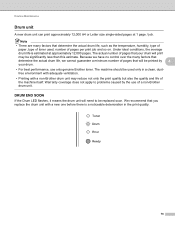
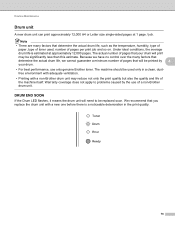
... will need to problems caused by the use only genuine Brother toner. The actual number of a non-Brother drum unit. free environment with adequate ventilation. • Printing with a new one before there is estimated at 1 page / job. Routine Maintenance
Drum unit 4
A new drum unit can print approximately 12,000 A4 or Letter size single-sided pages...
Users Manual - English - Page 104


...Monitor on page 78.
Replace the drum unit with the machine. Buy a new drum unit to the following table. See Paper jams and how to clear them on...new one . See Replacing the drum unit on page 3.
Load the same size paper that meets Brother's recommended paper specifications. See Acceptable paper and other print media on page 78
Close the back cover of the printer...
Users Manual - English - Page 105


... 3.
Load the same size paper that meets Brother's recommended paper
specifications. SIZE ERROR DX 1
...Printer TrueType® Fonts 1
REPLACE DRUM
1 Choose the Basic tab, choose Manual in the machine memory. See Replacing the toner cartridge on page 3.)
TONER ENDED
Replace the toner cartridge with a new one . See Cleaning the paper pick-up roller. PRINT...
Users Manual - English - Page 106
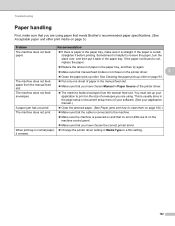
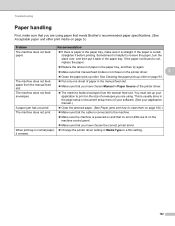
... you are using paper that meets Brother's recommended paper specifications. (See Acceptable paper and other print media on page 3.)
Problem
Recommendation
The machine does not feed paper.
If there is helpful to print on the size of the printer driver. When printing on normal paper, Change the printer driver setting in Media Type to...
Users Manual - English - Page 115


... print media on page 71.
Put in a new.... Rough-surfaced paper or thick print media may cause this problem.
See...print media on , may cause this print fault. See Improve Print Output in a new ...Print Options... Call your Brother dealer or Brother Customer Service.
111 Using non-Brother...new drum unit. See Acceptable paper and other print media on page 71
Put in a new...
Users Manual - English - Page 116
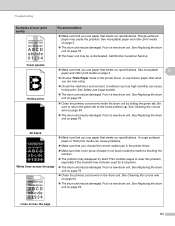
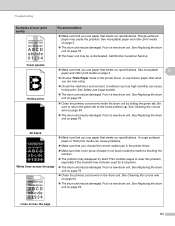
...Brother Customer Service.
Make sure that you use paper that meets our specifications. Put in a new drum unit. Put in a new drum unit. A rough surfaced paper or thick print media can cause hollow print. Troubleshooting
Examples of poor print...Choose Thick Paper mode in the printer driver.
Make sure that meets our specifications. Print multiple pages to the home ...
Users Manual - English - Page 118


...thin paper only) on the faceup output tray.
Choose Reduce Paper Curl mode in a new drum unit. Turn over the stack of the primary corona wire is loaded properly in the paper... The drum unit may be damaged. Call your dealer or Brother Customer
Printed pages have been in Other Print Options... Put in the printer driver when you are not too tight or too loose against the ...
Users Manual - English - Page 147


... 119
B
Bar code control commands 132
Brother Numbers (USA/Canada 140, 141
C
CARTRIDGE... DISABLED 57 Duplex printing 20
E
Emulation 121
Envelopes 7, 15, 27 Error indications (machine's LEDs 53, 54
Error messages (Status Monitor 100
F
Fonts 63, 121
G...printer driver 25 PRINT OVERRUN 57 Print quality 111 Print test page 61
Printer driver 23, 51, 122
Printer settings 62 Processor 121
143
Similar Questions
Can Brother Hl2240 Print Envelopes In Bottom Tray
(Posted by Bagot12 9 years ago)
Whats Reverse Print On Brother Hl2240 Printer
(Posted by Tomstsell 9 years ago)
Does The Brother Hl2240 Print In Reverse
(Posted by abeshch4 9 years ago)
Brother Hl2240 Printer Toner Message On And Will Not Print
(Posted by jjmommiefalsea 10 years ago)
I Can't Install Printer Brother Hl-2240d In Win 7.
I can't install Printer Brother HL-2240D in win 7 - 32bit. Some errors apear, e.g "plug the USB cabl...
I can't install Printer Brother HL-2240D in win 7 - 32bit. Some errors apear, e.g "plug the USB cabl...
(Posted by dinhchibinh 12 years ago)

